让编辑PDF文件变得简单易行:在线编辑器
PDF文件已成为生活工作中不可或缺的一部分,无论是商业文档、学术论文或者书籍说明等等,PDF文档格式已经成为最流行的文档格式之一。然而,一旦我们需要对PDF文件进行编辑,就会面临着很多困难,如果没有工具或软件帮助完成,就需要转换成其他格式再进行编辑,这样既浪费时间又增加了工作难度。但现在,随着网络技术的不断发展和在线编辑pdf文件的诞生,我们可以借助在线编辑器完成对PDF文件的编辑,而且非常方便快捷。
什么是在线PDF编辑器?

在线PDF编辑器,顾名思义,就是在网页上进行PDF文件编辑的工具或者软件,它可以让您轻松地修改和编辑PDF文件,而不需要下载任何软件或者进行繁琐的安装程序。
在线编辑器有哪些优势?
首要的优点是,它不需要下载任何软件,只需要访问在线编辑器所在的网站即可直接使用。这就免去了下载安装软件的繁琐步骤和系统内存的浪费。有了在线PDF编辑器,您可以随时随地编辑您的PDF文件。
其次,在线编辑器具有用户友好的页面设计,可以让您轻松地完成对PDF文档的增加、删除、改变排版格式、修改内容等等。它也支持多种文本编辑格式,包括字体、大小、颜色和背景。
第三,在线编辑器是跨平台平台的,无论您使用的是哪种设备和操作系统,只要有网络连接和浏览器,就可以访问在线编辑器并使用它。
最后,和许多其他软件或者工具相比,在线编辑器通常都是免费的,您无需付费,就可以享受到它带来的便利和高效。
如何使用在线PDF编辑器?
使用方法非常简单!只需要打开网址,上传需要编辑的PDF文件,然后就可以开始进行编辑了。这里以使用 Foxit PDF Editor 为例,来演示一下使用过程。
首先,我们访问Foxit PDF Editor的官网(https://www.foxitsoftware.com/pdf-editor/);
其次,我们点击 "Free Online PDF Editor",然后点击 "Upload PDF to start editing" 选项,上传需要编辑的PDF文件;
然后,我们可以看到我们的PDF文档页面出现,这就意味着我们可以进行编辑操作。例如,我们可以更改文字、插入照片、添加注释甚至添加手写说明等等。
最后,编辑完成后,我们可以将新文件保存在我们的电脑上或者在线分享。保存之前,我们可以预览编辑后的文件,这样就可以在保存之前确认一切都符合要求了。
需要注意的是,不同的在线编辑器工具操作可能略有不同,而使用流程基本相同。
结论
通过与传统软件和工具相比较,使用在线编辑器是编辑PDF文件的一种新的便捷方式。它不需要下载任何软件或进行其他复杂的操作就能完成对PDF文件的编辑,在保证效率的同时,还可以减少系统内存的使用和占用。同时,它还支持跨平台使用,可以在多种设备和操作系统上使用,极大地方便了我们的编辑和浏览。
总之,使用在线PDF编辑器可以轻松地编辑所有的PDF文件,实现了无纸化办公环境,减少了文档处理的成本,提高了工作效率,是我们生活和工作中必要的工具之一。
关于我们
360亿方云是中国企业协作与知识管理领域的变革者。我们的产品以海量文件存储、在线编辑、多格式预览、全文检索、文件评论、安全管控等功能为核心,帮助企业从传统的文件管理和协作方式中解放出来,实现知识的自由流动和共享,提升内外协同效率,保障数据安全。目前,360亿方云已经为超过56万家企业用户提供了服务,其中包括浙江大学、碧桂园、长安汽车、吉利集团、晶科能源、金圆集团等大型客户。
-
本文分类: 常见问题
-
浏览次数: 2421 次浏览
-
发布日期: 2023-06-26 10:01:37


 400-993-9050
400-993-9050 
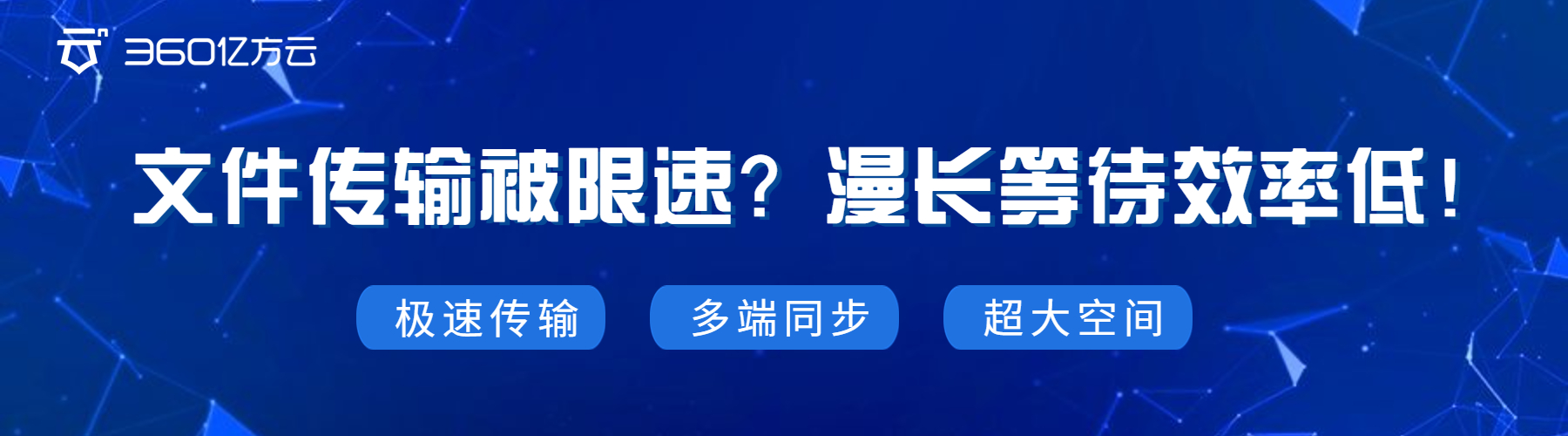











 浙公网安备 33011002015048号
浙公网安备 33011002015048号