共享文件夹:如何实现快速、安全、便捷地文件共享?
共享文件夹是一种可靠、便捷的文件共享方式,本文将从四个方面对共享文件夹的快速、安全、便捷特性进行详细阐述。首先,我们将介绍如何搭建共享文件夹,其次,我们将探讨如何设置共享文件夹的访问权限以保证安全性。接下来,本文将分享多设备间如何快速实现文件共享,最后,我们将总结共享文件夹的优势以及使用方法。
1、搭建共享文件夹
在实现共享文件夹之前,需要先搭建一个共享文件夹。我们可以选择使用一些大型的云盘来进行文件共享,如百度云、腾讯云、阿里云等。但是,使用这些云盘需要付费,同时网络速度也会受到限制。因此,我们更加推荐使用一些开源免费的共享文件夹软件,如Samba、NFS等。这些软件可以在不同的操作系统上进行安装,比如Linux、Windows等,搭建过程也比较简单。具体来说,我们需要先在一台电脑上安装共享文件夹软件,然后将需要共享的文件夹设置为“共享”状态,最后,在其他设备上就可以通过共享文件夹的地址来访问文件。

除了使用共享文件夹软件外,我们还可以利用一些第三方共享文件夹服务来进行文件共享,如Dropbox、Google Drive等。这些服务拥有高速、可靠的云存储,并且有丰富的移动端应用程序,可以方便地在多设备上进行文件共享。
2、设置访问权限
在进行文件共享时,访问权限的设置非常重要。如果设置不当,可能会导致文件泄露或被篡改。因此,在共享文件夹中设置适当的访问权限非常必要。一般来说,我们可以将共享文件夹分为公共文件夹和私人文件夹,公共文件夹可以被所有用户访问、编辑,而私人文件夹需要授权才能访问。此外,我们还可以对不同用户进行访问权限的分配,比如只读、读写、读写删除等。
在设置访问权限时,我们还需要注意一些细节问题,比如使用强密码、定期更改密码、不公开共享文件夹地址等。此外,我们还可以利用一些第三方安全软件来加强文件的安全性,比如杀毒软件、防火墙等。
3、快速文件共享
共享文件夹不仅可以在同一局域网内的多台设备之间实现文件共享,还可以通过互联网,在不同的地区、不同的网络环境中快速共享文件。为了实现快速文件共享,我们可以利用一些在线文件传输服务,如WeTransfer、SendAnywhere等。这些服务提供了高速、稳定的文件上传和下载,并且支持多种文件格式。
除了在线文件传输服务外,我们还可以使用Peer-to-Peer(P2P)文件共享技术,如BitTorrent、eMule等。这些技术可以在多个设备之间共享文件,通过分散式的网络结构来实现高速、稳定的文件共享。
4、共享文件夹的优势
共享文件夹具有多种优势,如下所述:
(1)快速方便:共享文件夹可以快速在多个设备之间共享文件,无需复制粘贴或使用U盘等存储设备,极大地提高了工作效率。
(2)安全可靠:共享文件夹可以设置访问权限,保证文件的安全性。同时,共享文件夹也可以利用第三方安全软件来加强文件的安全性。
(3)节省空间:共享文件夹可以将文件存储在共享文件夹中,避免在每个设备上都存储一份副本,节省了存储空间。
(4)便于管理:共享文件夹可以在一台电脑上进行管理,包括添加、删除、修改文件等操作,使得文件管理变得更加方便。
共享文件夹是一种快速、安全、便捷的文件共享方式,可以通过搭建共享文件夹、设置访问权限、利用在线文件传输服务、P2P文件共享等方式进行文件共享。共享文件夹具有快速方便、安全可靠、节省空间、便于管理等优势。
关于我们
360亿方云是一款由360集团打造的团队协作和知识管理平台,旨在为企业提供全方位的文档管理和协作服务。通过该平台,用户可以轻松地存储、编辑、检索和分享文档,提高企业内外部协同效率,同时保障数据安全和风险管控。
-
本文分类: 常见问题
-
浏览次数: 2442 次浏览
-
发布日期: 2023-07-08 10:02:17


 400-993-9050
400-993-9050 
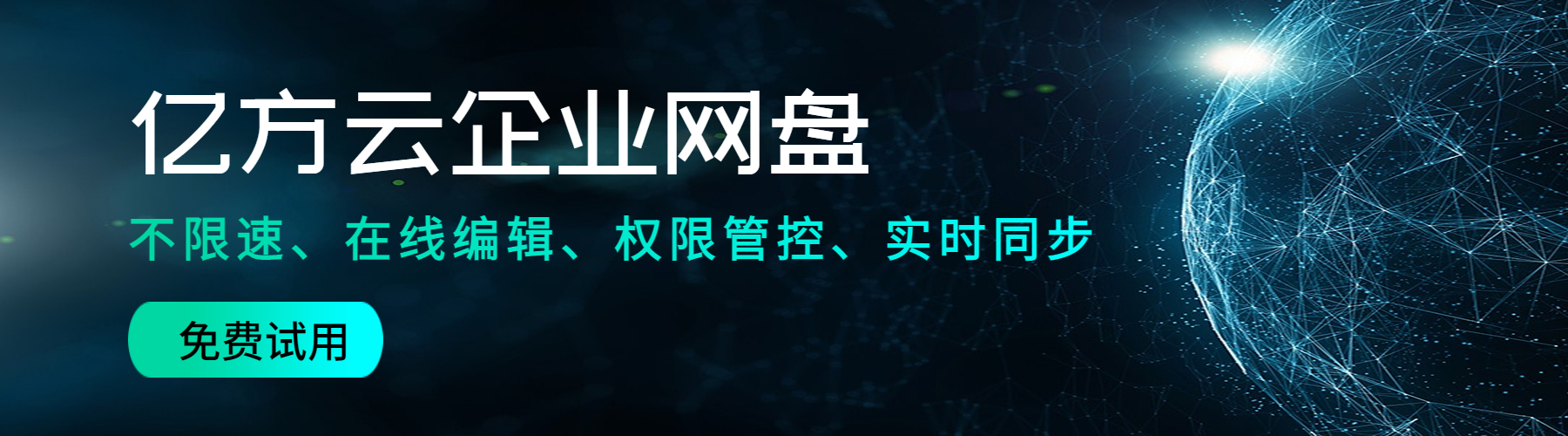











 浙公网安备 33011002015048号
浙公网安备 33011002015048号