共享盘文件删除的解决方法——找回丢失的重要文件
引言:
在如今数字化时代,数据的重要性被愈发凸显。然而,偶尔我们会不小心删除共享盘上的文件,导致数据不可复原,这对工作或学习带来了不必要的麻烦。本文将介绍几种找回共享盘文件的方法,以帮助读者摆脱文件丢失的困扰。
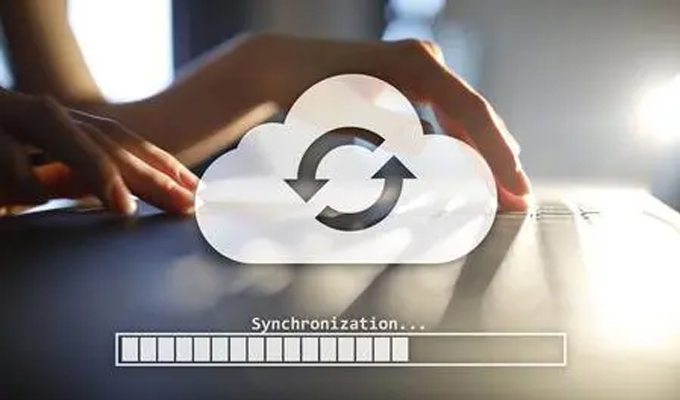
一、检查回收站
当我们删除共享盘上的文件时,首先应该检查回收站中是否有被删除的文件。许多共享盘平台,如谷歌云端硬盘、微软OneDrive,都会将删除的文件移动到回收站并保留一段时间。只需前往回收站查找并恢复被删除的文件,问题就能很快解决。如果找到了被删除的文件,直接还原即可。
二、联系系统管理员
如果在回收站中找不到被删除的文件,很可能是因为系统管理员进行了清理操作。在这种情况下,建议联系系统管理员了解文件丢失的原因并寻求帮助。管理员可能会在备份中找到删除的文件,或者提供其他解决方案。
三、使用第三方软件
如果回收站没有找回文件的选项,可以尝试使用一些专业的第三方软件来恢复丢失的文件。例如,Recuva、EaseUS Data Recovery Wizard等软件能够扫描硬盘或共享盘,找回被删除的文件。这些软件工具通常提供免费试用版本,可供用户先尝试使用,但功能有限。如果试用版本无法解决问题,可以考虑购买完整版软件。
四、借助数据恢复服务公司
如果以上方法都无法找回被删除的共享盘文件,可以考虑寻求专业的数据恢复服务公司的帮助。这些公司有独特的技术和设备,能够从存储介质中恢复丢失的数据。然而,这种服务通常需要花费一定的费用,并且恢复成功的几率也不是百分百。
五、预防丢失文件的措施
除了寻找丢失文件的方法外,重要的是我们要学会预防文件丢失的发生。下面是一些预防丢失文件的措施:
1. 定期备份数据:将重要文件定期备份到本地磁盘或云端存储服务,如Dropbox、iCloud等。这样,即使共享盘上的文件丢失,我们依然可以通过备份恢复文件。
2. 确定删除操作:在删除共享盘文件之前,请三思而后行,确保文件不再需要。可以双重确认,或者使用一些文件版本控制工具,如GitHub、GitLab等,来保留修改历史记录。
3. 设置文件权限:限制共享盘上的某些文件只能由特定的人修改或删除,以避免误删除发生。
结论:
当发生共享盘文件删除时,我们不必过于担心。通过检查回收站、联系系统管理员、使用第三方软件或借助数据恢复服务公司等方法,我们有很大的机会找回丢失的文件。此外,为防止文件丢失,我们还应该采取预防措施,如定期备份数据、谨慎操作删除文件等,以确保数据不会因不慎删除而丢失。
关于我们
360亿方云是杭州奇亿云计算有限公司旗下的企业级文件安全管理与协作平台。致力于为企业提供一站式文件全生命周期管理及知识协作服务,帮助企业轻松搭建知识库,实现非结构化数据资产的聚合、存储以及规范化管理,提升企业内外部协同效率,保障数据安全及风险管控。目前,360亿方云的企业用户数量已达56万+,涵盖20+行业,从团队到大型企事业单位/集团均在使用。其中包括浙江大学、碧桂园、长安汽车、吉利集团、晶科能源、金圆集团等数万人规模的超大型客户。
-
本文分类: 常见问题
-
浏览次数: 9957 次浏览
-
发布日期: 2023-07-08 10:02:26


 400-993-9050
400-993-9050 












 浙公网安备 33011002015048号
浙公网安备 33011002015048号