同步文件,让你的工作从未离开过。
本文主要介绍了同步文件的概念和作用,以及如何使用同步文件来让你的工作从未离开过。首先,本文将从四个方面对同步文件进行详细阐述,包括同步文件的优势、不同类型同步文件的选择、如何使用同步文件进行备份和如何保护数据安全。其次,通过结合同步文件在实际应用中的使用场景,本文将总结归纳同步文件在日常工作中的重要作用。
1、同步文件的优势
同步文件是一种将本地文件与云端文件同步的方式,可以使用户在不同的设备上随时获取到最新的文件版本。同步文件的优势主要体现在以下方面:

(1)便捷性:同步文件可以在不同的设备上实现自动同步,用户无需手动传输文件,大大节省了时间和精力。
(2)实时性:同步文件可以在本地与云端文件之间实时同步,随时随地获取最新文件,方便用户随时进行工作。
(3)可靠性:同步文件可以备份本地文件,避免文件丢失或损坏,提高了文件的安全性。
2、不同类型同步文件的选择
在选择同步文件时,需要根据实际需求和工作类型来确定,下面主要介绍几种常见的同步文件:
(1)基于云存储的同步文件:例如OneDrive、Google Drive、iCloud等,可以将本地文件上传到云端,并在不同的设备上实现同步,是一种非常方便的同步方式。
(2)基于局域网的同步文件:例如腾讯微云、360云盘等,可以实现在局域网内不同设备之间的文件共享和同步。
(3)基于同步软件的同步文件:例如SyncToy、FreeFileSync等,可以通过安装对应的同步软件实现同步文件的目的。
3、如何使用同步文件进行备份
同步文件不仅可以实现文件同步,还可以实现文件备份,方法如下:
(1)选择一种符合自己需求的同步文件,如OneDrive。
(2)在本地选择需要备份的文件夹,将其上传至OneDrive云端。
(3)在其他设备上同步OneDrive文件,即可在其他设备上获取到备份的文件。
4、如何保护数据安全
在使用同步文件时,需要注意数据的安全性,防止数据泄露或被篡改。以下是几个保障数据安全的方法:
(1)设置密码:在使用同步文件时,应该设置密码保护账户,避免账户被盗。
(2)备份数据:及时备份数据,防止数据丢失或损坏。
(3)定期清理垃圾文件:删除不需要的文件可以减少存储容量,保护重要数据的安全。
本文从同步文件的优势、不同类型同步文件的选择、如何使用同步文件进行备份和如何保护数据安全四个方面进行了详细的阐述和说明。同步文件可以方便用户快速获取最新文件,同时提高了文件的安全性和可靠性,是一种必不可少的文件同步方式。
关于我们
亿方云企业云盘拥有多种安全保障措施,包括多重加密、备份恢复等,可以确保企业的数据安全。它不仅能够提供高品质的数据管理服务,还能够确保企业数据的安全和稳定,是企业进行数字化转型的最佳选择之一。
-
本文分类: 常见问题
-
浏览次数: 2745 次浏览
-
发布日期: 2023-07-11 10:01:11


 400-993-9050
400-993-9050 
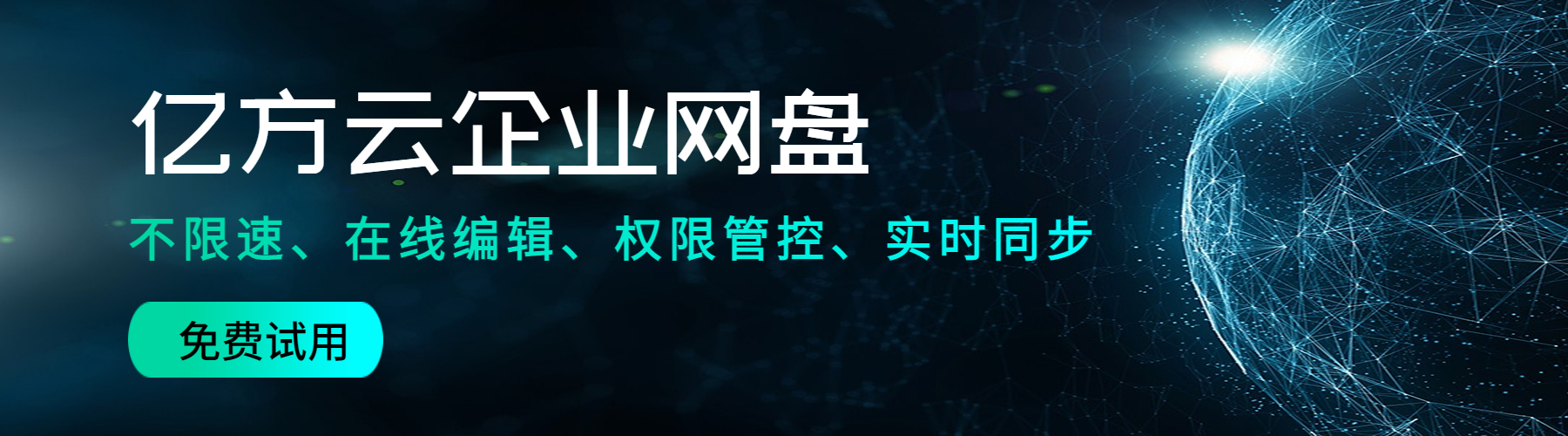











 浙公网安备 33011002015048号
浙公网安备 33011002015048号