【操作指南】如何通过点击或拖拽上传文件(夹)?
在网页版,点击“上传”按钮,或从本地直接拖拽文件到指定区域,即可上传文件。
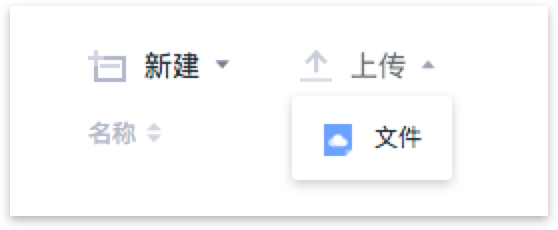
在全功能客户端,点击“上传”按钮,或从本地直接拖拽文件(夹)到指定区域,即可上传文件(夹)。
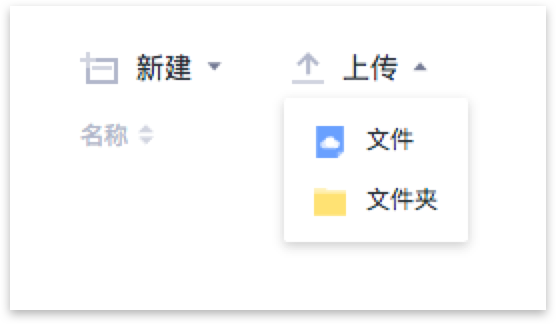
拖拽指定区域:
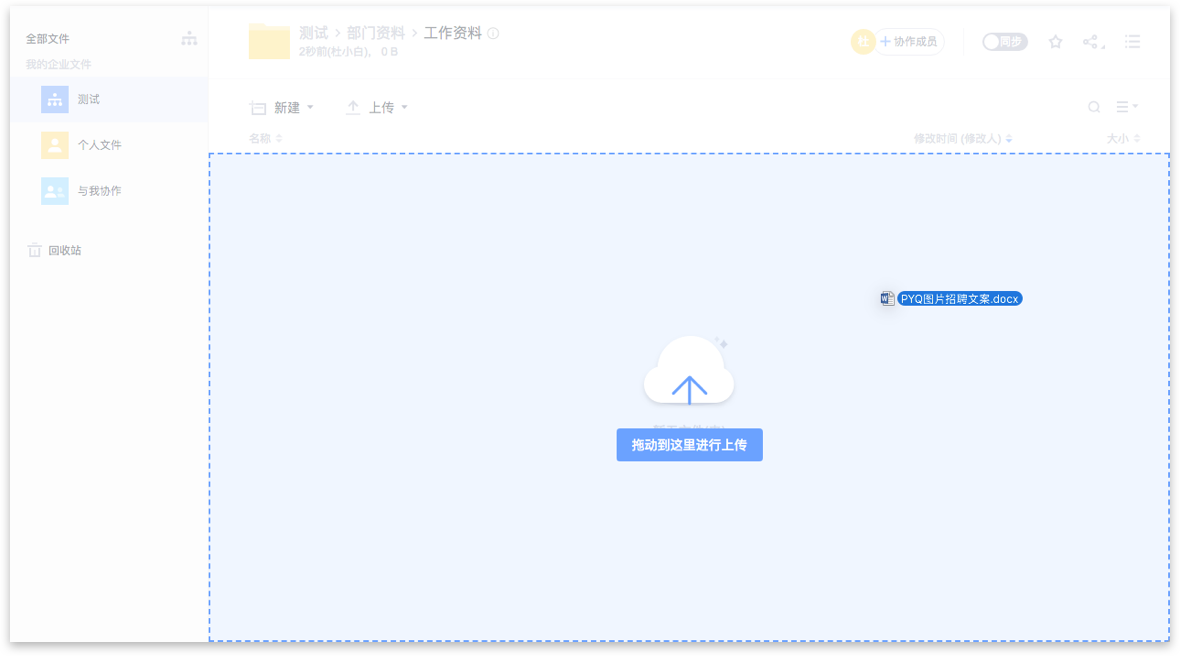
疑问解答:
Q:为什么我没有看到“上传”按钮?
A:你是否在“与我协作”的根目录,而不是其下某个文件夹呢?如果你在某个文件夹中,请了解你在该文件夹中的协作级别。
Q:为什么我不能上传文件夹?
A:只有全功能客户端才支持上传文件夹哦。立即下载
Q:为什么我不能上传文件?
A:你是否在“部门文件”的根目录,而不是其下某个文件夹呢?
如需了解更详细的操作步骤,请点击小视频:如何快速上传文件
-
本文分类: 行业资讯
-
浏览次数: 5377 次浏览
-
发布日期: 2018-12-10 15:17:40


 400-993-9050
400-993-9050 











 浙公网安备 33011002015048号
浙公网安备 33011002015048号