还不知道如何用好亿方云的文件同步功能?这份操作指南送给你
在过往和企业用户的深度交流中,我们发现:随着办公文件的不断增多,企业用户对于海量文档高效同步与协作也有着越来越深的诉求。

与自身“安全、易用的团队文件存储与共享云平台”的产品定位相一致,亿方云文件协作的设计理念便是希望让用户更安全、高效的完成工作任务。在2017年亿方云推出V2版本之际,亿方云客户端就已将同步端所有功能融合在内。在保持同步端使用习惯的基础上,用户在客户端上便可聚焦的完成针对文件的所有操作。
那么,亿方云的同步功能具体都有哪些亮点?又能为用户带来什么样的价值呢?
打造“一站式文件办公”体验,亿方云同步功能亮点大揭秘
在保持云端与本地文件实时同步的基础上,亿方云还对云端企业文件进行统一管控。在亿方云上,所有文件均可实现跨终端的随时随地访问、共享与协作,为用户打造出基于文件的“一站式”高效办公体验。
在文件同步方面,亿方云支持文件实时同步和多端同步。安装亿方云客户端后,本地即可生成一个文件夹,用户对其中文件内容的增改都可与云端进行无感知、安全的实时同步,并确保多人在不同地点,通过网页端、电脑端、手机端等不同设备获取的文件均是同步后的最新版本。同时,亿方云还支持脱机访问,联机自动同步。
1.云端与本地保持同步,所有文件安全备份存储
日常办公中,承载了绝大多数工作内容、作为知识沉淀和商业价值导体的企业文件大都散乱存放在员工电脑、U盘等设备中,极易因硬盘损毁、人员离职等原因而流失。而这些数据一旦丢失,必将给企业带来巨大损失。
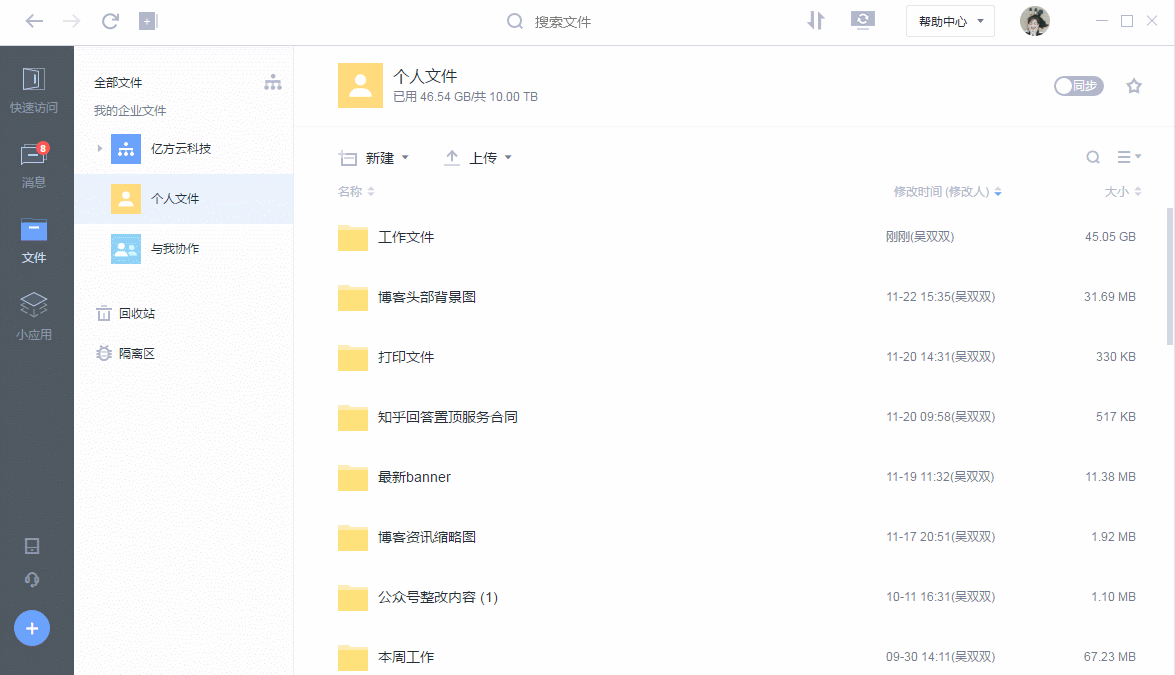
通过亿方云的使用,用户选定的文件夹可在本地和云端之间进行自动同步。凡是需要实时跟进的大型项目文件(夹)或是经常使用到的文档,用户可一键拖入到本地的同步文件夹,文件就将自动上传到云端,确保重要文件实时同步、安全存储。
2.随时随地打开云端文件 办公文件随身而行
据统计,目前办公族90%的工作时间都在文件打交道,各类文档的及时对接对于高效办公意义重大。但若是遇到员工出差、出门旅游等电脑不在身边的情况,办公文件的实时访问便成了一大难题。
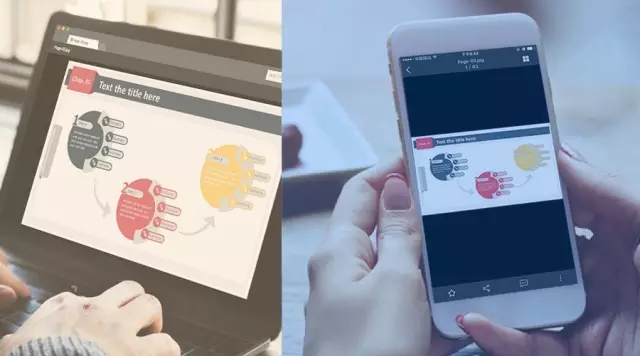
在亿方云上,所有的文件都被同步到云端,随时随地都可进行浏览、编辑、修改等操作,并且所有操作均被有效保存。即使员工遇到在外出差、出门旅游等电脑不在身边的情况,也可快速访问各类紧急文件,企业用户可真正做到办公文件“随身而行”。
3.项目文档实时同步,确保不同成员信息一致
在需要跨多个区域协作办公的企业中,各区域成员间经常有大量文档需要实时对接与协作。某区域员工若是对文档进行了修改,还需要将修改过后的文档通过邮件形式发给其他各区域成员,然而繁多的邮件经常使得文档版本混乱,各个成员项目信息不一致的情况更是屡见不鲜。

而使用亿方云,所有同步文件夹下的内容改动都能被实时保存并被自动存为最新版本,确保所有协作成员打开的同份文档信息一致。通过亿方云同步功能,即使是处在全国各地不同分公司的成员,也可轻松实现项目文件高效共享。
4.数据有效管控,断网时的操作也可被有效同步
当有多人在本地进行协作时,亿方云可在丝毫不打断工作进程的情况下进行文件的双向同步,将工作伙伴的产出实时传递到彼此的文件夹中。同时,亿方云上所有文件的上传、下载过程都伴有严格的传输存储全链路加密体系,确保所有数据安全流转。
用户疑问:若是遇到断网的情况,文件同步还能继续进行吗?对本地文件进行的所有操作还能被有效保存吗?

在亿方云,即使用户处于脱机状态,也可以在PC上访问亿方云同步文件夹中的文件,进行浏览、编辑、修改等操作。当用户恢复联机,这些在文件中做的更改都将自动同步到云端。即使在网络不佳的情况下,用户也可及时获取所需资料。
5.局域网同步加速 文件获取更智能
亿方云具有“局域网同步加速”功能,可大大加快文件同步速度。当用户从云端下载文件时,如果局域网里此前已经有同事下载完成该文件,亿方云经智能判断后会选择从局域网内用户电脑下载,从而达到了降低对公网带宽的占用、加快文件获取速度的效果。
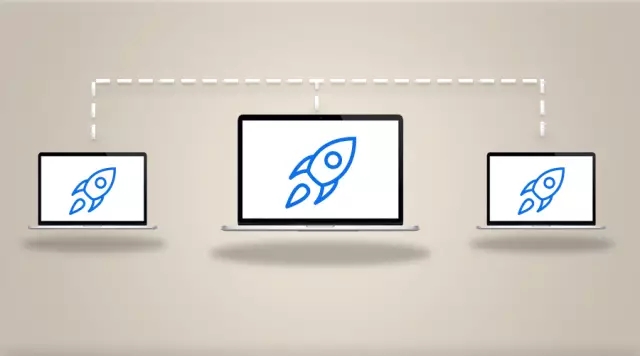
身处快节奏的云端办公时代,用户对于办公文件的快速获取与安全流转都有着迫切需求,而这些,亿方云现有的同步功能都能为你实现。未来,亿方云还将不断强化、升级同步功能,希望将真正的办公生活云时代带到大家身边!
-
本文分类: 客户故事
-
浏览次数: 6560 次浏览
-
发布日期: 2018-12-06 16:19:57


 400-993-9050
400-993-9050 











 浙公网安备 33011002015048号
浙公网安备 33011002015048号