文件支持自动锁定与解锁 亿方云助企业协同办公效率大幅提升
为帮助用户解决在线编辑时文件锁定需要手动反复进行,并且容易遗忘锁定与解锁步骤的问题,亿方云全新推出文件自动锁定与解锁功能,可有效避免员工因为忘记锁定或由于锁定麻烦而未锁定文件造成的协作编辑冲突,为高效协同办公提供了更大便利。

文件自动锁定与解锁 亿方云为企业用户打造更高效办公体验
通过亿方云,用户可直接打开需要修改的文件便能实现改动前的自动锁定与改动后的自动解锁, 并且被锁定的文件不影响浏览和下载,全面提高了企业内部的协同办公效率,操作体验也更佳。
1. 告别手动锁定过程,打开关闭间文件已被有效修改
使用亿方云办公过程中,假若一份文件邀请了多个成员参与协作,所有参与协作的员工便都将拥有编辑此文件的权限。如果多个协作员工同时通过亿方云打开一个文件在线编辑,而这些协作员工都忘记手动锁定文件,那么靠后保存的员工数据将会覆盖之前保存的版本,并被存为当前最新版本,而修改版本被覆盖的员工对此情况却一无所知,打开文件之后发现并非自己改动后的最终文件。

而使用亿方云,用户可以打开想要修改的文件,不需要复杂的手动锁定与解锁过程,便能轻松实现打开文件后、修改过程中的自动锁定以及保存、关闭后的自动解锁,所有文件修改不相冲突,工作效率大幅提升。
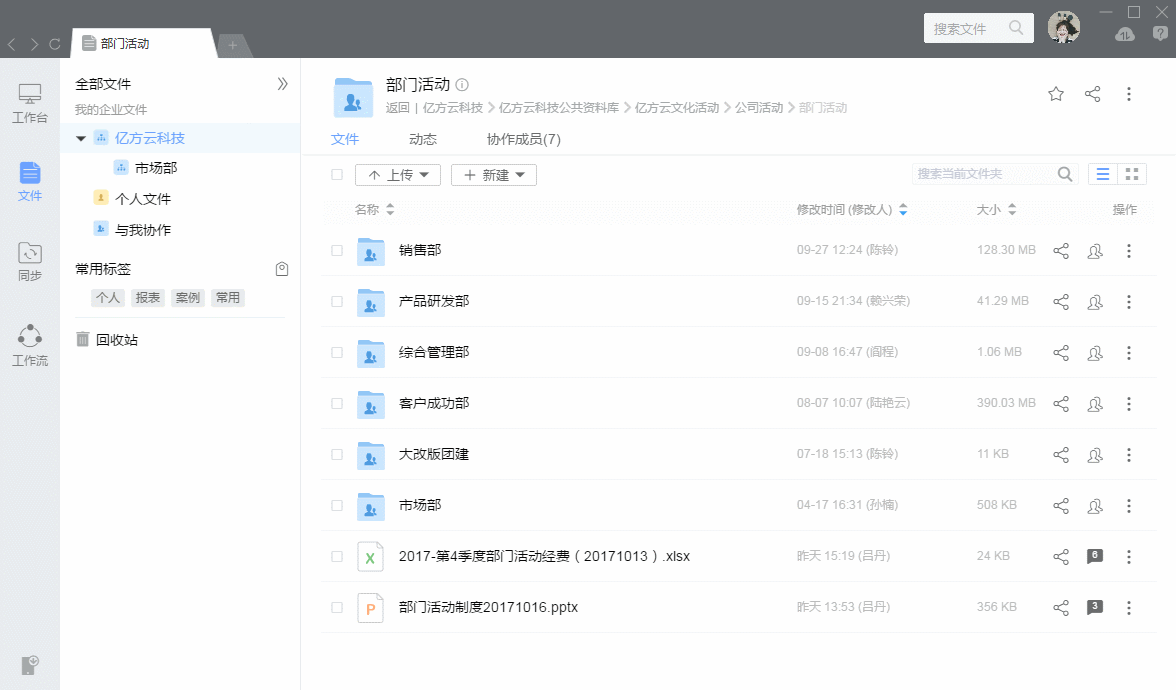
文件自动锁定与解锁功能演示
2.各类操作流畅进行,被锁定文件不影响浏览和下载
某个员工在修改一份文件的同时,由于文件修改过程还未完成,文件仍处于锁定阶段。另一员工无法对此文件进行预览、下载等操作,工作进程也被严重拖慢。

通过使用亿方云文件自动锁定与解锁功能,同份文件的各类独立操作均可流畅进行,可确保被锁定的文件不影响浏览和下载,不同员工间除内容修改外的不同操作行为互不影响,全面提高了企业内部的协同办公效率。
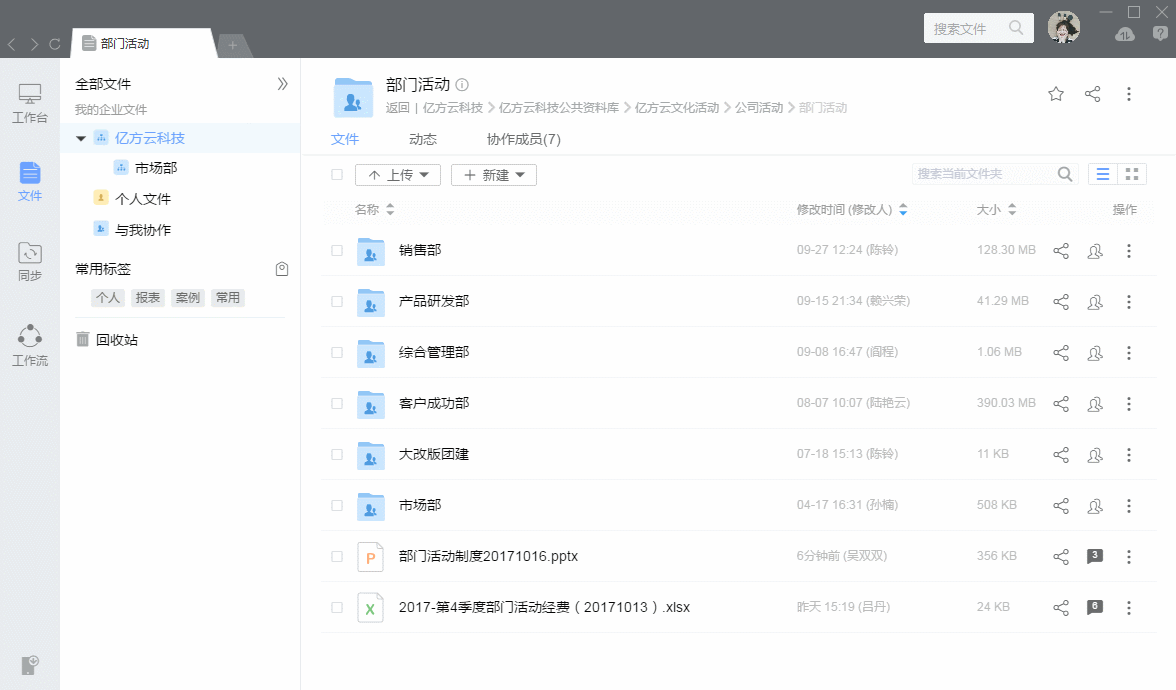
文件被锁定时,不影响下载功能演示
你问我答 用户疑问亿方云为您解答
1.什么是文件锁定和文件解锁?
答:文件锁定是指员工对于自身所有的文档进行上锁,以确保信息不被改动;文件解锁则是指对加密文件解除锁定状态,使得文件恢复正常可编辑状态。
2.使用亿方云客户端在线编辑时,满足什么条件才能自动锁定、自动解锁?
答:当用户通过亿方云客户端在线编辑某个存放在非个人文件/个人文件夹中,并且对此文件拥有编辑权限的文件时,若此文件当前还未被锁定,编辑时文件即可被自动锁定;结束编辑时,通过自动锁定功能被锁定的此文件也将被自动解锁。
3.本地发起编辑时,满足什么条件才能自动锁定、自动解锁?
答:当用户在本地编辑某个已经通过亿方云完成云端同步的文件时,若此文件是被存放在非个人文件/个人文件夹中,并且用户对此文件拥有编辑权限且此文件当前还未被锁定,第一次保存(触发保存)时文件即可被自动锁定,结束编辑(关闭软件)时自动解锁。
4.为什么客户端在线编辑时自动锁定有延迟?
答:锁定过程需要一定时间和服务器进行交互,文件打开也需要一定时间,因此自动锁定会有所延迟。
-
本文分类: 企业动态
-
浏览次数: 4806 次浏览
-
发布日期: 2017-10-20 14:06:00


 400-993-9050
400-993-9050 











 浙公网安备 33011002015048号
浙公网安备 33011002015048号