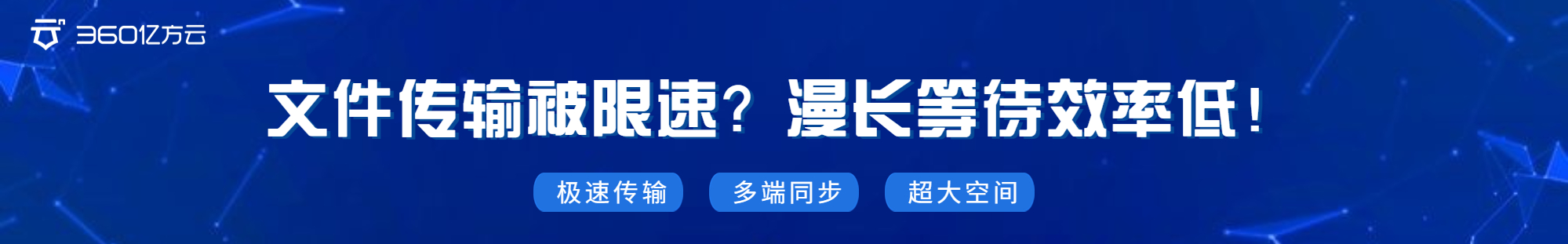Fangcloud帮助文档
- Product function operation video
- Fangcloud新功能推送
- Fangcloud功能发布记录
- Skillfully use billion square meters of cloud
- 1. getting started
-
2. Fangcloud使用小技巧
- 2. 1 云盘使用小技巧第 1 期-「Online editing」
- 2. 2 云盘使用小技巧第 2 期-「同步」
- 2. 3 云盘使用小技巧第 3 期-「file管理及搜索」
- 2. 4 云盘使用小技巧第 4 期-「收集」
- 2. 5 云盘使用小技巧第 5 期-「分享」
- 2. 6 云盘使用小技巧第 6 期
- 2. 7 云盘使用小技巧第 7 期-「离职交接」
- 2. 8 云盘使用小技巧第 8 期-「融合文档」
- 2. 9 云盘使用小技巧第 9 期-「协作」
- 2. 10 云盘使用小技巧第 10 期-「动态」
- 2. 11 云盘使用小技巧第 11 期-「历史版本」
- 2. 12 云盘使用小技巧第 12 期-「回收站」
- 2. 13 云盘使用小技巧第 13 期-「水印预览」
- 2. 14 云盘使用小技巧第 14 期-「智能fileClamp」
- 2. 15 云盘使用小技巧第 15 期-「锁定」
- 2. 16 云盘使用小技巧第 16 期-「工作流」
- 2. 17 云盘使用小技巧第 17 期-「任务」
- 2. 18 云盘使用小技巧第 18 期-「常用」
- 2. 19 云盘使用小技巧第 19 期-「AI 助手」
- 2. 20 云盘使用小技巧第 20 期-「外部协作」
-
3. Tivoli Enterprise Console (administrators)
-
3. 1 Departments and Members
- 3. 1. 1 How to invite new enterprise members?
- 3. 1. 2 How to hide cell phone numbers of enterprise members?
- 3. 1. 3 How to batch invite members to join an enterprise?
- 3. 1. 4 Invite members to join the enterprise, Prompt that the member has joined other enterprises and cannot be invited, What should I do?
- 3. 1. 5 对于离职员工, How to delete a member?
- 3. 1. 6 How to create a company organizational structure?
- 3. 1. 7 How to reset sub account login password?
- 3. 2 group management
- 3. 3 External collaboration members
- 3. 4 Administrator Settings
- 3. 5 Log Query
- 3. 6 Package and payment
-
3. 7 Enterprise Settings
- 3. 7. 1 How to modify enterprise information?
- 3. 7. 2 如何注销企业账号?
- 3. 7. 3 How do administrators enable enterprise secondary verification?
- 3. 7. 4 How do administrators configure login security?
- 3. 7. 5 How to modify the validity period of the recycle bin?
- 3. 7. 6 How to set special file upload restrictions?
- 3. 7. 7 How to create a folder template?
- 3. 7. 8 云粒是什么?
-
3. 1 Departments and Members
-
4. Used by ordinary users
-
4. 1 Setup
- 4. 1. 1 How to download and install desktop client/Mobile terminal
- 4. 1. 2 How to improve the installation rate?
- 4. 1. 3 How to view the unique identification code of a computer device?
- 4. 1. 4 New upgrade of interface functions (Only for some customers)
- 4. 1. 5 Enterprise WeChat Configuration Guidelines
- 4. 1. 6 Nail docking configuration guide
- 4. 1. 7 How to bind other accounts, As login account?
- 4. 1. 8 How to modify an account password?
- 4. 1. 9 How to view which devices my account has logged in?
- 4. 1. 10 How to change the desktop/Display language of mobile terminal?
- 4. 1. 11 How to logout an external collaboration member's account?
- 4. 1. 12 How to杀毒软件 (ESET NOD32 Antivirus) 内将Fangcloud加白?
- 4. 1. 13 如何处理Fangcloud客户端未能正常启动问题?
-
4. 2 create a file (Clamp)
- 4. 2. 1 How to do this on the desktop/Quickly create files on the mobile terminal (Clamp) ?
- 4. 2. 2 How to do this on the desktop/The mobile terminal quickly uploads files (Clamp) ?
- 4. 2. 3 Files I downloaded, Where can I find it?
- 4. 2. 4 How to use the synchronization terminal to synchronize files quickly?
- 4. 2. 5 How to solve sync-service Synchronization exception caused by not opening?
- 4. 2. 6 Synchronize catalog association steps
-
4. 3 File Editing
- 4. 3. 1 How to avoid downloading files, On the desktop/Edit directly at mobile end?
- 4. 3. 2 Why can't I edit the file?
- 4. 3. 3 When I edit a file, I am prompted that someone has locked it, But the man left, What should I do?
- 4. 3. 4 I have a file I edited many versions before, Want to retrieve the previous version, What should I do?
- 4. 3. 5 Prompt that the file is occupied during file synchronization, How to handle?
- 4. 3. 6 What to do with file synchronization conflicts?
-
4. 4 File Search
- 4. 4. 1 How to do this on the desktop/Mobile terminal quickly finds files?
- 4. 4. 2 How to do this on the desktop/The mobile terminal directly views the file content?
- 4. 4. 3 Prompt error when previewing files, What should I do?
- 4. 4. 4 How to classify commonly used files, Easy and fast to find?
- 4. 4. 5 On the desktop/Where can I view my recently used files on the mobile terminal?
-
4. 5 File Collaboration
- 4. 5. 1 How to do this on the desktop/Mobile terminal quickly creates folders to invite collaboration?
- 4. 5. 2 How to invite external collaboration members?
- 4. 5. 3 What are external collaboration members?
- 4. 5. 4 How to set the desktop/Mobile terminal的file (Clamp) 快速分享给他人?
- 4. 5. 5 Why do I share content, Others click to prompt that sharing content is invalid?
- 4. 5. 6 How to make documents approved by leaders?
- 4. 5. 7 What is a comment?
- 4. 5. 8 How to label documents?
- 4. 5. 9 How to use the collection function?
-
4. 6 File Operation
- 4. 6. 1 The file I just created, Why can't I delete?
- 4. 6. 2 I accidentally deleted the file, Where can I recover?
- 4. 6. 3 How to move files/copy?
- 4. 6. 4 What is subscription?
- 4. 6. 5 Operation record of folder, Where to view?
- 4. 6. 6 PDF What are the common problems of conversion?
- 4. 6. 7 什么是知识员工?
- 4. 6. 8 网页端无法DownloadsfileClamp, What should I do?
- 4. 7 Message Center
-
4. 1 Setup
-
5. Mobile terminal
- 5. 1 Install Login
- 5. 2 Quick access
-
5. 3 file
- 5. 3. 1 How to create a new file on the mobile terminalClamp?
- 5. 3. 2 How to upload files on mobile phones directly to Yifang Cloud?
- 5. 3. 3 How to share files on the mobile terminal?
- 5. 3. 4 How to initiate review on mobile terminal?
- 5. 3. 5 How to initiate collection on the mobile terminal?
- 5. 3. 6 How to edit a file?
- 5. 3. 7 How to move files on the mobile end/copy?
- 5. 3. 8 What are offline files?
- 5. 4 my
3. 1 Departments and Members
1, How to invite new enterprise members?
2, How to hide cell phone numbers of enterprise members?
3, How to batch invite members to join an enterprise?
4, Invite members to join the enterprise, Prompt that the member has joined other enterprises, Unable to invite, What should I do?
5, The company's employees left, How to delete a member?
6, How to create a company organizational structure?
7, How to reset sub account login password?
Your problem has not been solved? Please contact
Customer service consultant