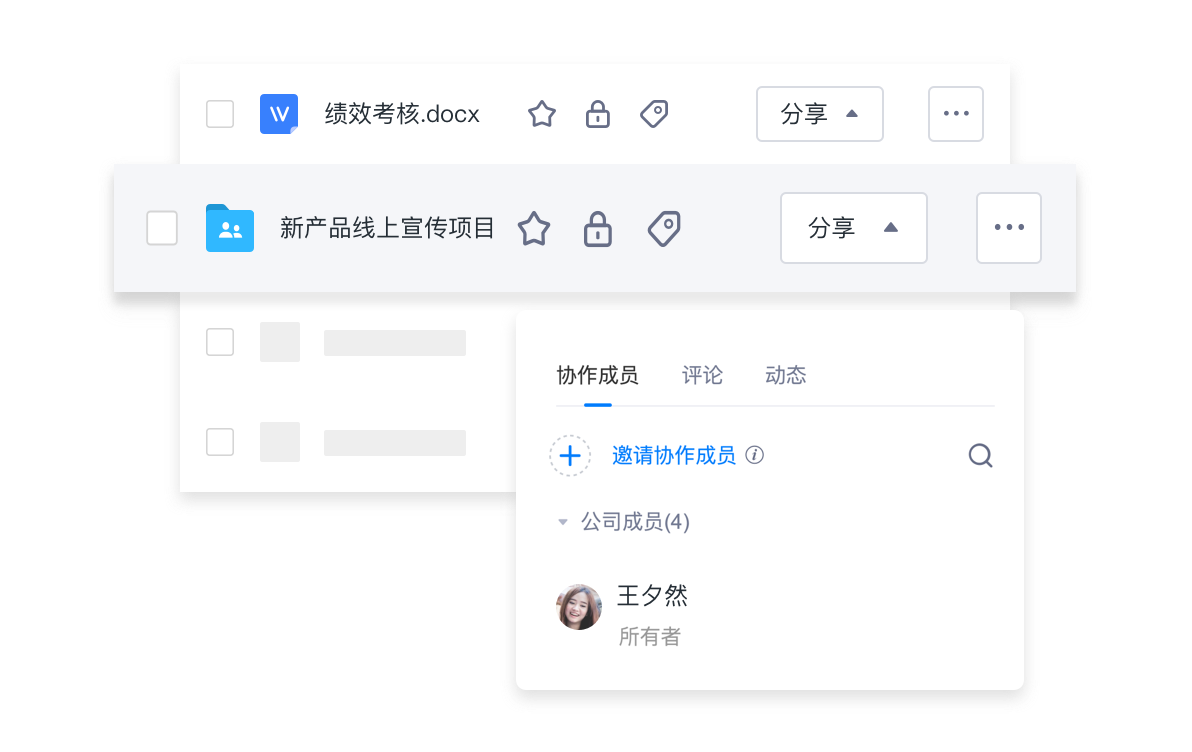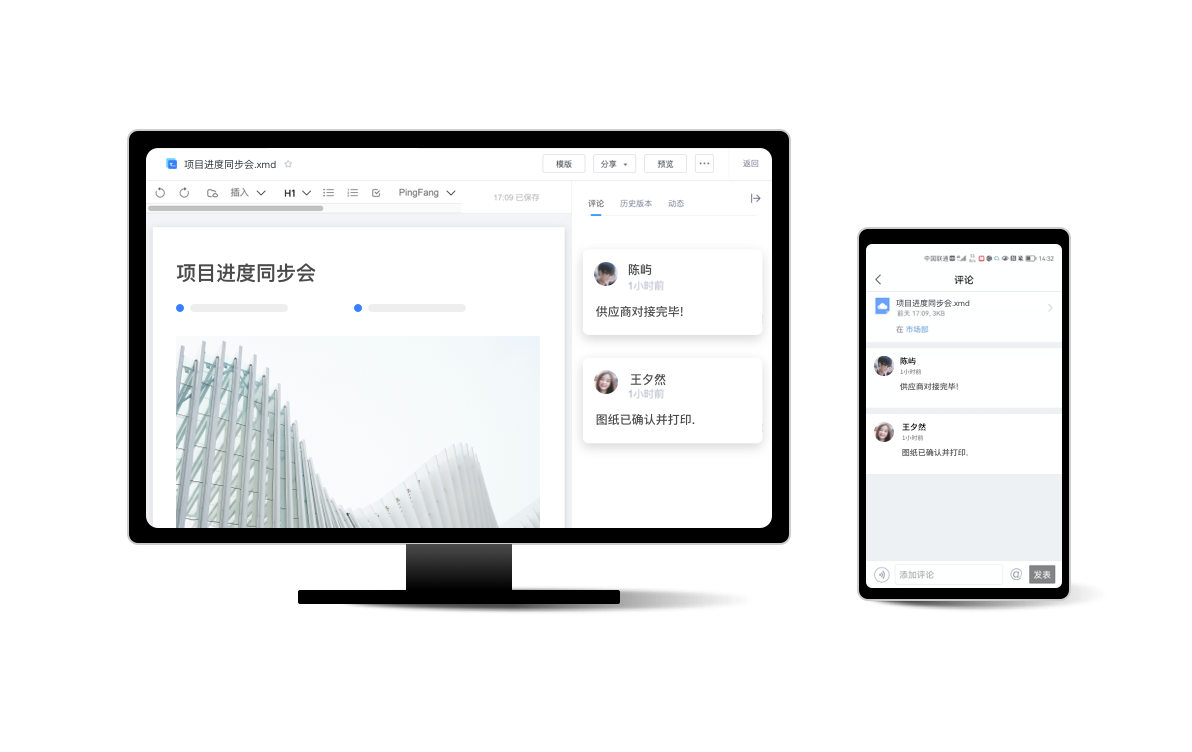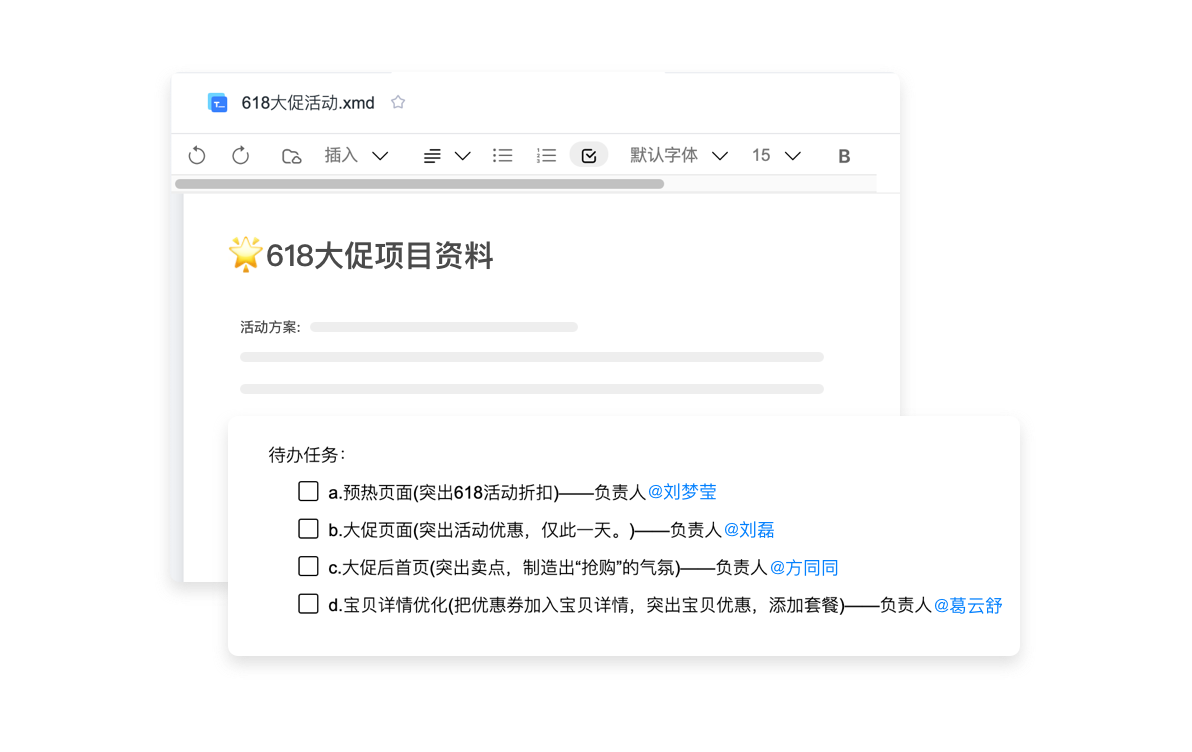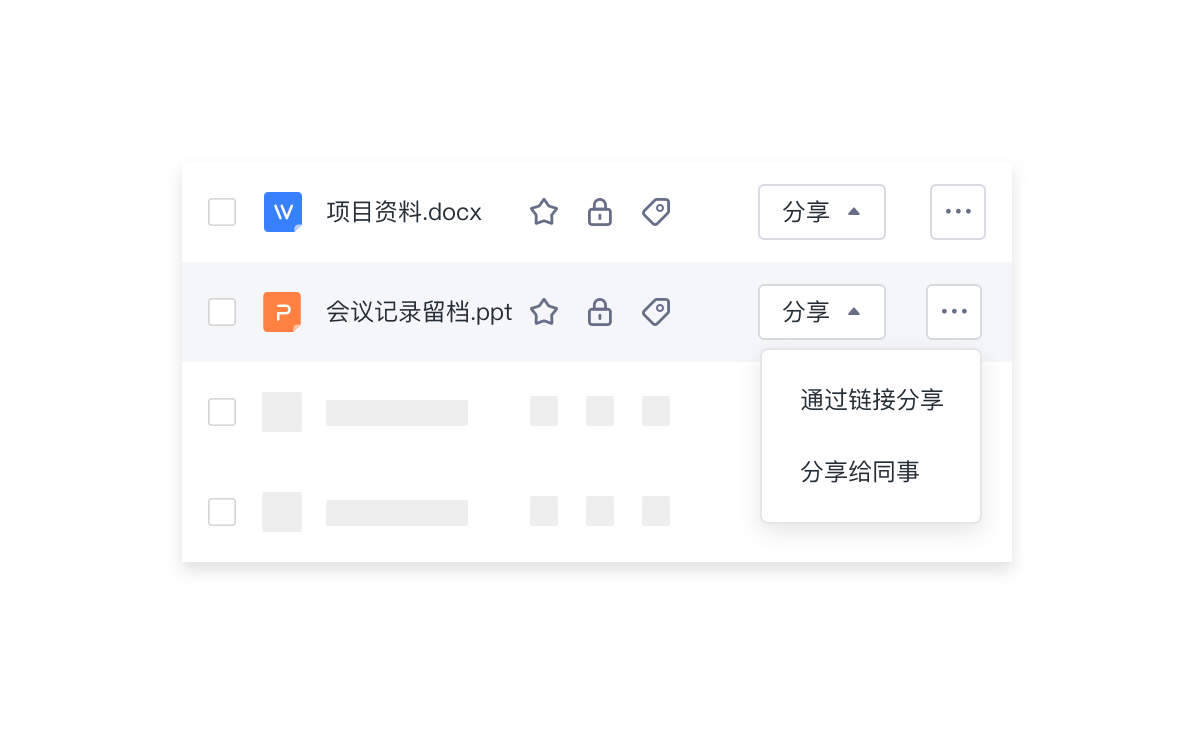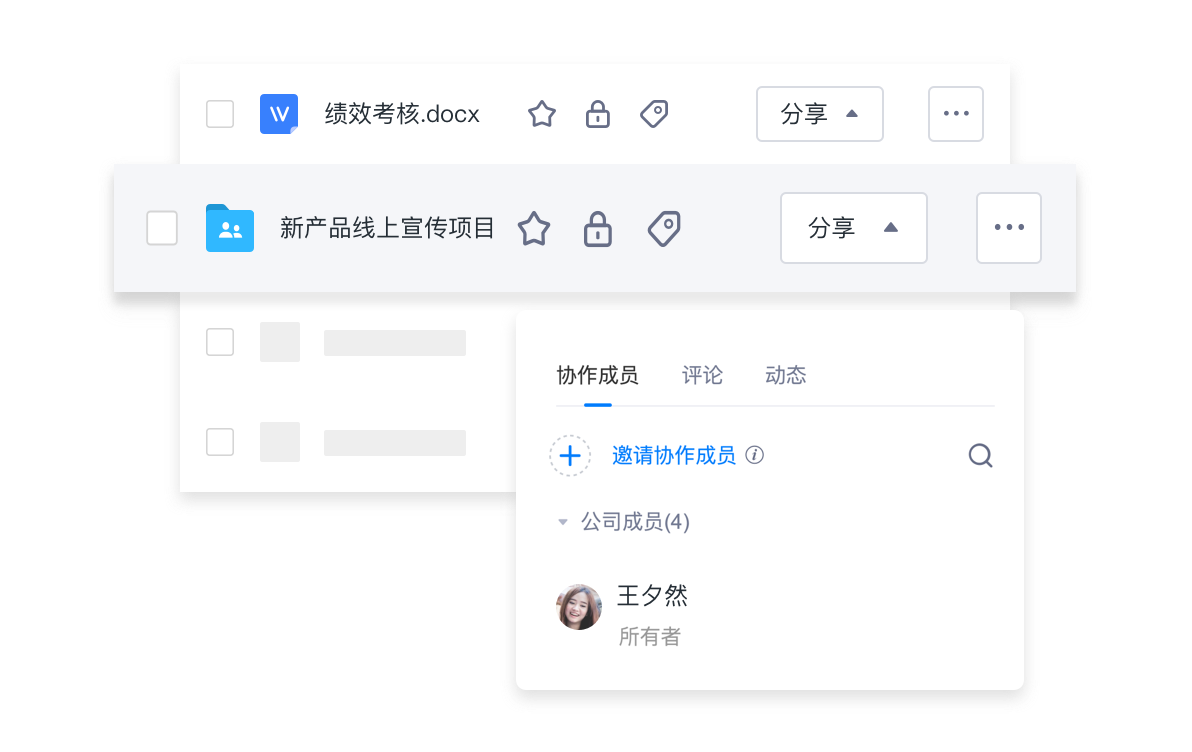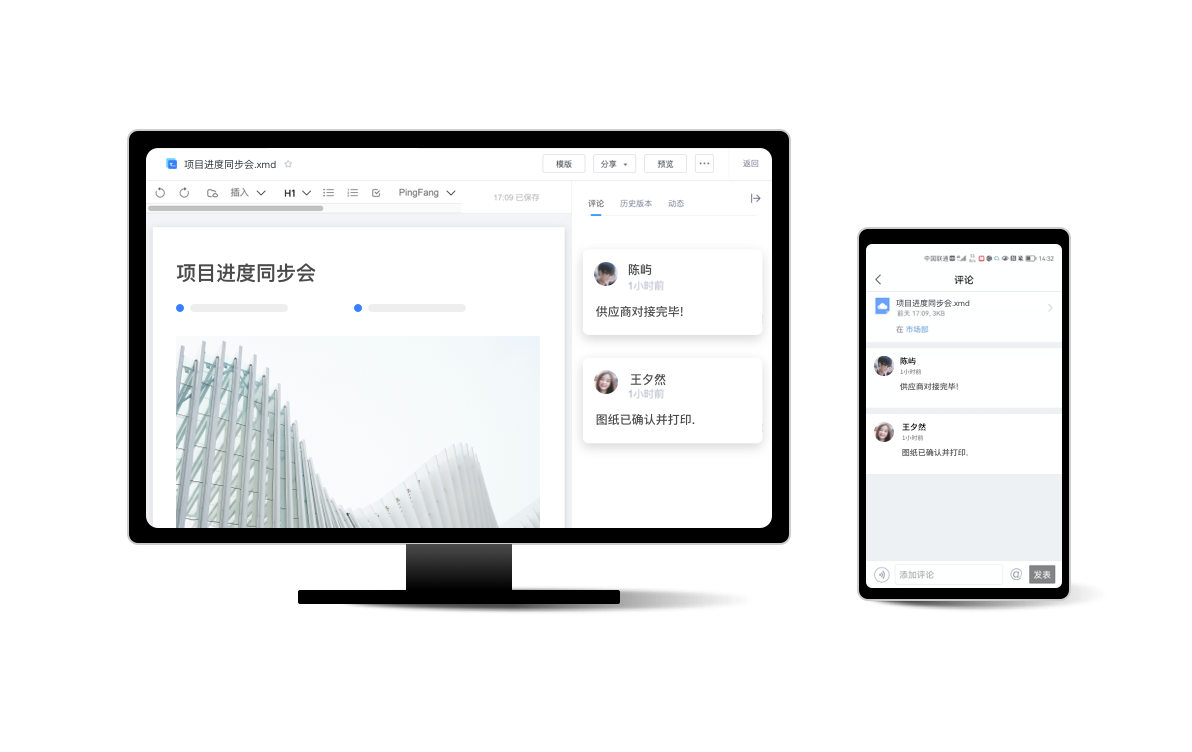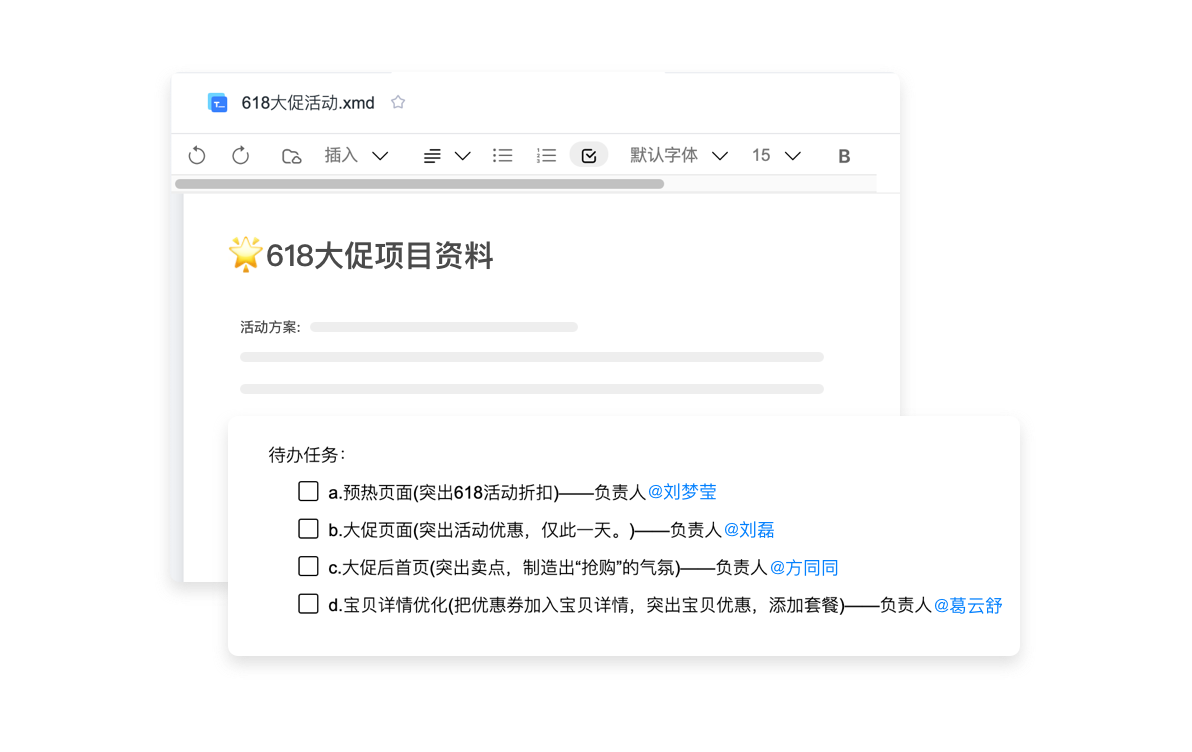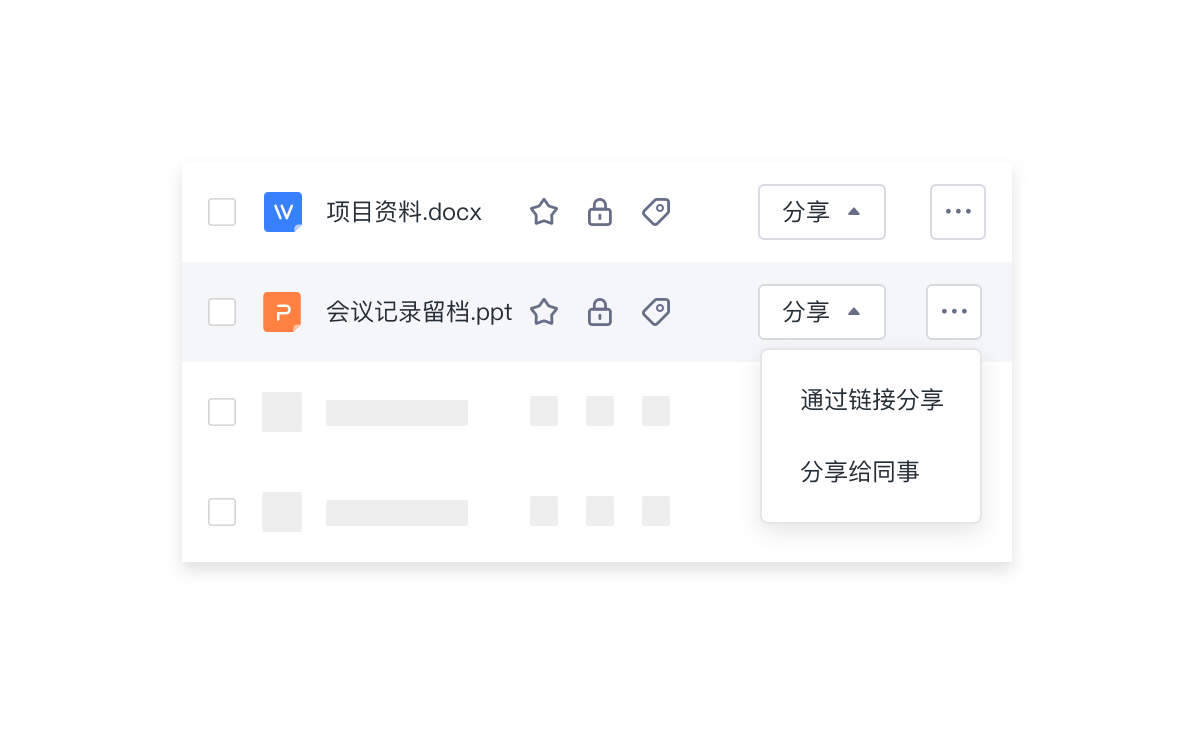2
1 Documents integrating all materials
Just need to 1 Fusion documents, Can integrate all conference materials. Fusion documents break the limitations of traditional editors, Files can be called from Yifang Cloud/folder, No need for secondary upload, include Word, Excel, PPT, PDF, picture, Audio Video, Web pages, etc.
Learn more "