Super Entrance, Convenient integration
Through mature account connector, UI assembly, 100+API Interface, SDK assembly, H5 etc, Quick docking of enterprise organizational structure and business system (as OA, CRM, HRSS etc) , And support seamless integration of nails/Enterprise WeChat and other mainstream office collaboration platforms.
Massive components, Flexible office
Flexible integrationOffice file, flow chart, Mind map, MarkDown, Fusion Document, Office tools such as collaborative signage, have PDF File conversion, 120+Online preview of files in format, One platform meets all daily office needs.
Boundless circulation, Cross system collaboration
Business System (asOA system) , IM tool (Like a nail, WeCom) Automatically upload newly added documents to the network disk for unified storage control, On the business system, you can flexibly access the preview of the network disk as needed, Downloads, Editing and other abilities, Automatically upload the new version to cloud disk after document editing.

 400-993-9050
400-993-9050












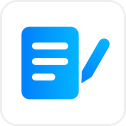
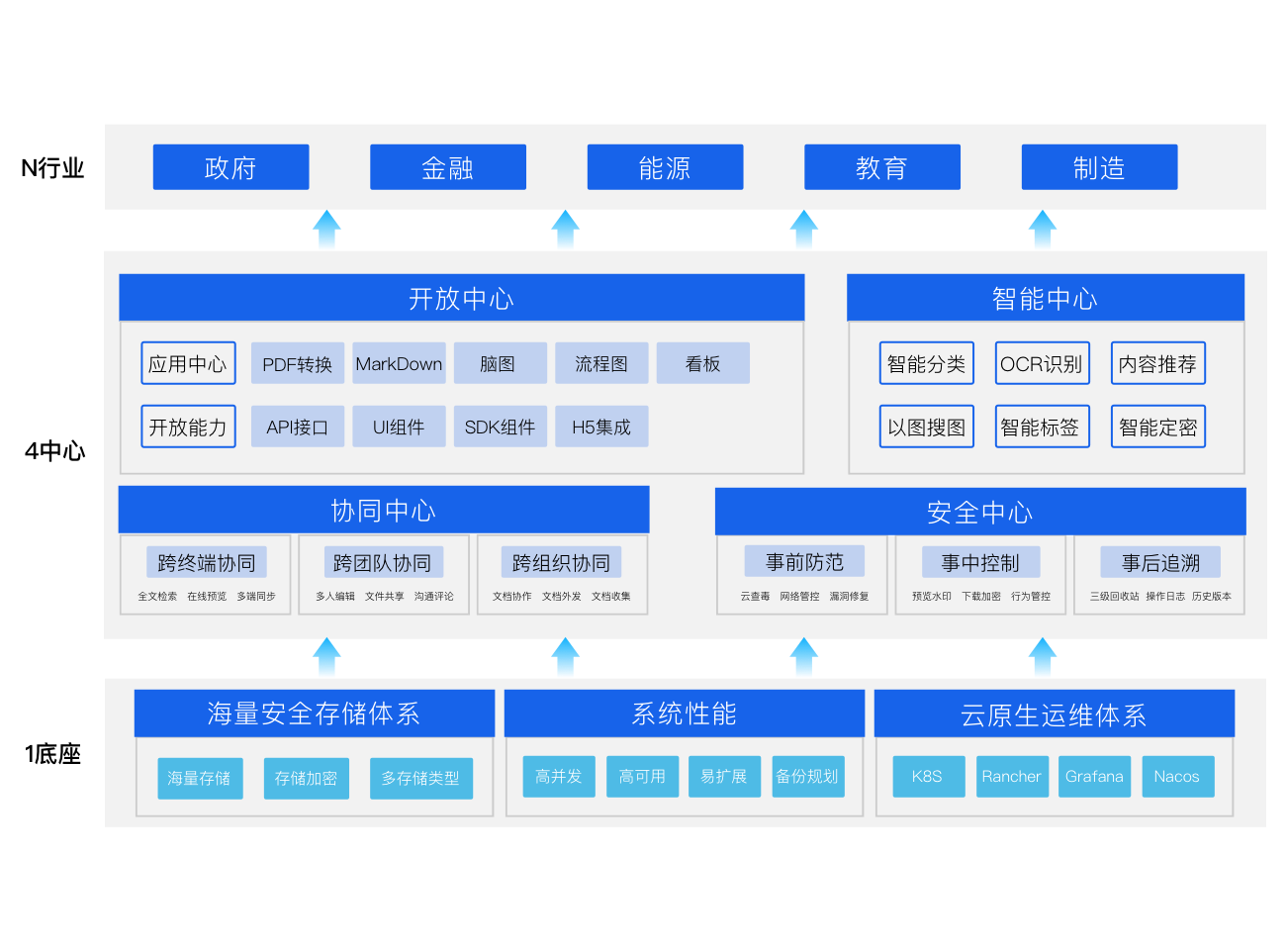
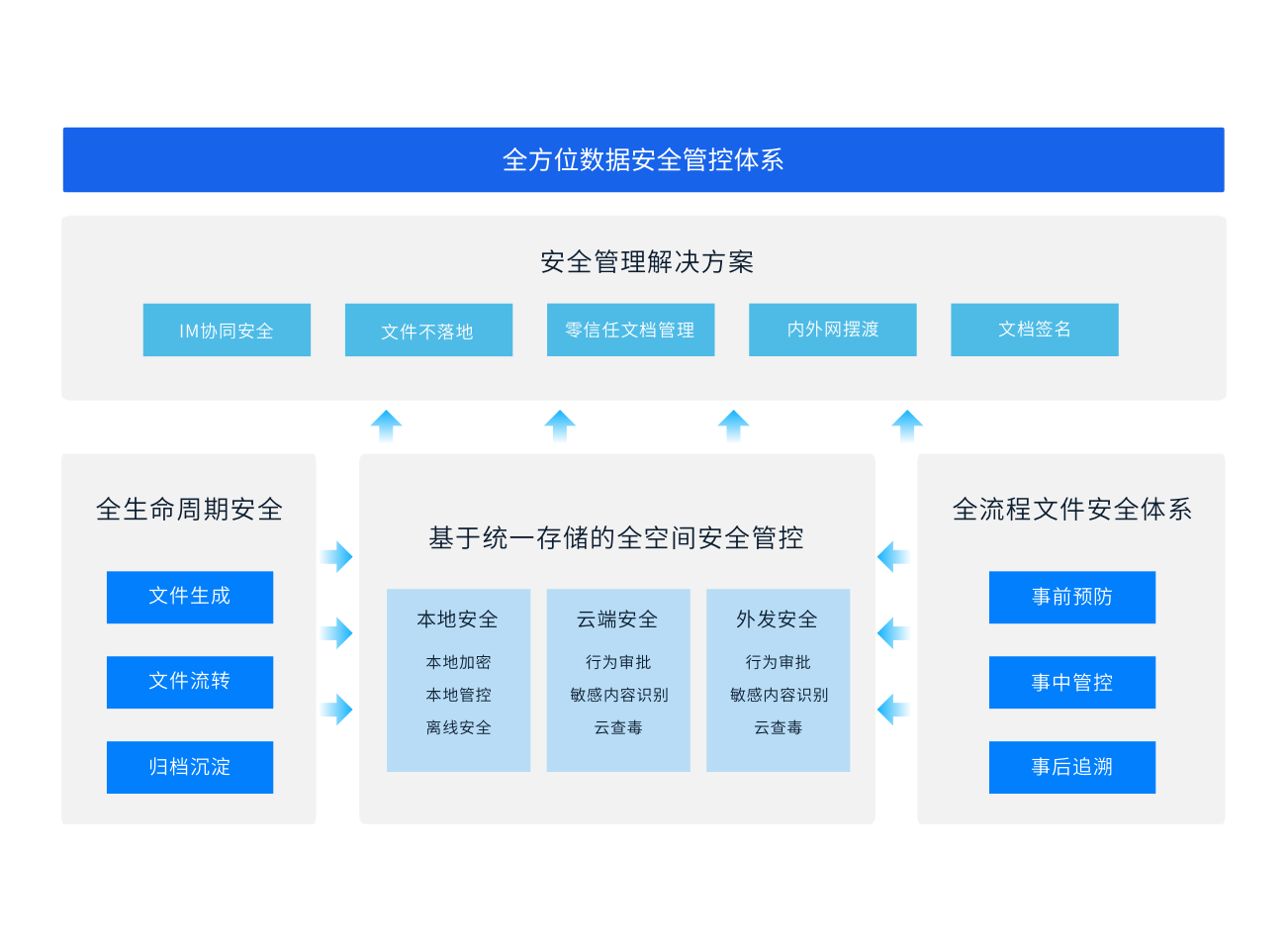
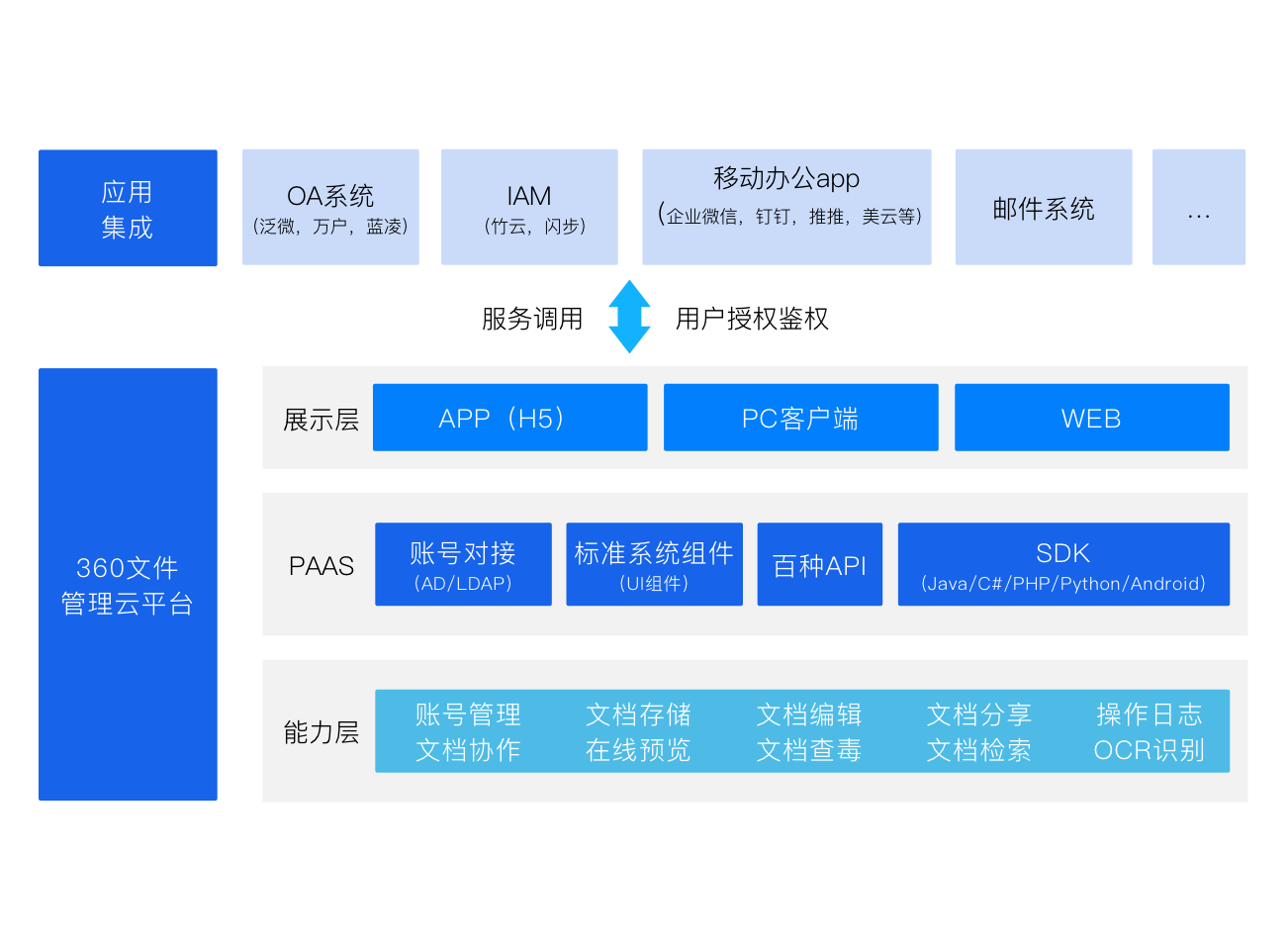
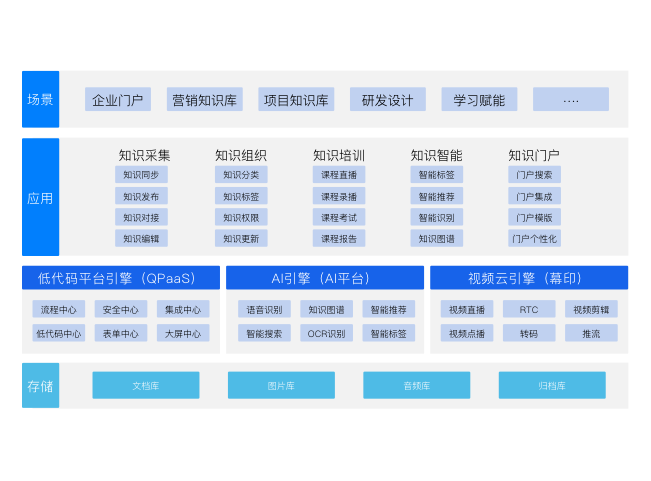




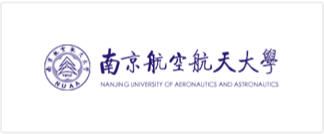
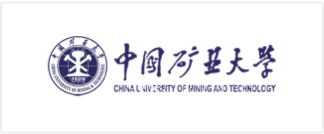
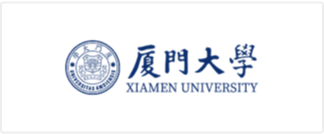












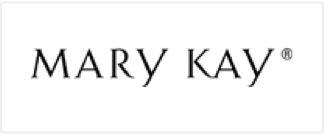

















 浙公网安备 33011002015048 号
浙公网安备 33011002015048 号 Wechat Consulting
Wechat Consulting
 Phone consultation
Phone consultation