New functions online | Yifang cloud can also be created online, edit「flow chart」la!
Follow「PDF transformation」After function, FangcloudThere are new features online again!
Recently, my sharp eyed friend may have noticed, 「newly build」There is a new figure in the drop-down menu of, It is: 「flow chart」!
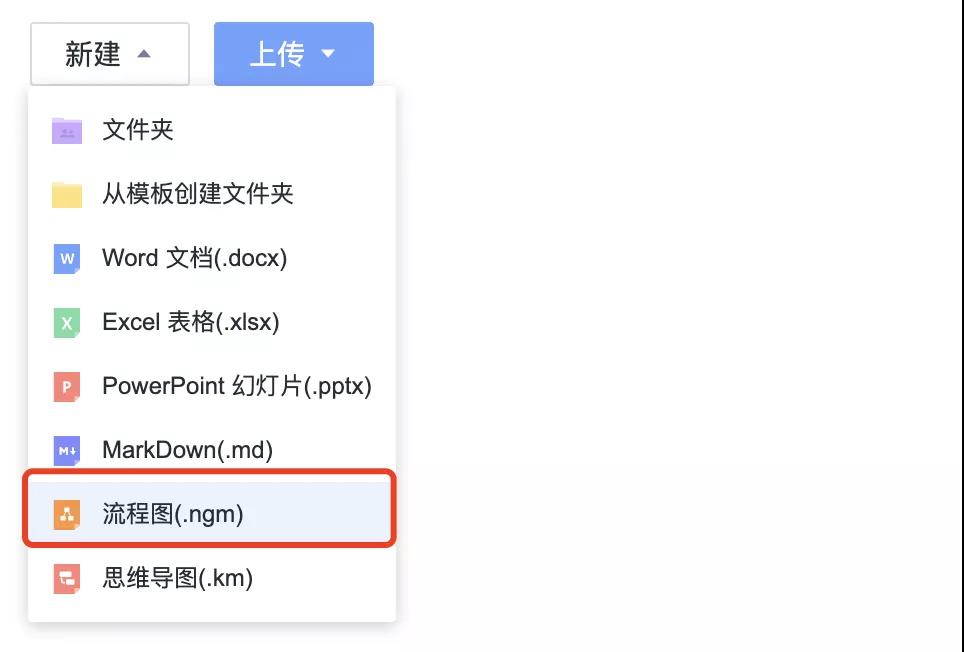
Used below 1 It will take you a minute to quickly understand this efficient artifact.
"Baidu Encyclopedia" : A flowchart is the flow of information through a system, Graphical representation of view flow or component flow. In the enterprise, The flow chart is mainly used to illustrate a process. This process can be the process flow of the production line, It can also be a necessary management process to complete a task.
Simply put, The advantage of flow chart is that it can show the project intuitively and clearly, Every step of the business, After all, a thousand words are not as direct as a picture.
of course, The application of flow charts does not stop at work, There are many flow chart masters who will also use them as their own reading notes, For example, netizens@HelloMrLin Just draw a flow chart Romance of the Three Kingdoms Person relationship diagram, The complex romance of the Three Kingdoms instantly became clear.
In actual work, I am learning, The application scenario of flow chart is very wide. For example, after-sales process, E-commerce activity process, etc, The original introduction document of more than ten pages, Now you can clearly show each link with a picture.
Previously shared flow chart:
staff Tony Edit the flow chart with third-party software first, Considering the preview problem, Choose a common image format when exporting and downloading, And then by nailing, Send it to the boss via wechat Vivian, boss Vivian Mark the modification comments and send them back to Tony, then Tony Repeat the above process after modification. . .
Now share the flow chart:
Tony stayFangcloudupper「newly build」flow chart, No need to export after editing, direct「share」to Vivian, Vivian Online preview without downloading, Edit flowchart file.
Fangcloud「flow chart」In addition to common functions, It can also use the complete Yifang cloud file capability, Include online preview, Historical version, File sharing, Document comments, etc!
We take the review of project flow chart documents as an example.
First we pass「comment」function, Under the edited flow chart@Related colleagues view.
Colleagues' ability to preview Online, No need to convert file format, View flow chart files directly online.
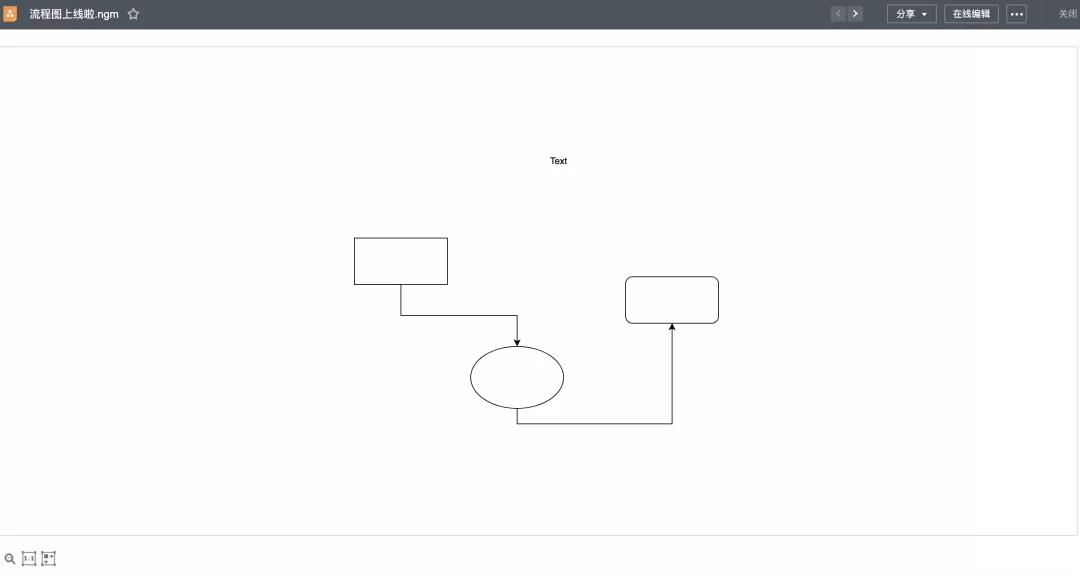
After collecting feedback from colleagues, We can modify the flow chart file online, Automatically generated after saving「Historical version」. If you are not satisfied with the modification result, Can still pass「Historical version」Back at any time.

last, We'll pass again「share」function, Share the revised flow chart with the relevant project leaders.

Just 4 step, You can complete a flow chart on Yifang cloud.
① stay「newly build」Next find「flow chart」, Click Create, choice「Create and edit Online」.
② After entering the editing state, We can start "Draw a picture" la~
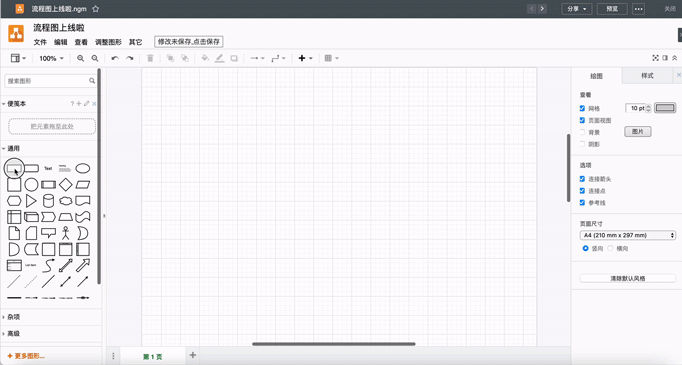
At the top of the editing interface are toolbars, menu bar, On the lower left is the graphics toolbar, Blank panel in the middle, That is, the drawing area we edited, On the right is the format panel. Rich functions, You can get to know it by yourself.
③ After editing, Click the Save button above, You can save the file.
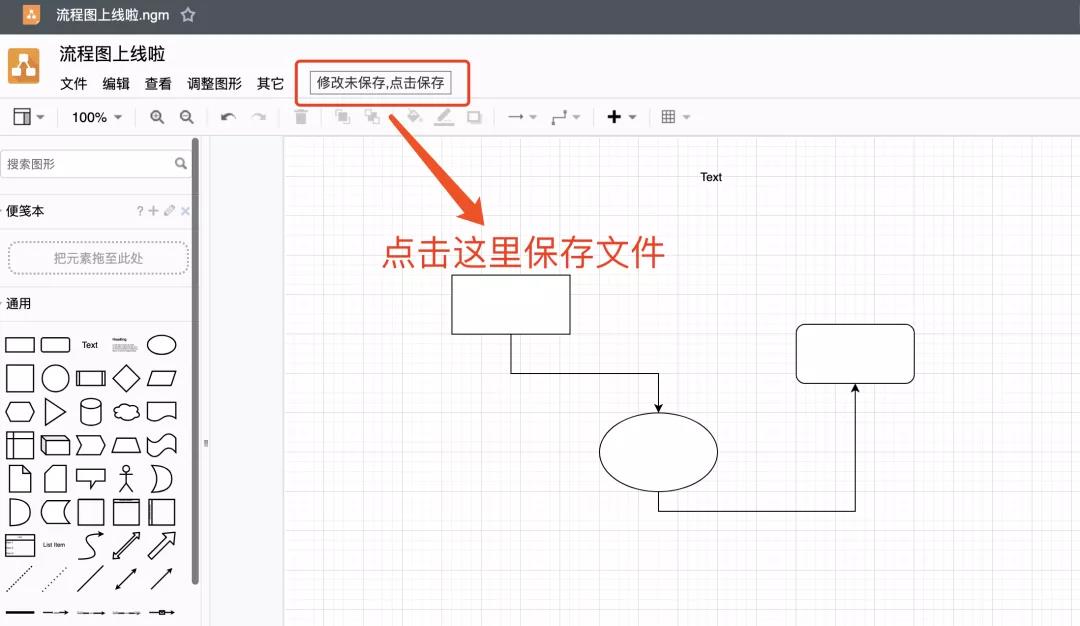
④ If you need to export, Click the upper left corner in turn「file」-「Export as」, Then select the format, include PNG, JPEG, SVG And other common formats.
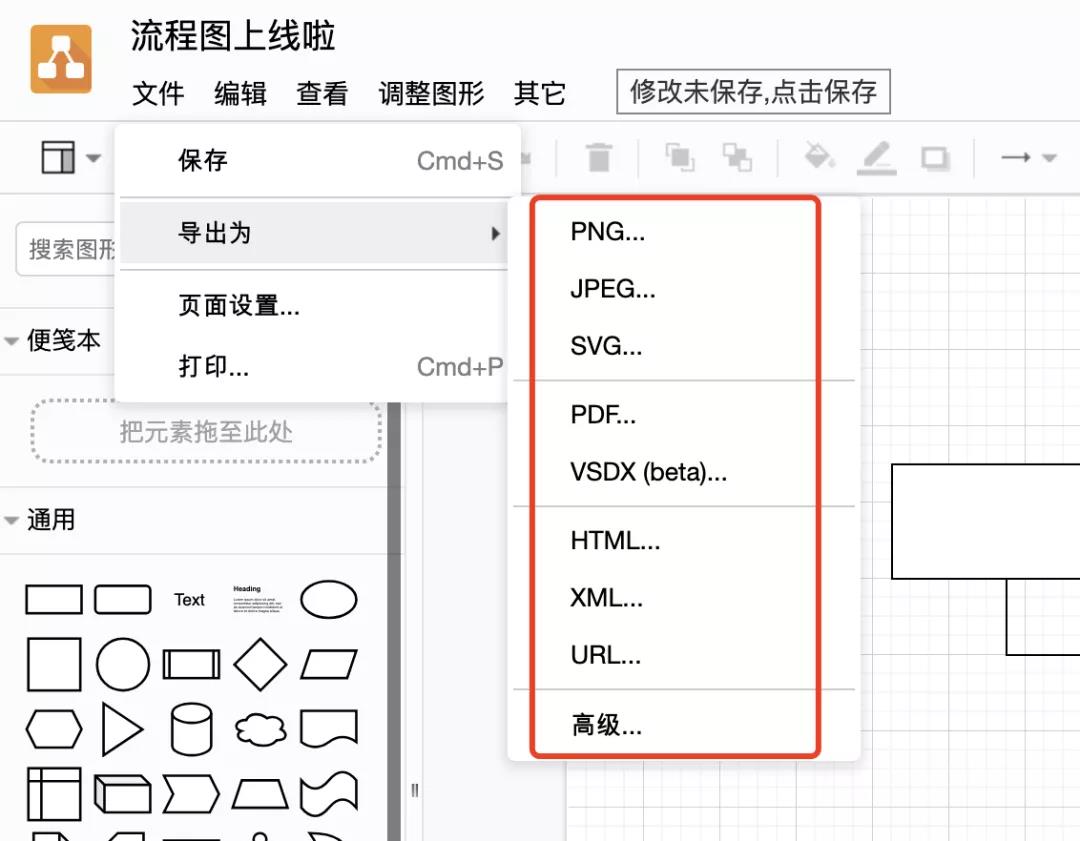
These operations are simple for those who are familiar with the flow chart, Even if I haven't touched it before, Believe in yifangyun「flow chart」It can also help you get started quickly.
The above is Yifang cloud「flow chart」Quick start introduction to, In addition, there are some small details to pay attention to in use.
- Who can use the flowchart function?
answer: Gongyouyun, Starter Edition, Advanced Edition, All flagship versions are available, Trial users can also use all functions normally.
- Hybrid cloud, Can VPC enterprises use flow charts?
answer: Due to the different deployment environment of each enterprise, If the enterprise has needs, You can contact the service consultant separately for details.
- Does the flow chart support online editing by multiple people at the same time?
answer: Currently not supported. When the document is opened by the user, The document will be locked.
-
Article classification: Product trends
-
Number of views: 4858 Browse times
-
Release date: 2021-10-22 17: 23: 48
-
 360 告警: 全球知名Large model框架被曝漏洞! 或致 AI 设备集体失控
360 告警: 全球知名Large model框架被曝漏洞! 或致 AI 设备集体失控 -
 入选领域最多, 影响力最广泛! 360 upper榜 2024 网络安全十大创新方向
入选领域最多, 影响力最广泛! 360 upper榜 2024 网络安全十大创新方向 -
 360 Fangcloud AI Value added services online, Super limited time discount waiting for you!
360 Fangcloud AI Value added services online, Super limited time discount waiting for you! -
 Huanuo Technology and 360 Yifang Cloud achieves strategic cooperation, Jointly promote AI Industrialization of large models landing
Huanuo Technology and 360 Yifang Cloud achieves strategic cooperation, Jointly promote AI Industrialization of large models landing
您可能感兴趣的文章
- 360 Fangcloud×DeepSeek-R1 满血版, 提效新choice, 免费领取会员权益!
- 如何choice适合enterprise需求的优质file store共享平台?
- 如何choice适合enterprise需求的公司file storeAdministrationSoftware?
- enterprise级私有file storesystem如何提升enterprise数据与Administration效率?
- 如何choice适合enterprise需求的公司file storeAdministrationSoftware?
- 哪款好用的网盘适合日常file store和share?
- 有什么好的共享网盘吗? 适合团队协作和file store的choice有哪些?
- choice哪好用的网盘更适合日常file store与share?
- stay众多共享网盘中, 共享网盘哪好更适合file store与share?
- 如何choice适合自己公司的file storeAdministrationSoftware以提升工作效率?
Popular recommendations
- 360 Yifang cloud assistance 500 Strengthening enterprise Jingke energy to realize multi place efficient collaboration
- 360 告警: 全球知名Large model框架被曝漏洞! 或致 AI 设备集体失控
- 入选领域最多, 影响力最广泛! 360 upper榜 2024 网络安全十大创新方向
- 360 Fangcloud AI Value added services online, Super limited time discount waiting for you!
- Huanuo Technology and 360 Yifang Cloud achieves strategic cooperation, Jointly promote AI Industrialization of large models landing
- Introduction of listed companies controlled by central enterprises 360 FangCloud Enterprise Online Disk, Build a smart collaborative cloud platform
- Beauty brand「Royal Research Hall」introduce 360 Fangcloud, Efficient management of nearly 100 stores across the country
- 天津医科university总医院: 借助 360 Fangcloud实现file安全Administration
- Facilitate digital transformation, 3 Manufacturing enterprises passed 360 Yifang Cloud efficient collaborative office
- China人民university, China科学院university等众多客户签约 360 Fangcloud
最新推荐
- 航空 AI 白皮书发布, 重塑航空未来, 让知识成为生产力
- 360 Fangcloud×DeepSeek-R1 满血版, 提效新choice, 免费领取会员权益!
- 入选领域最多, 影响力最广泛! 360 upper榜 2024 网络安全十大创新方向
- 数字政府新标杆! 朝阳 "City 不 City 啊" ?
- 360 携 20+ "终端能力者" ! 组建 ISC 终端安全生态联盟
- 360 告警: 全球知名Large model框架被曝漏洞! 或致 AI 设备集体失控
- 人们, 咱安全圈可不兴 "没苦硬吃" !
- 黑神话: 悟空 疯狂 24 小时: 爆火下的网络安全陷阱
- 攻防演练实录 | 360 安全Large model再狙 0day 漏洞, 助蓝队 "upper大分" !
- Gartner 最新报告! 360 "明星Products" 搭载安全Large model战力领跑市场

 400-993-9050
400-993-9050








 浙公网安备 33011002015048 号
浙公网安备 33011002015048 号 Wechat Consulting
Wechat Consulting
 Phone consultation
Phone consultation