File Assistant Download and Installation Guide: The best choice for quickly and conveniently obtaining the required software
This article introduces Download and install file assistantguide: The best choice for quickly and conveniently obtaining the required software . Firstly, the functions and advantages of the file assistant were introduced, Secondly, it elaborates in detail on the file assistant's role in downloading, install, Instructions and skills for uninstalling software. Then, the characteristics and advantages of File Assistant compared to other download tools were introduced. Afterwards, the article was summarized and categorized, Pointing out that file assistant is the best choice for obtaining the required software.
1, The functions and advantages of file assistant
File Assistant is a powerful download tool, Can help users quickly and conveniently obtain the required software. It has multiple advantages, Firstly, the download speed is fast, Can save users' time. Secondly, the interface is simple and intuitive, Easy and convenient operation, Even users who do not understand computers can easily use it. in addition, The file assistant also provides a massive amount of software resources, Users can choose and download according to their own needs.

The steps to download software using the file assistant are also very simple. first, Users only need to enter the name of the software they want to download in the search box of the file assistant, Then click the search button, The file assistant will automatically search and display a list of relevant software. Users can evaluate the software based on its rating, Select information such as download volume. After selecting the software, Click the download button to start downloading.
Apart from downloading software, The file assistant can also assist users in installing and uninstalling software. After the download is completed, Users only need to click the software installation button, The file assistant will automatically perform the software installation process, And provide various prompt information during the installation process. meanwhile, The file assistant can also quickly uninstall installed software, Save users the trouble of manually searching and deleting software in the system.
2, The usage method and skills of file assistant
To better utilize the file assistant, Here are some usage methods and techniques.
first, To improve download speed, Suggest users to choose a suitable time period when downloading. Download during periods when the network is not congested, Can complete download tasks faster.
secondly, To ensure the security of downloaded software, Users can view the ratings and comments of the software before downloading it, To understand other users' evaluations and user experiences of the software. Avoid downloading low-quality or risky software.
in addition, The file assistant also provides software update functionality. Users can view the update status of installed software in the file assistant, And update in a timely manner, To achieve a better software user experience.
3, Comparison between File Assistant and Other Download Tools
Compared to other download tools, The file assistant has the following advantages.
Firstly, the download speed. The file assistant has been optimized and accelerated for processing, Faster download speed, Can save users' waiting time.
Secondly, there are abundant software resources. The file assistant has a massive amount of software resources, Users can easily find the software they need, No need to search and download different download tools online.
in addition, The file assistant can also automatically detect software updates, And provide software update functionality. Users can update installed software with just one click through the file assistant, Save the trouble of manually searching and downloading updated versions.
4, Download and install file assistantguide: Quick and convenient access to the required software is a great choice Summary and Induction
in summary, File assistant is the best choice for easily and quickly obtaining the required software. It has fast download speed, Concise interface, Easy to operate, Advantages such as providing massive software resources. Using File Assistant, Users can easily download, Installing and uninstalling software, And enjoy a better software usage experience. Compared to other download tools, File assistant has faster download speed, More abundant software resources and software update functions. therefore, For users who need to obtain software, File assistant is a very practical and recommended tool.
About Us
360FangcloudIt is an enterprise level file security management and collaboration platform under Hangzhou Qiyi Cloud Computing Co. , Ltd. Committed to providing one-stop file lifecycle management and knowledge collaboration services for enterprises, Help enterprises easily build a knowledge base, Realize the aggregation of unstructured data assets, Storage and standardized management, Enhance the efficiency of internal and external collaboration within the enterprise, Ensure data security and risk control. at present, 360FangcloudThe number of enterprise users has reached 56 ten thousand+, cover 20+industry, From teams to large enterprises and institutions/The group is all using. This includes Zhejiang University, Country Garden, Changan Automobile, Geely Group, Jinko Energy, Super large clients with tens of thousands of employees, including Jinyuan Group.
-
Classification of this article: common problem
-
This article tags:
-
Number of views: 2306 Second visit
-
Release date: 2023-11-21 10: 00: 39
-
This article link: https: //www. fangcloud. com/cms/cjwt/11779. html
-
 360 Fangcloud AI Value added services online, Super limited time discount waiting for you!
360 Fangcloud AI Value added services online, Super limited time discount waiting for you! -
 美容品牌「御研堂」引入 360 Fangcloud, 高效管理全国近百门店
美容品牌「御研堂」引入 360 Fangcloud, 高效管理全国近百门店 -
 Huanuo Technology and 360 Yifang Cloud achieves strategic cooperation, Jointly promote AI Industrialization of large models landing
Huanuo Technology and 360 Yifang Cloud achieves strategic cooperation, Jointly promote AI Industrialization of large models landing -
 天津医科大学总医院: 借助 360 Fangcloud实现文件安全管理
天津医科大学总医院: 借助 360 Fangcloud实现文件安全管理
您可能感兴趣的文章
Popular recommendations
- 360 Fangcloud助力 500 strongenterpriseJinko Energy实现多地高效协同
- 360 Fangcloud AI Value added services online, Super limited time discount waiting for you!
- 美容品牌「御研堂」引入 360 Fangcloud, 高效管理全国近百门店
- Huanuo Technology and 360 Yifang Cloud achieves strategic cooperation, Jointly promote AI Industrialization of large models landing
- 天津医科大学总医院: 借助 360 Fangcloud实现文件安全管理
- 助力数字化-型, 3 制造enterprise通过 360 Fangcloud高效协同办公
- 央企控股上市公司引入 360 FangCloud Enterprise Online Disk, 搭建智慧协同云平台
- China人民大学, China科学院大学等众多客户签约 360 Fangcloud
- 物产中大化工集团: 借助 360 Fangcloud安全管理文档, 高效协作办公
- Deep cultivation "Artificial Intelligence Security" 360 was evaluated 2023 Year in Beijing "Invisible Champion" enterprise
最新推荐
- 入选领域最多, 影响力最广泛! 360 上榜 2024 网络安全十大创新方向
- 数字政府新标杆! 朝阳 "City 不 City 啊" ?
- 360 携 20+ "终端能力者" ! 组建 ISC 终端安全生态联盟
- 360 告警: 全球知名Large model框架被曝漏洞! 或致 AI 设备集体失控
- 人们, 咱安全圈可不兴 "没苦硬吃" !
- 黑神话: 悟空 疯狂 24 小时: 爆火下的网络安全陷阱
- 攻防演练实录 | 360 安全Large model再狙 0day 漏洞, 助蓝队 "上大分" !
- Gartner 最新报告! 360 "明星Products" 搭载安全Large model战力领跑市场
- 第五辆! 周鸿祎提车 "奇瑞星纪元" 持续为国产新能源车助威
- 重磅! 360 智能化数据安全系列Products发布 实现数据可见, 可管, 可用!

 400-993-9050
400-993-9050

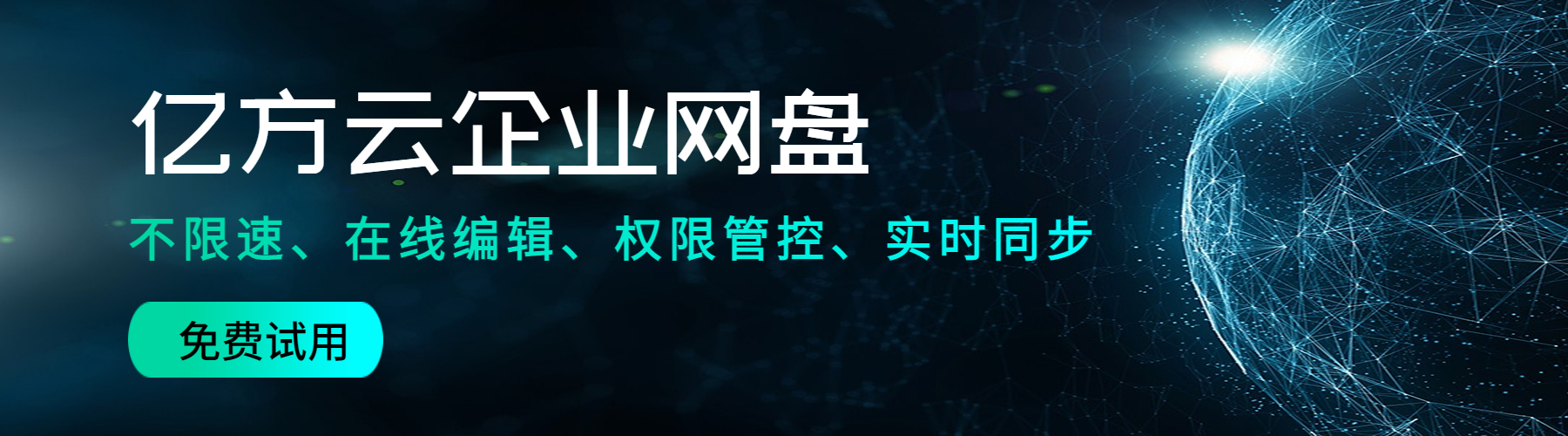







 浙公网安备 33011002015048 号
浙公网安备 33011002015048 号 Wechat Consulting
Wechat Consulting
 Phone consultation
Phone consultation