文件管理器:解放你的文件整理压力
文件管理器是一款功能强大的工具,它可以帮助用户更高效地整理和管理个人电脑中的各类文件。在日常工作和生活中,文件管理器可以帮助我们快速查找文件、整理文件夹、备份重要数据等。本文将从文件管理器的基本功能、使用技巧、个性化设置和实际应用四个方面详细阐述文件管理器的作用和意义,希望能帮助读者更好地利用这一工具,解放文件整理压力。
1、文件管理器的基本功能
文件管理器是操作系统中的一个重要组成部分,它可以帮助用户进行文件和文件夹的管理。基本功能包括文件的创建、删除、复制、粘贴、移动,以及文件夹的创建和整理等。文件管理器可以让用户轻松地查看电脑中的各类文件,找到需要的文件并进行相关操作。
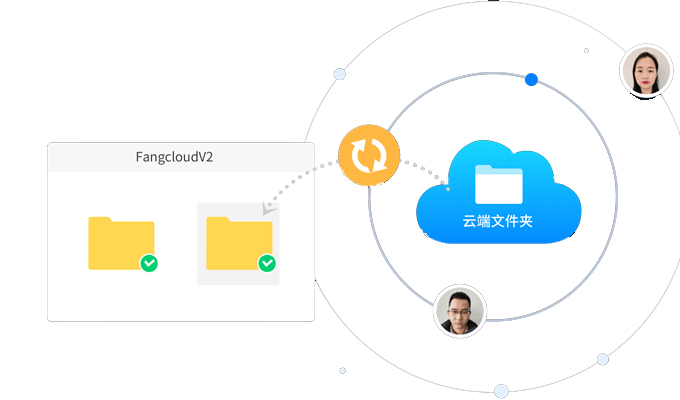
除了基本的文件管理功能,文件管理器还可以帮助用户进行文件的重命名、属性查看、搜索功能等。通过这些功能,用户可以更方便地对文件进行分类整理,快速定位所需文件。
总的来说,文件管理器的基本功能包括了文件和文件夹的管理、文件属性查看、搜索等,这些功能可以帮助用户更方便地进行文件整理和管理。
2、文件管理器的使用技巧
在使用文件管理器时,有一些技巧可以帮助提高效率。首先,合理利用文件夹和子文件夹的层级结构,可以让文件整理更有条理。其次,可以通过创建快捷方式、书签等功能,快速访问常用文件和文件夹,提高操作效率。
另外,文件管理器提供了一些快捷键操作,比如rl+C、rl+V、rl+X等,可以帮助用户更快速地进行复制、粘贴和剪切操作。用户还可以通过对文件夹和文件进行标注、分类、归档等操作,更好地进行文件整理和管理。
总的来说,合理使用文件夹层级结构、创建快捷方式、使用快捷键等技巧,可以帮助用户更高效地利用文件管理器进行文件整理和管理。
3、文件管理器的个性化设置
文件管理器提供了一些个性化设置功能,用户可以根据自己的习惯和需求进行设置。比如,可以设置文件和文件夹的显示方式、图标大小、背景颜色等,以及设置默认打式、默认保存路径等。
此外,用户还可以设置文件管理器的快捷键、自定义工具栏、布局样式等,使其更符合个人使用习惯。通过个性化设置,用户可以更舒适地使用文件管理器进行文件整理和管理。
总的来说,文件管理器的个性化设置功能可以让用户根据自己的需求进行定制,使文件管理器更符合个人使用习惯,提高使用体验。
4、文件管理器的实际应用
文件管理器在日常工作和生活中有着广泛的应用。在工作中,用户可以通过文件管理器整理工作文档、项目资料等,提高工作效率。在生活中,用户可以使用文件管理器整理照片、音乐、视频等个人资料。
此外,文件管理器还可以帮助用户进行文件备份、数据恢复等操作,保护重要数据的。用户可以利用文件管理器进行定期备份,防止文件丢失或损坏。
总的来说,文件管理器在工作和生活中有着广泛的应用,它可以帮助用户更高效地整理和管理各类文件,保护重要数据的。
文件管理器是一款功能强大的工具,它可以帮助用户更高效地整理和管理各类文件。通过学习文件管理器的基本功能、使用技巧、个性化设置和实际应用,可以帮助用户更好地利用这一工具,解放文件整理压力。
关于我们
作为360集团的全资子公司,杭州奇亿云计算有限公司是中国领先的企业级文件安全管理与协作专业服务商,旗下360亿方云为企事业单位提供一站式文件全生命周期管理服务。其中包括海量文件存储管理、在线编辑、多格式预览、全文检索、文件评论、安全管控等功能,助力企业提高内外部协同效率,保障数据安全。
截至2022年底,360亿方云的企业用户数量达56万+,涵盖20+行业,从团队到大型企事业单位/集团均在使用,其中包括浙江大学、碧桂园、长安汽车、吉利集团、晶科能源、金圆集团等数万人规模的超大型客户。
-
本文分类: 常见问题
-
本文标签:
-
浏览次数: 2374 次浏览
-
发布日期: 2024-01-09 10:00:56


 400-993-9050
400-993-9050 












 浙公网安备 33011002015048号
浙公网安备 33011002015048号