Which is Good to Use for Free Cloud Disk Software? recommendation 5 Super practical Cloud storage tool
With the continuous development of internet technology, Cloud storage has gradually become an essential tool for people's daily life and work. It can not only help us store data, It can still be carried outOnline office, file sharingWait for operation. however, In numerousFree cloud disk softwarein, What are the really useful ones? today, This article will recommend to you 5 PracticalFree cloud disk software, Helping you perform betterfile managementAnd data storage.
one, 360Fangcloud
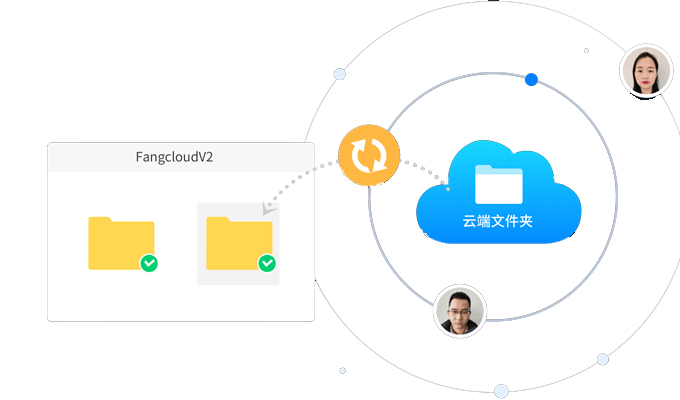
360Fangcloudyes 360 The team collaboration and knowledge management platform provided by the group, Can meet the full lifecycle management and knowledge collaboration needs of enterprise files in a one-stop manner. adopt 360 Fangcloud, Enterprises can easily build a knowledge base, Implement aggregation of unstructured data assets, Storage and standardized management, Improve the efficiency of internal and external collaboration within the enterprise, Ensuring data security and risk management. As of 2022 year-end, Existing 56 ten thousand+Enterprise user usage 360 Fangcloud, cover 20+industry, Including Zhejiang University, Country Garden, Changan Automobile, Geely Group, JinkoSolar, Super large customers with tens of thousands of people, including Jinyuan Group.
two, Google Cloud based hard drive
Google Cloud disk is a cross platform Cloud storage tool, support Windows, Mac OS X, iOS, Android Waiting for multiple operating systems. It provides 15GB Free storage space for, Can be used to store documents, photo, Various types of files such as videos. meanwhile, Google Cloud hard drives also support online file editing, Real time collaboration and other functions, Suitable for office use, Used in various occasions such as learning.
three, iCloud
iCloud It is a Cloud storage platform developed by Apple, Mainly targeting Apple device users. It provides 5GB Free storage space for, Can be used for backup and synchronization iPad, iPhone, Mac Waiting for data on the device. in addition, iCloud It can also be used to store photos, document, Music and other files, And it supports online access and sharing.
four, Tencent Micro Cloud
Tencent Micro Cloud is a platform that supports PC Cloud storage platform with mobile phones, Has extremely high safety and stability. It provides 10GB Free storage space for, Can be used to store various types of files. in addition, Tencent Micro Cloud also supports offline downloads, Multi person collaboration, Multiple functions such as sharing, Can help users better manage and share files.
five, OneDrive
OneDrive It is a Cloud storage platform launched by Microsoft, Can support Windows, iOS, Android Waiting for multiple platforms. It provides 5GB Free storage space for, Can be used to store photos, video, Documents and other files. Besides, OneDrive It can also achieve online document editing, Real time collaboration and other functions, Suitable for office and study.
in summary, more than 5 Free of chargeCloud diskSoftware is a popular Cloud storage tool on the market, They each have their own strengths and weaknesses. in short, Choosing freeCloud diskSoftware time, Need to make choices based on one's actual needs, To make better use of these Cloud storage tools.
Free cloud disk software: Convenient and fast file storage and sharing
With the development of internet technology, The concept of cloud computing has gradually penetrated into people's lives. Cloud disk as one of the most common applications of cloud computing technology, It is also being used by more and more people. Compared to traditional local disk storage, Cloud disk has excellentfile sharing, Advantages of backup and cross device. Among many cloud disk services, Free cloud disk software allows people to enjoy the convenience of cloud disks while also, No need to bear significant cost pressure. This article will focus on free cloud disk software, Introduce its common functions, Advantages, disadvantages, and application scenarios.
one, Common features of free cloud disk software
1, File storage and backup: The most basic function of a cloud disk is file storage and backup, Whether it's text, picture, Audio and video or program files, All can be uploaded to cloud disk, fast, Safely Save Files. And free cloud disk software generally provides a certain amount of free storage space, Eliminates the need for users to share storage costs.
2, File synchronization: Compared to traditional local file storage, Free cloud disk software supports file synchronization function, When we make modifications and updates to files on a device, Cloud disk will synchronize these changes to all other devices, And maintain file consistency, No manual operation required. For users who require frequent use of multiple devices, Very convenient.
3, Shared Files: Free cloud disk software supports file sharing function. Users can share files from cloud disks with others through links or other means, Make files more accessible to more people, To achieve the effect of file sharing. This feature is frequently used in work, Ability to easily and quickly share files with other users, Complete work tasks.
4, Cloud based editing: With the development of mobile internet, More and more users will experience the real-time sharing and editing capabilities of cloud disks through mobile devices. Free cloud disk software supports cloud editing function, Users can edit documents and other files online, And support multi person collaboration at the same time, Easily and quickly complete file sharing and work tasks.
two, Advantages and disadvantages of free cloud disk software
1, advantage
(1) facilitate: Using cloud disks for file storage is very convenient, No need to worry about file loss and backup issues.
(2) Multi device synchronization: Files in cloud disks can be synchronized between multiple devices, And maintain a consistent state, Enable users to easily access files, Implement mobile work.
(3) High security: Free cloud disk software usually uses encryption methods to encrypt files, Improve the security level of files.
2, shortcoming
(1) Limited storage space: Limited storage space for free cloud disk software, Users need to choose larger cloud disk packages based on their needs, Spend more costs.
(2) Network speed issue: When using cloud disk to upload and download large files, May be affected by network speed, Causing slow transmission speed, Affects work efficiency.
(3) Data loss: If there is a failure on the server side of the free cloud disk software, Users' files may be lost.
three, Application Scenarios of Free Cloud Disk Software
1, Personal file backup: When backing up files on a personal computer, Easy to lose or suffer from virus attacks, Use free cloud disk software to securely store personal files in the cloud.
2, Teamwork: Some teams require multiple people to work together, Share documents and data files. Using free cloud disk software allows team members to easily collaborate to complete work tasks.
3, Cloud storage: Some users need to frequently upload and download large files, Using free cloud disk software can help them easily and flexibly store files in the cloud, And quickly share with other users.
Overall, Free cloud disk software is an important auxiliary tool for modern work and life. Although there are still some flaws, But for users, Still very useful. When choosing free cloud disk software, Users should weigh the pros and cons based on their own needs and personal circumstances, Choose the appropriate free cloud disk software.
About us
360 Yifang Cloud is a powerful enterprise document management and team collaboration platform, Supports online editing and preview of multiple file formats, Full-text search is also provided, Multiple convenient functions such as comments and security control. Enterprise users can achieve document collaboration through this platform, Knowledge management and standardized management of data assets, Greatly improving internal and external collaboration efficiency and data security.
-
Classification of this article: Frequently Asked Questions
-
Article label:
-
Number of views: 12230 Views
-
Release date: 2023-06-07 10: 01: 34
-
Link to this article: https: //www. fangcloud. com/cms/cjwt/1410. html
Popular recommendations
- 360 Fangcloud助力 500 强企业JinkoSolar实现多地高效协同
- 360 告警: 全球知名大模型框架被曝漏洞! 或致 AI 设备集体失控
- 入选领域最多, 影响力最广泛! 360 上榜 2024 网络安全十大创新方向
- 360 Fangcloud AI 增值服务上线, 超大限时优惠等你来!
- 华诺科技与 360 Fangcloud达成战略合作, 共推 AI 大模型产业化落地
- 央企控股上市公司引入 360 FangCloud Enterprise Online Disk, 搭建智慧协同云平台
- 美容品牌「御研堂」引入 360 Fangcloud, 高效管理nationwide近百门店
- 天津医科university总医院: 借助 360 Fangcloud实现文件安全管理
- 助力数字化-型, 3 制造企业adopt 360 Fangcloud高效协同办公
- 物产in大化工集团: 借助 360 Fangcloud安全管理document, 高效协作办公
最新recommendation
- 航空 AI 白皮书发布, 重塑航空未来, 让知识成为生产力
- 360 Fangcloud×DeepSeek-R1 满血版, 提效新选择, 免费领取会员权益!
- 入选领域最多, 影响力最广泛! 360 上榜 2024 网络安全十大创新方向
- 数字政府新标杆! 朝阳 "City 不 City 啊" ?
- 360 携 20+ "终端能力者" ! 组建 ISC 终端安全生态联盟
- 360 告警: 全球知名大模型框架被曝漏洞! 或致 AI 设备集体失控
- 人们, 咱安全圈可不兴 "没苦硬吃" !
- 黑神话: 悟空 疯狂 24 小时: 爆火下的网络安全陷阱
- 攻防演练实录 | 360 安全大模型再狙 0day 漏洞, 助蓝队 "上大分" !
- Gartner 最新报告! 360 "明星Products" 搭载安全大模型战力领跑市场

 400-993-9050
400-993-9050

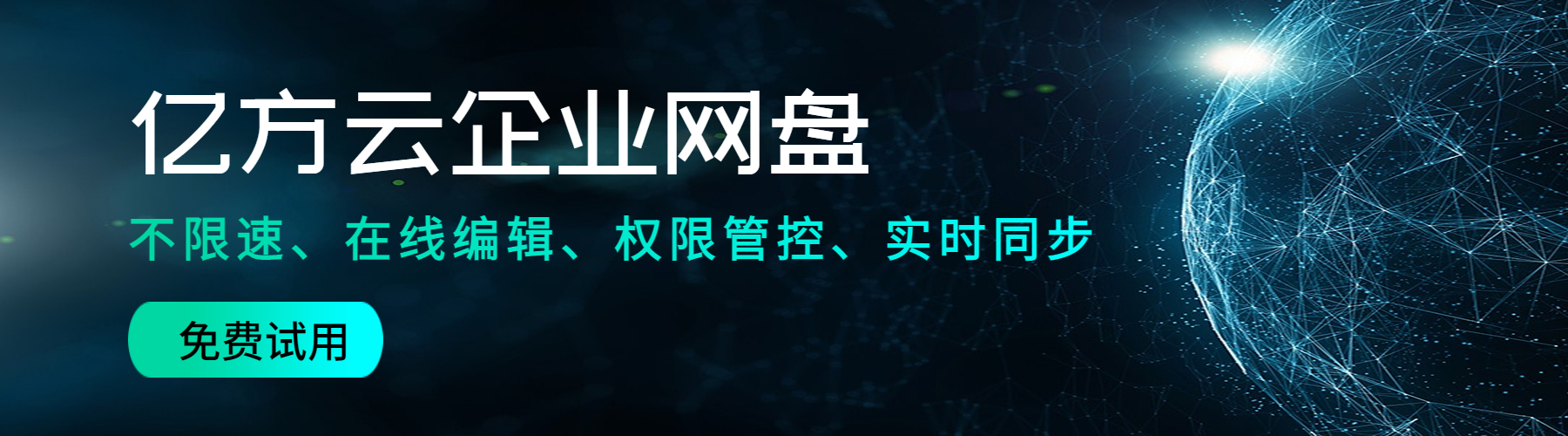











 浙公网安备 33011002015048 号
浙公网安备 33011002015048 号 Wechat Consulting
Wechat Consulting
 Phone consultation
Phone consultation