Shared Folder: Creating efficient collaboration and remote office tools
In the The Internet Age, With the continuous advancement of various working methods and forms, Remote OfficeThe model has become a choice for more and more enterprises and individuals. In this mode, How to achieve team collaboration andfile sharingHas become a major challenge. andShared FilesClamping has become an economy, Efficient collaboration methods, It has been increasingly widely used.
Shared FilesClip, As the name suggests, It is a folder specifically designed for team collaboration, Access permissions can be set internally, Document the project, form, PPT, audio frequency, Video and other variousShared FilesUpload to folder, Convenient for other team members to view, edit, Downloads, Sharing and other operations. In this way, Can achieve real-time updates, Efficient collaboration, Multiple functions such as data backup. below, Let's provide a detailed introductionShared FilesUsage and precautions for clamps.

one, How to use shared folders
1. Select the appropriate Cloud storage platform
When using shared folders, First, you need to select an appropriate Cloud storage platform, Common ones include BaiduNetdisk, Dropbox, Tencent Micro Cloud, OneDrive etc. among, BaiduNetdiskAnd WeCloud are the two Cloud storage platforms most used by domestic users, Free basic service version provided, Available for beginners to use. and Dropbox and OneDrive And other platforms are more used for enterprise users, Provided relatively complete team collaboration functions, But it needs to be used for a fee.
2. Create a shared folder and set permissions
After selecting the Cloud storage platform, You can start creating shared folders now. After uploading the required files in the folder, Access permissions need to be set, Assign different access permissions to each member simultaneously. Generally speaking, Common permissions include: check, Downloads, edit, Upload, etc. When setting permissions, Need to consider the roles of various members and the permissions they require, To ensure the security and efficiency of information.
3. Enable team collaboration andDocument sharing
After creating a shared folder, You can start implementing team collaboration andFile sharingYes. Members within the team can edit documents within the folder, comment, reply, Interactive operations such as downloading, At the same time, you can also invite others to join and collaborate after sharing the folder. such, Can avoid repetitive labor, Improving efficiency, Reduce communication costs, Provide better support for team innovation and development.
two, Precautions for sharing folders
1. File security guarantee
Although sharing folders facilitates collaboration between team membersfile sharingAnd collaboration, But you also need to pay attention to file security when using it. For sensitive information or confidential documents, Suggest encrypting shared folders, To avoid unnecessary leakage risks. meanwhile, Also pay attention to the data security measures of Cloud storage platform, When choosing to use Cloud storage platform, Priority needs to be given to reliability and safety.
2. File version management
In the process of team collaboration, The version of the file may change multiple times, If we cannot manage these different versions of files in a timely manner, Will lead to chaos, Even the final version cannot be determined. therefore, During the use of shared folders, Also pay attention to file version management, Suggest setting version number, timestamp, and other identifiers, And timely backup versions.
3. Data backup and recovery
Backup of data within shared folders is also essential, Once encountering file loss, Unexpected deletion, System crashes and other situations, Can quickly recover data from backups. in addition, It is recommended to consider two forms of backup: overlay backup and incremental backup during backup, To better ensure data security.
in short, Shared folders in modern collaboration andRemote OfficeHas become an indispensable tool. Through reasonable usage methods and precautions, Can better achieve secure data sharing and efficient team collaboration, Thereby improving work efficiency and personal abilities.
About us
360FangcloudIt is a file management platform specifically designed for enterprises, It has massive file storage, Online editing, Multi format preview, Full-text search, File comments, Security control and other functions, Help enterprises achieve aggregation of file assets, Administration, Sharing and Collaboration. 360FangcloudCan improve the efficiency of internal and external collaboration within the enterprise, Ensuring data security and risk control.
As of 2022 year-end, Already available 56 10000 enterprise users are using it 360 Fangcloud, Including Zhejiang University, Country Garden, Changan Automobile, Geely Group, JinkoSolar, Large enterprises and organizations such as Jinyuan Group.
-
Classification of this article: Frequently Asked Questions
-
Number of views: 6542 Views
-
Release date: 2023-06-08 10: 01: 12
-
Link to this article: https: //www. fangcloud. com/cms/cjwt/1498. html
Popular recommendations
- 360 Fangcloud助力 500 强企业JinkoSolar实现多地高效协同
- 360 告警: 全球知名大模型框架被曝漏洞! 或致 AI 设备集体失控
- 360 Fangcloud AI 增值服务上线, 超大限时优惠etc你来!
- 入选领域最多, 影响力最广泛! 360 上榜 2024 网络安全十大创新方向
- 央企控股上市公司引入 360 FangCloud Enterprise Online Disk, 搭建智慧协同云平台
- 华诺科技与 360 Fangcloud达成战略合作, 共推 AI 大模型产业化落地
- 美容品牌「御研堂」引入 360 Fangcloud, 高效Administrationnationwide近百门店
- 助力数字化-型, 3 制造企业通过 360 Fangcloud高效协同办公
- 天津医科university总医院: 借助 360 Fangcloud实现文件安全Administration
- 物产中大化工集团: 借助 360 Fangcloud安全Administration文档, Efficient collaboration办公
最新推荐
- 航空 AI 白皮书发布, 重塑航空未来, 让知识成为生产力
- 360 Fangcloud×DeepSeek-R1 满血版, 提效新选择, 免费领取会员权益!
- 入选领域最多, 影响力最广泛! 360 上榜 2024 网络安全十大创新方向
- 数字政府新标杆! 朝阳 "City 不 City 啊" ?
- 360 携 20+ "终端能力者" ! 组建 ISC 终端安全生态联盟
- 360 告警: 全球知名大模型框架被曝漏洞! 或致 AI 设备集体失控
- 人们, 咱安全圈可不兴 "没苦硬吃" !
- 黑神话: 悟空 疯狂 24 小时: 爆火下的网络安全陷阱
- 攻防演练实录 | 360 安全大模型再狙 0day 漏洞, 助蓝队 "上大分" !
- Gartner 最新报告! 360 "明星Products" 搭载安全大模型战力领跑市场

 400-993-9050
400-993-9050

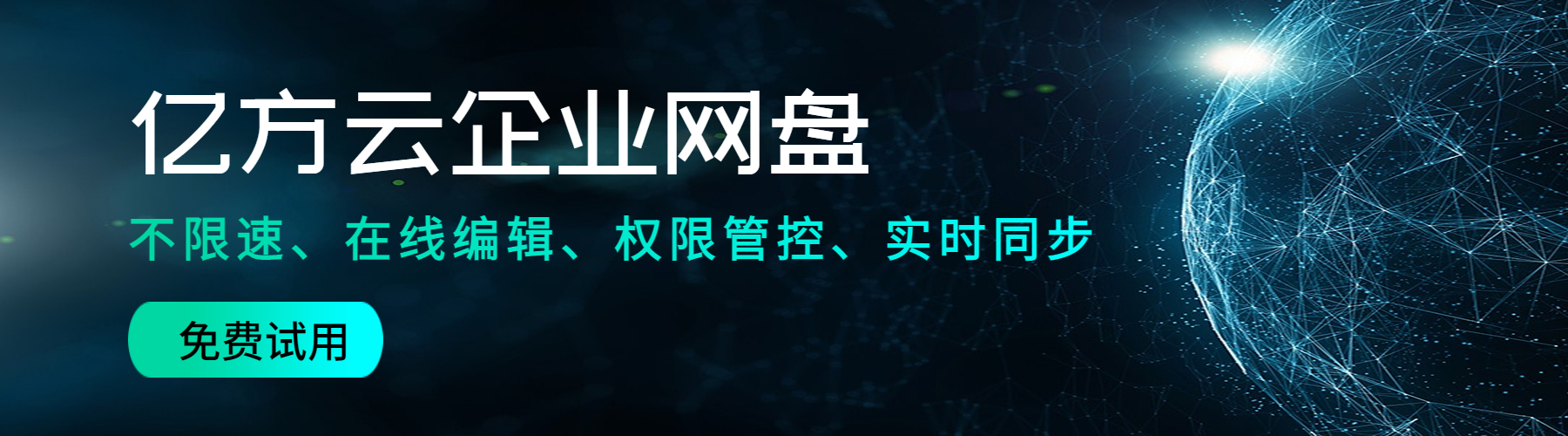











 浙公网安备 33011002015048 号
浙公网安备 33011002015048 号 Wechat Consulting
Wechat Consulting
 Phone consultation
Phone consultation