Which is better for enterprise network disk? Explore the most suitable online storage tool for enterprises
With the continuous development and application of internet technology, The informationization construction of enterprises is becoming increasingly important. As a company, Must be able to handle a large amount of data and files, Collaborate and share in real-time, To improve work efficiency and collaboration ability. andEnterprise Network DiskBecoming a very practical tool. however, Choose a suitable one for your businessNetdiskSoftware is a very headache thing. In numerousEnterprise Network Diskin, Which one is better? We need to evaluate and compare different tools, And comprehensively consider different factors, To find the most suitable one for your businessNetdisktool.
one, Common types of enterprise network disks

1. Cloud based network disk
Most of these online disks are Cloud storage services that support the storage and sharing of a large number of data files, Can support online synchronization, preview, edit, Sharing and other functions. for example, Dropbox, Google Drive, OneDrive etc. Due to data being stored in the cloud, Enterprise employees can access anytime, anywhere.
2. Cloud computing#Private cloud Disk
The data in the Cloud computing#Private cloud network disk is saved on its own server, Only authorized enterprise employees can access. This approach typically provides better protection for the security and confidentiality of sensitive data, Simultaneously supporting customizable data expansion.
3. Internal network disk of the enterprise
Enterprise internal network disk is a network disk software built on the internal network of the enterprise, Mainly used for data synchronization within the local network, To improve office efficiency and internal collaboration. It also has functions such as enterprise document management.
two, Key Factors in Evaluating Enterprise Network Disk
1. Security
For enterprises, Information security is crucial. If the selected network disk tool has a security vulnerability, Data files may be stolen, Leakage or damage. therefore, To select a network disk where user data can be encrypted, At the same time, it is also necessary to ensure the encryption of the data transmission process, Backup and security of storage locations and cloud service providers.
2. Data capacity and storage space
Especially for large enterprises, The storage space required for data files may be very large, therefore, Must evaluate the capacity of required storage space, And the download and upload speed of the server.
3. Collaboration and sharing capabilities
Employees in enterprises typically require a lot of collaboration andShared Documentsdata. therefore, Enterprise network disks should support efficient file version control, Collaboration and sharing capabilities. Additionally, consideration can be given toOnline DocumentsOnline editing, Collaborative tools such as real-time chat, To facilitate mutual collaboration and communication among employees.
4. Ease of use and customizability
The purpose of using network disks in enterprises is to improve work efficiency and collaboration level. therefore, You must choose a network disk tool that is easy to use and understand. In addition, enterprises can also consider using customizable online drives, To better meet one's internal needs.
three, Comparison of Common Enterprise Network Disk Tools
1. Dropbox
Dropbox It is a country with a long history, High security, Easy to use network disk tools. Has already gained a high reputation in the corporate market.
advantage:
data security: Dropbox apply 256 position AES Encryption ensures the security of your data during data transmission and storage.
User capacity and storage space: Free account available 2GB Storage space for, In addition, it can also be upgraded to the professional version, Advanced and Enterprise Editions. The Enterprise Edition provides unlimited online storage space.
Collaboration and sharing capabilities: Dropbox Allow TeamsShared Files, Cross deviceShared Files, And through linksShared Files. The Enterprise Edition also supports administrators to restrict sharing scope and functionality, To maintain data security and consistency.
2. Google Drive
Google Drive It is one of the most popular online storage tools in the current market. As a type of "Cloud storage" Tools for, The only requirement is a Google account.
advantage:
Data capacity and storage space: Google Drive The free storage space for is 15GB, however, If you use paid Google One service, Can obtain more storage capacity.
Collaboration and sharing capabilities: Google Drive Easily share files with other users, Create and Edit Google document, Tables and slides, Support real-time collaboration and online chat functions, etc. Especially for organizations, team, enterprise, Schools and others can use it Google Drive for Work Enterprise level applications.
3. OneDrive
OneDrive It's Microsoft windows Default Network Disk Tools for the Operating System. It can quickly obtain usage rights through a Microsoft account.
advantage:
Capacity and storage space: OneDrive Our free account includes 5GB Storage space for, The enterprise version can have several hundred GB Above storage space.
Collaboration and sharing capabilities: Enterprise Edition OneDrive Can proceed withfile sharingAnd collaboration, Allow sharing between multiple users, comment, Editing and Viewing Document Versions. in addition, OneDrive Allow you to createOnline DocumentsAnd provide communication functions for group email and instant messaging, To facilitate collaborative communication.
four, conclusion
The above is the relevant situation of enterprise network disks and the different tools available for selection. For most businesses, Choosing a suitable network storage guide is very important, also, Must comprehensively consider data security, storage space , Collaboration and sharing capabilities, Judging by factors such as usability and customizability. If you just need basicfile sharingAnd access, So, using Dropbox, Google Drive or OneDrive Just wait, that's great, But if it's about data security and customizability, Higher requirements for scalability, The enterprise intranet disk or Cloud computing#Private cloud online disk is a better choice. Different business requirements and team sizes, Choosing different network disk tools can help enterprises achieve high efficiency, Commercial confidentiality, More adaptable to one's own requirements in terms of data security and other aspects.
About us
360FangcloudIt is an enterprise level file security management and collaboration professional service platform of Hangzhou Qiyi Cloud Computing Co. , Ltd. We provide one-stop file lifecycle management and knowledge collaboration services, Help enterprises achieve aggregation of unstructured data assets, Storage and standardized management. Manage through massive file storage, Online editing, Multi format preview, Full-text search, File comments, Security control and other functions, Between enterprise members, Between enterprise members and external partners, Anytime, anywhere, Enable file sharing and collaboration on any device, Improve the efficiency of internal and external collaboration within the enterprise, Ensuring data security and risk management. Our clients include Zhejiang University, Country Garden, Changan Automobile, Geely Group, JinkoSolar, Super large customers with tens of thousands of people, including Jinyuan Group.
-
Classification of this article: Frequently Asked Questions
-
Number of views: 7915 Views
-
Release date: 2023-06-08 10: 01: 43
-
Link to this article: https: //www. fangcloud. com/cms/cjwt/1553. html
-
 360 Fangcloud AI 增值service上线, 超大限时优惠etc你来!
360 Fangcloud AI 增值service上线, 超大限时优惠etc你来! -
 美容品牌「御研堂」引入 360 Fangcloud, 高效管理nationwide近百门店
美容品牌「御研堂」引入 360 Fangcloud, 高效管理nationwide近百门店 -
 华诺科技与 360 Fangcloud达成战略合作, 共推 AI 大模型产业化落地
华诺科技与 360 Fangcloud达成战略合作, 共推 AI 大模型产业化落地 -
 天津医科university总医院: 借助 360 Fangcloud实现文件安全管理
天津医科university总医院: 借助 360 Fangcloud实现文件安全管理
您可能感兴趣的文章
- 入选领域最多, 影响力最广泛! 360 上榜 2024 网络安全十大创新方向
- 数字政府新标杆! 朝阳 "City 不 City 啊" ?
- 360 携 20+ "终端能力者" ! 组建 ISC 终端安全生态联盟
- 第五辆! 周鸿祎提车 "奇瑞星纪元" 持续为国产新能源车助威
- 360 告警: 全球知名大模型框架被曝漏洞! or致 AI 设备集体失控
- 人们, 咱安全圈可不兴 "没苦硬吃" !
- 如何选择适合team协作的可以同步修改的云盘?
- 如何选择适合自己的免费的同步Netdisk, 满足不同需求?
- 如何在 FTP service器上进行注册并配置account权限?
- 两台电脑怎么Shared Files, 常用的方法和步骤有哪些?
Popular recommendations
- 360 Fangcloud助力 500 强enterpriseJinkoSolar实现多地高效协同
- 360 Fangcloud AI 增值service上线, 超大限时优惠etc你来!
- 美容品牌「御研堂」引入 360 Fangcloud, 高效管理nationwide近百门店
- 华诺科技与 360 Fangcloud达成战略合作, 共推 AI 大模型产业化落地
- 天津医科university总医院: 借助 360 Fangcloud实现文件安全管理
- 助力数字化-型, 3 制造enterprise通过 360 Fangcloud高效协同办公
- 央企控股上市公司引入 360 FangCloud Enterprise Online Disk, 搭建智慧协同云平台
- in国人民university, in国科学院universityetc众多客户签约 360 Fangcloud
- 物产in大化工集团: 借助 360 Fangcloud安全管理document, 高效协作办公
- 深耕 "人工智能安全" three六零获评 2023 年北京 "隐形冠军" enterprise
最新推荐
- 入选领域最多, 影响力最广泛! 360 上榜 2024 网络安全十大创新方向
- 数字政府新标杆! 朝阳 "City 不 City 啊" ?
- 360 携 20+ "终端能力者" ! 组建 ISC 终端安全生态联盟
- 360 告警: 全球知名大模型框架被曝漏洞! or致 AI 设备集体失控
- 人们, 咱安全圈可不兴 "没苦硬吃" !
- 黑神话: 悟空 疯狂 24 小时: 爆火下的网络安全陷阱
- 攻防演练实录 | 360 安全大模型再狙 0day 漏洞, 助蓝队 "上大分" !
- Gartner 最新报告! 360 "明星Products" 搭载安全大模型战力领跑市场
- 第五辆! 周鸿祎提车 "奇瑞星纪元" 持续为国产新能源车助威
- 重磅! 360 智能化data security系列Products发布 实现data可见, 可管, 可用!

 400-993-9050
400-993-9050

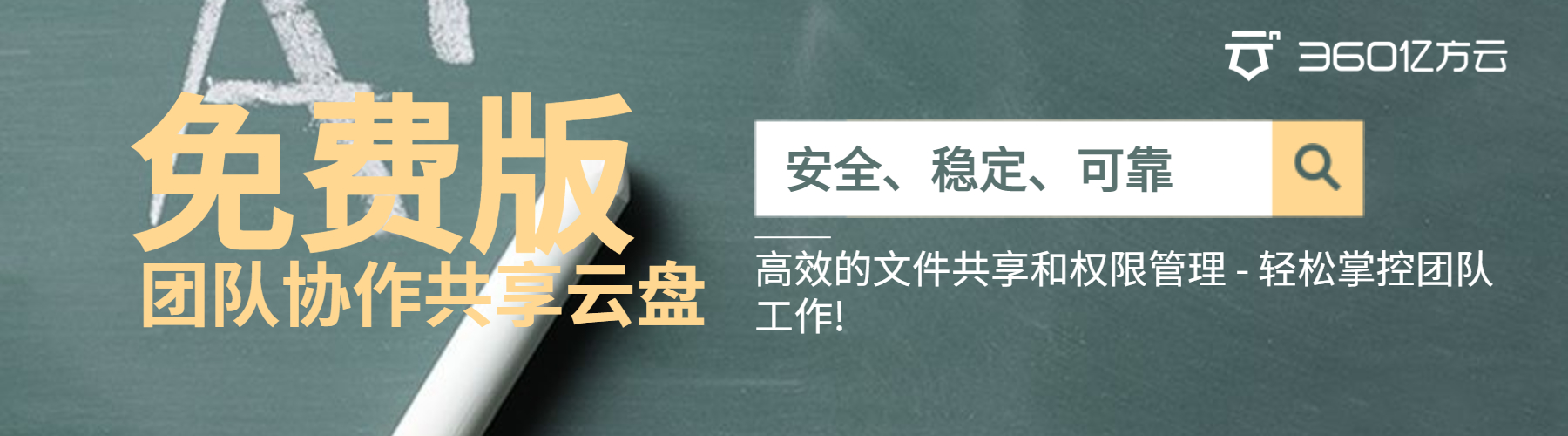







 浙公网安备 33011002015048 号
浙公网安备 33011002015048 号 Wechat Consulting
Wechat Consulting
 Phone consultation
Phone consultation