How to use shared documents to improve team work efficiency
This article mainly introduces how to utilizeShare DocumentsTo improve the team's work efficiency. first, Share DocumentsCan enable team members to collaborate at different times and locations, Greatly improves the flexibility and efficiency of work. secondly, Sharing documents can facilitate version control and sharing of files, Avoiding duplicate work and loss of information. again, Shared documents provide real-time collaboration capabilities, Team members can simultaneously edit and discuss a file, Greatly reduces communication costs and time consumption. after, Shared documents can also provide functions for data analysis and report generation, Enable team members to better understand the progress and effectiveness of their work. in general, Using shared documents can make team work more efficient, Collaboration is more convenient, It is of great significance to improve work efficiency.
1, Improve work flexibility and efficiency
One of the great advantages of sharing documents is that it allows team members to collaborate at different times and locations. By sharing documents, Team members can access and edit files anytime, anywhere, No longer limited to fixed times and locations in the office. This is particularly important for team members who have remote work needs or require frequent business trips. such as, You can edit and discuss a file simultaneously in a shared document, Without the need to repeatedly send files or wait for feedback from others after modifications have been made. This greatly improves the flexibility and efficiency of work.
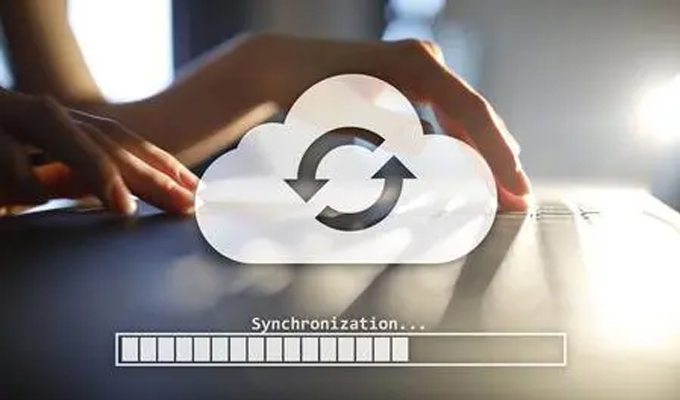
in addition, Sharing documents can also facilitate file sharing and version control. Team members can place files in shared documents, Other members can view and download files at any time, Avoiding issues of file loss or duplicate work. meanwhile, Shared documents also provide version control functionality, Recorded the modification history and different versions of the file, Convenient for team members to review and trace. This reduces the time for communication and document organization, Make work more efficient.
after, Sharing documents can also achieve integration with other tools, Like an online calendar, Email and instant messaging, etc. Team members can combine document sharing with other tools, Improve collaboration in scheduling and control of work progress. such as, Task deadlines and responsible persons can be set in shared documents, And synchronize with the calendar, Team members can clearly understand the progress and completion status of each task, Further improve work efficiency.
2, Provide the convenience of real-time collaboration
Another important function of sharing documents is to provide the convenience of real-time collaboration. Team members can simultaneously edit and discuss a file, Realize real-time collaborative work. such as, Real time recording of meeting discussions and decision-making outcomes in shared documents, Team members can view and supplement at any time, Avoiding the process of organizing and transmitting meeting minutes. in addition, Shared documents can also provide comments and feedback functions, Team members can have real-time discussions and guidance in the document, Avoiding frequent email exchanges and communication misunderstandings. This greatly simplifies the communication process, Improved work efficiency.
in addition, Shared documents can also provide real-time collaborative editing and viewing capabilities. Team members can simultaneously edit a file, The modified results will be reflected in real-time in the file, Avoiding the traditional steps of file forwarding and integration. meanwhile, Shared documents can also record each member's modifications and comments to the file, Retained modification history and discussion records, Facilitate communication and traceability among team members. thus, Team members can stay informed in real-time about the progress and ideas of other members while editing and viewing files, Improved team collaboration efficiency.
after, Shared documents can also provide features for online meetings and screen sharing. Team members can have online meetings in shared documents, And display one's work content and ideas through screen sharing function. This not only facilitates the participation of remote team members, It can also achieve more intuitive and efficient communication. The online meeting and screen sharing features in shared documents make collaboration more convenient and interactive, Further improved the team's work efficiency.
3, Provide functions for data analysis and report generation
Shared documents can also provide functions for data analysis and report generation, Help team members better understand work progress and effectiveness. Data analysis tools can be embedded in shared documents, Such as charts and statistical reports, Visualize and display work data. Team members can use these charts and reports, Intuitively understand the progress of work and the location of problems, Timely adjust and optimize work plans.
in addition, Shared documents can also generate reports automatically, Facilitating team members' work and reporting. By defining templates and rules, Shared documents can automatically organize work content and data into report format, Reduced the workload of manual organization and summarization. meanwhile, Shared documents can also send report links to relevant personnel, Implement real-time report updates and reviews. This greatly saves team members' time and energy, Improved work efficiency.
in addition, Shared documents can also provide permission management and access control for data. Team members can set different permissions and access levels, Sensitive data and confidentiality. such as, It can be set that only specific personnel can edit and view a certain file, Other personnel can only view the content and comments of the file. thus, When conducting data analysis and report generation in shared documents, Team members can more easily control the security and privacy of data, Improved work efficiency.
4, induce
Sharing documents is a powerful tool, It can greatly improve the work efficiency of the team. By sharing documents, Team members can improve work flexibility and efficiency, Convenient file sharing and version control. meanwhile, Sharing documents can also provide the convenience of real-time collaboration, Let team members simultaneously edit and discuss a file, Reduce communication costs and time consumption. in addition, Shared documents can also provide functions for data analysis and report generation, Help team members better understand work progress and effectiveness. in general, Using shared documents can make team work more efficient, Collaboration is more convenient, It is of great significance to improve work efficiency.
About Us
360FangcloudWe are a service provider specializing in enterprise level file security management and collaboration, Committed to providing security for enterprises and institutions, Efficient, Convenient file management and collaboration services. Our product line covers file storage, Online Editing, Multi format preview, File comments, Multiple aspects such as security control, And possess 56 Ten thousand enterprise users, cover 20 Multiple industries, Obtained, including Zhejiang University, Country Garden, Changan Automobile, Geely Group, Jinko Energy, Recognition and trust from tens of thousands of super large enterprise clients, including Jinyuan Group.
-
Classification of this article: common problem
-
This article tags:
-
Number of views: 1467 Second visit
-
Release date: 2024-03-22 10: 01: 20
-
This article link: https: //www. fangcloud. com/cms/cjwt/16276. html
Popular recommendations
- 360 Fangcloud助力 500 strongenterpriseJinko Energy实现多地Efficient协同
- 360 告警: 全球知名Large model框架被曝漏洞! 或致 AI 设备集体失控
- 360 Fangcloud AI Value added services online, Super limited time discount waiting for you!
- 入选领域最多, 影响力最广泛! 360 上榜 2024 网络安全十大创新方向
- 央企控股上市公司引入 360 FangCloud Enterprise Online Disk, 搭建智慧协同云平台
- Huanuo Technology and 360 Yifang Cloud achieves strategic cooperation, Jointly promote AI Industrialization of large models landing
- 美容品牌「御研堂」引入 360 Fangcloud, Efficient管理全国近百门店
- 助力数字化-型, 3 制造enterprise通过 360 FangcloudEfficient协同办公
- 天津医科大学总医院: 借助 360 Fangcloud实现文件安全管理
- 物产中大化工集团: 借助 360 Fangcloud安全管理文档, Efficient协作办公
最新推荐
- 航空 AI 白皮书发布, 重塑航空未来, 让知识成为生产力
- 360 Fangcloud×DeepSeek-R1 满血版, 提效新选择, 免费领取会员权益!
- 入选领域最多, 影响力最广泛! 360 上榜 2024 网络安全十大创新方向
- 数字政府新标杆! 朝阳 "City 不 City 啊" ?
- 360 携 20+ "终端能力者" ! 组建 ISC 终端安全生态联盟
- 360 告警: 全球知名Large model框架被曝漏洞! 或致 AI 设备集体失控
- 人们, 咱安全圈可不兴 "没苦硬吃" !
- 黑神话: 悟空 疯狂 24 小时: 爆火下的网络安全陷阱
- 攻防演练实录 | 360 安全Large model再狙 0day 漏洞, 助蓝队 "上大分" !
- Gartner 最新报告! 360 "明星Products" 搭载安全Large model战力领跑市场

 400-993-9050
400-993-9050













 浙公网安备 33011002015048 号
浙公网安备 33011002015048 号 Wechat Consulting
Wechat Consulting
 Phone consultation
Phone consultation