Automatic backup file network disk -- Protecting Your Data Security
In the digital age, Most of us store our data on computers and mobile devices, These data contain our precious memories, Working documents and important information. however, Data loss or destruction often occurs, And we cannot avoid human error, Computer virus and hardware failure bring us losses. To avoid these situations from happening, OneAutomatic backup file network diskWill become an important tool for ensuring your data security.
one, What isAutomatic backup file network disk

Automatic backup of filesNetdiskIt's a service, Intended to provide security for users, Cloud storage service that stably saves various file types. Users can upload data to theNetdisk, So that you can access your data anytime, anywhere on any device, Eliminates storage pressure caused by large amounts of data. More importantly, The network disk will automatically back up user data, Ensure that your data is protected anytime and anywhere.
two, Why do I need to automatically backup files to a network disk
1. safety problem
Most users have an understanding when storing data: Data loss irreparable. however, Such as fire, Theft and other phenomena often occur, Causing damage to equipment and data, The resulting data loss is even immeasurable. Automatic backup of files on the network disk allows data to be saved in the cloud, Even if there is a problem with your device, Data will not be lost as a result.
2. Insufficient space
Most friends have this situation, Insufficient storage space on early computers and phones, Storing work files and other files often results in loss due to insufficient space, Serious impact on work and life. And when automatically backing up files and storing data on a network disk, virtual storage can be used, Eliminating the hassle of space issues.
3. Mobility requirements
As the pace of our lives accelerates, Many times we need to access our data on different devices, For example, using a computer in the office, And using your phone at home to view work files. If there is no automatic backup of files on the network disk, Users need to transfer files to different devices through other means, This is not only troublesome, And it is prone to data security issues.
three, How to use automatic backup file network disk
1. Choose the appropriate network disk service
There are various types of automatic file backup network disks on the market, To choose a high-quality online storage service, Need to comprehensively consider service stability, Upload and download speed, Security, Free capacity and other factors. Many service providers also provide free experiences for network hard drives, You can experience service quality from it, such as huaweicloud, Baidu Cloud, Tencent Cloud et al.
2. Set up automatic backup
Once the automatic backup file network disk is selected, Next, you need to set up automatic backup. Many network disks offer the option of setting up regular backups, Users can choose daily according to their needs, Regular backups at weekly or even longer intervals. meanwhile, Some network disks also support real-time backup, Once the data is changed, Will be immediately uploaded to the cloud, This approach is more secure.
3. management data
Even with the use of an automatic backup file network disk, We also need to regularly check our data management situation. therefore, Users need to classify cloud data, arrange, Ensure the correctness of data upload, Simultaneously delete redundant data in a timely manner, Ensure the effectiveness of data storage.
four, The problems and suggestions of automatic backup file network disk
1. Storage capacity is too small
Although there are many automatic backup files, the network disk provides free storage function, But the free capacity is often not large, It's easy to exceed the free limit, Must purchase paid version. At this point, it is recommended to follow your own needs, Choose the appropriate storage capacity.
2. Slow upload and download
Some automatic backup files have slower upload and download speeds on online drives, Affected user experience. Suggest considering changing to another network disk service provider or changing the upload and download time.
in short, Automatic backup of file network disks is an important measure for data security protection, Capable of preventing data loss caused by human negligence, Implementing multi end data backup, Reduce data storage pressure, Convenient for daily use. Choose the appropriate network disk service, Regularly setting up cloud backup settings and effectively managing data, You can easily enjoy the security brought by cloud storage, Convenience and efficiency.
About us
360FangcloudIt is a file management platform specifically designed for enterprises, It has massive file storage, Online editing, Multi format preview, Full-text search, File comments, Security control and other functions, Help enterprises achieve aggregation of file assets, Administration, Sharing and Collaboration. 360FangcloudCan improve the efficiency of internal and external collaboration within the enterprise, Ensuring data security and risk control.
As of 2022 year-end, Already available 56 10000 enterprise users are using it 360 Fangcloud, Including Zhejiang University, Country Garden, Changan Automobile, Geely Group, JinkoSolar, Large enterprises and organizations such as Jinyuan Group.
-
Classification of this article: Frequently Asked Questions
-
Number of views: 3778 Views
-
Release date: 2023-06-10 10: 01: 58
-
Link to this article: https: //www. fangcloud. com/cms/cjwt/1876. html
Popular recommendations
- 360 Fangcloud助力 500 强企业JinkoSolar实现多地高效协同
- 360 Fangcloud AI 增值服务上线, 超大限时优惠等你来!
- 美容品牌「御研堂」引入 360 Fangcloud, 高效Administrationnationwide近百门店
- 华诺科技与 360 Fangcloud达成战略合作, 共推 AI 大模型产业化落地
- 天津医科university总医院: 借助 360 Fangcloud实现文件安全Administration
- 助力数字化-型, 3 制造企业通过 360 Fangcloud高效协同办公
- 央企控股上市公司引入 360 FangCloud Enterprise Online Disk, 搭建智慧协同云平台
- 中国人民university, 中国科学院university等众多客户签约 360 Fangcloud
- 物产中大化工集团: 借助 360 Fangcloud安全Administration文档, 高效协作办公
- 深耕 "人工智能安全" three六零获评 2023 年北京 "隐形冠军" 企业
最新推荐
- 入选领域最多, 影响力最广泛! 360 上榜 2024 网络安全十大创新方向
- 数字政府新标杆! 朝阳 "City 不 City 啊" ?
- 360 携 20+ "终端能力者" ! 组建 ISC 终端安全生态联盟
- 360 告警: 全球知名大模型框架被曝漏洞! 或致 AI 设备集体失控
- 人们, 咱安全圈可不兴 "没苦硬吃" !
- 黑神话: 悟空 疯狂 24 小时: 爆火下的网络安全陷阱
- 攻防演练实录 | 360 安全大模型再狙 0day 漏洞, 助蓝队 "上大分" !
- Gartner 最新报告! 360 "明星Products" 搭载安全大模型战力领跑市场
- 第五辆! 周鸿祎提车 "奇瑞星纪元" 持续为国产新能源车助威
- 重磅! 360 智能化数据安全系列Products发布 实现数据可见, 可管, 可用!

 400-993-9050
400-993-9050

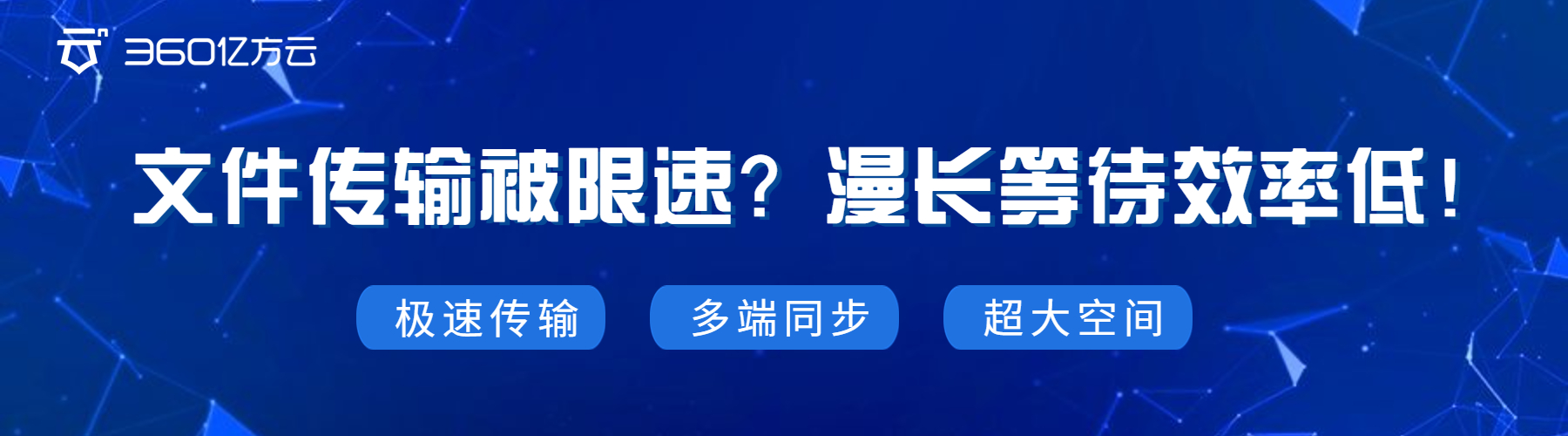











 浙公网安备 33011002015048 号
浙公网安备 33011002015048 号 Wechat Consulting
Wechat Consulting
 Phone consultation
Phone consultation