Establishment of company network disk: Make file sharing more efficient
With the arrival of the information age, More and more enterprises are considering how to manage and share internal files more efficiently, At this point, Company Network DiskHas become a very popular choice. So what isCompany Network DiskWhat about it? Company Network DiskIt is a way to make internal employees of the enterpriseShared Files, Perform data backup, Collaborative management andOnline editingNetwork Storage Services for. This article will introduce the companyNetdiskFunction of, Advantages and Building CompaniesNetdiskThe process and methods of.
one, The functions and advantages of the company's network disk

1. Shared Files: The company's network disk is a device that can achievefile sharingTools for, Through the company's network disk, Internal employees can share, Viewing and downloading files. With the help of company network disk, Sharing files within the company has become easier, Efficient, Safe and reliable.
2. Data backup: The company's network disk can achieve instant backup of files, Store all files and data in the cloud, Ensure that data is not lost or damaged. meanwhile, The backup process is automated, No need for manual intervention from employees, This greatly improves the security and reliability of the data.
3. Collaborative management: In addition to sharing files on the company's network disk, It can also be used as a collaborative management platform. for example, You can set aShared Folder, And invite relevant employees to join in for collaboration, This way, employees don't need to hand over documents to each other in a fixed place, There is no need to repeatedly add annotations and comments on the file, Thereby improving the efficiency of collaboration and sharing.
4. Online editing: The company's network disk also supportsOnline editingfunction. If an employee needs to modify the file, Can be directlyOnline editing, No need to download files and use local software to edit files anymore. This method can save a lot of unnecessary trouble, At the same time, it also reduces content loss or compatibility issues caused by formatting and other reasons.
two, The process and methods of building a company's network disk
1. Determine the functions and usage scenarios of the company's network disk that needs to be built, for example, Do you need to edit online, Need for collaborative management, etc;
2. Choose a service provider for the company's network disk, To ensure stability and data security, It's better to choose some well-known Cloud storage service providers, For example, Alibaba Cloud, Tencent Cloud, Microsoft Cloud, etc;
3. Register an account , And choose suitable storage space and corresponding service packages for the enterprise, Each service provider has different packages and usage levels, Choose according to your own needs;
4. Download Service Enterprise Account, Log in to the enterprise account as an administrator, Start some necessary services, Such as data backup, file sharing, Online editing, etc;
5. Invite employees to join the company's online drive, And set corresponding documents based on the role permissions of different employees, Restrictions on folder and other operations, For example, you can open a plan for employees within the department to see, edit, Modify file permissions under a folder, Or open a certain data source to all employees.
three, Tips for using company network disks
1. Classification of Documents: There must be many internal documents within the company, So file classification is very important. By classifying files, Can have a clearer understanding of file storage, And avoid storing similar files in different locations.
2. File naming conventions: To avoid employees not being able to recognize files stored on the network disk, Suggest during the process of file sharing, Set naming conventions, such as, Name the file based on its type and content. The file name is concise, explicit, Easy to recognize.
3. File version control: During the collaboration process, The version of the file changes quickly. therefore, Suggest establishing a version control mechanism, Distinguish and store files of different versions on the server, To save different historical versions, It also facilitates employees to track changes and progress of documents, And to avoid files being accidentally deleted.
4. Install the network disk client software: For the convenience of employees managing their own document files through the network disk client software, Can install the network disk client software on employees' work computers. such, Employees can work wherever they are, Can be quickly opened, Manage your own document files, And it can easily synchronize files.
in short, Establishment and Use of Company Network Disk, Can greatly improve the efficiency of internal file sharing, At the same time, it can also improve data security and management efficiency. I hope this article can provide you with some inspiration, Help you better use the company's network disk.
About us
360FangcloudIt is an enterprise level file security management and collaboration professional service platform of Hangzhou Qiyi Cloud Computing Co. , Ltd. We provide one-stop file lifecycle management and knowledge collaboration services, Help enterprises achieve aggregation of unstructured data assets, Storage and standardized management. Manage through massive file storage, Online editing, Multi format preview, Full-text search, File comments, Security control and other functions, Between enterprise members, Between enterprise members and external partners, Anytime, anywhere, Enable file sharing and collaboration on any device, Improve the efficiency of internal and external collaboration within the enterprise, Ensuring data security and risk management. Our clients include Zhejiang University, Country Garden, Changan Automobile, Geely Group, JinkoSolar, Super large customers with tens of thousands of people, including Jinyuan Group.
-
Classification of this article: Frequently Asked Questions
-
Number of views: 2378 Views
-
Release date: 2023-06-13 10: 01: 50
-
Link to this article: https: //www. fangcloud. com/cms/cjwt/2251. html
-
 360 告警: 全球知名Large model框架被曝漏洞! 或致 AI 设备集体失控
360 告警: 全球知名Large model框架被曝漏洞! 或致 AI 设备集体失控 -
 入选领域最多, 影响力最广泛! 360 上榜 2024 网络安全十大创新方向
入选领域最多, 影响力最广泛! 360 上榜 2024 网络安全十大创新方向 -
 360 Fangcloud AI Value added services online, Super limited time discount waiting for you!
360 Fangcloud AI Value added services online, Super limited time discount waiting for you! -
 Huanuo Technology and 360 Yifang Cloud achieves strategic cooperation, Jointly promote AI Industrialization of large models landing
Huanuo Technology and 360 Yifang Cloud achieves strategic cooperation, Jointly promote AI Industrialization of large models landing
Popular recommendations
- 360 Fangcloud助力 500 strongenterpriseJinkoSolar实现多地Efficient协同
- 360 告警: 全球知名Large model框架被曝漏洞! 或致 AI 设备集体失控
- 入选领域最多, 影响力最广泛! 360 上榜 2024 网络安全十大创新方向
- 360 Fangcloud AI Value added services online, Super limited time discount waiting for you!
- Huanuo Technology and 360 Yifang Cloud achieves strategic cooperation, Jointly promote AI Industrialization of large models landing
- 央企控股上市公司引入 360 FangCloud Enterprise Online Disk, 搭建智慧协同云平台
- 美容品牌「御研堂」引入 360 Fangcloud, Efficient管理nationwide近百门店
- 天津医科university总医院: 借助 360 Fangcloud实现文件安全管理
- 助力数字化-型, 3 制造enterprise通过 360 FangcloudEfficient协同办公
- China人民university, China科学院university等众多客户签约 360 Fangcloud
最新推荐
- 航空 AI 白皮书发布, 重塑航空未来, 让知识成为生产力
- 360 Fangcloud×DeepSeek-R1 满血版, 提效新选择, 免费领取会员权益!
- 入选领域最多, 影响力最广泛! 360 上榜 2024 网络安全十大创新方向
- 数字政府新标杆! 朝阳 "City 不 City 啊" ?
- 360 携 20+ "终端能力者" ! 组建 ISC 终端安全生态联盟
- 360 告警: 全球知名Large model框架被曝漏洞! 或致 AI 设备集体失控
- 人们, 咱安全圈可不兴 "没苦硬吃" !
- 黑神话: 悟空 疯狂 24 小时: 爆火下的网络安全陷阱
- 攻防演练实录 | 360 安全Large model再狙 0day 漏洞, 助蓝队 "上大分" !
- Gartner 最新报告! 360 "明星Products" 搭载安全Large model战力领跑市场

 400-993-9050
400-993-9050

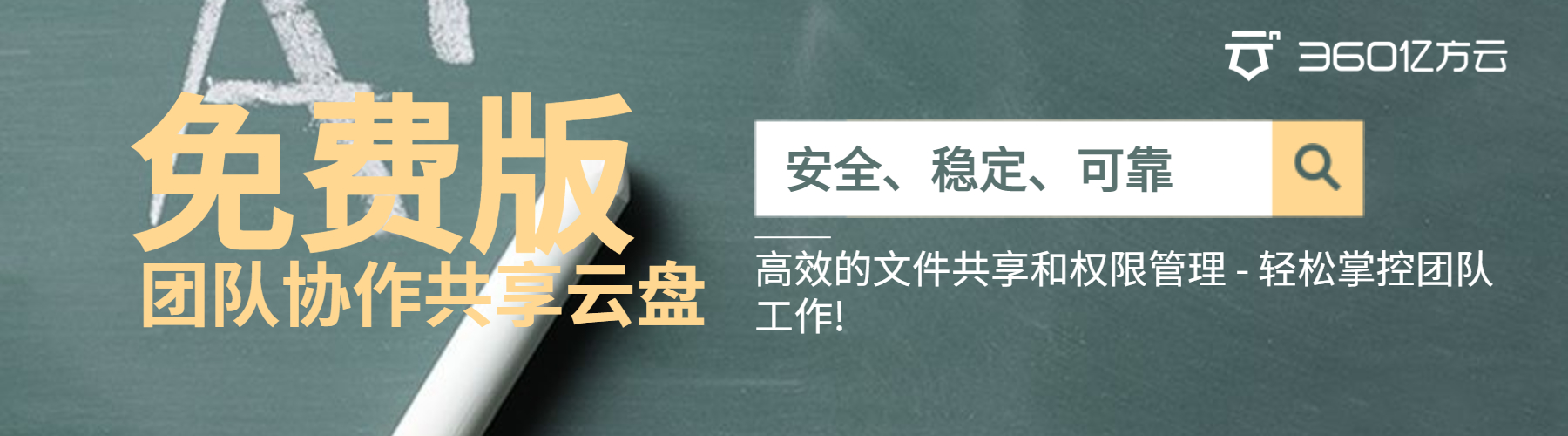







 浙公网安备 33011002015048 号
浙公网安备 33011002015048 号 Wechat Consulting
Wechat Consulting
 Phone consultation
Phone consultation