排行榜:共享网盘哪个好用?TOP10推荐!
共享网盘是各类文件存储、分享、同步的主要方式之一。本文将通过排行榜的形式,为大家推荐共享网盘TOP 10,分别从以下4个方面做详细的阐述:1、安全性与隐私保护;2、免费空间大小和上传下载速度;3、共享与协作功能;4、界面设计和使用体验,希望能够为大家寻找到最适合自己的共享网盘。
1、安全性与隐私保护
随着互联网的普及和数据泄露事件的频繁发生,共享网盘的安全性和隐私保护问题备受关注。在这一方面,pCloud被誉为最佳表现者,pCloud提供了强大的端到端加密保护,确保用户的文件只有自己能够访问,而且用户的数据全部存储在瑞士的数据中心里,保障用户的隐私不被窃取。此外,Tresorit和Sync也提供了类似的加密保护,但是它们的价格较为昂贵。

相对于上述共享网盘,Dropbox和Google Drive的安全性相对较低,虽然它们也提供了加密保护功能,但是用户的数据存储在美国数据中心里,而美国政府依旧可以获取用户数据,这对于需要最高安全性的用户来说是一个不小的漏洞。Mega和OneDrive在加密保护方面也不俗,而且都提供了2FA双重验证,但是也存在一定的安全性问题。
总体来说,无论选择哪个共享网盘,用户都应该选用强大的密码和双重验证来保护自己的账户和文件安全。对于对安全性有较高要求的用户,pCloud、Tresorit和Sync可能更适合。
2、免费空间大小和上传下载速度
免费空间和上传下载速度是选择共享网盘时最需要考虑的两个因素。在这一方面,Google Drive无疑是最优秀的,它提供了15GB的免费空间,而且上传和下载速度非常快。OneDrive也提供了相对较大的5GB免费空间,但是上传和下载速度相对较慢。Dropbox也提供了2GB免费空间,但是它的上传和下载速度并不占优势。
相对于以上三个共享网盘,pCloud、Sync和Mega在免费空间和上传下载速度方面都有着不错的表现。pCloud 提供了10GB的免费空间,并且上传和下载速度都非常快。Sync免费空间为5GB,上传和下载速度也不错,但是有一定的文件数量限制。Mega免费空间同样为15GB,上传和下载速度相对较慢。
总的来说,基于免费空间和上传下载速度,Google Drive是最优秀的选择。但是对于需要更多免费空间和更快速度的用户,pCloud也是一个不错的选择。
3、共享与协作功能
共享和协作功能是选择共享网盘时必不可少的一个考量因素,Google Drive在这方面表现最优秀。Google Drive的共享和协作功能非常全面,可以与多人协同编辑文档和表格,评论,在线聊天,多人共享等等。Dropbox和OneDrive也提供了多人在线协作功能,但是相对来说没有Google Drive那么全面。
相对于以上三个共享网盘,Sync和Tresorit在共享和协作方面表现良好,它们提供了安全的共享文件夹">共享文件夹,可以多人协同编辑文档和表格,而且还可以设置文件共享链接的权限。pCloud和Mega虽然也提供了多人共享和协作的功能,但是功能相比其他共享网盘还是有所欠缺。
总体来说,如果您需要最丰富的共享与协作功能,并且对隐私保护有要求,Google Drive和Tresorit是最佳选择。
4、界面设计和使用体验
界面设计和使用体验是选择共享网盘时相对‘主观’的一个考虑因素,每个人的审美和操作习惯不同。在这方面,Dropbox,Google Drive和OneDrive的界面设计和使用体验都很不错,操作简单并且可以直接在操作系统里面进行同步。而pCloud和Sync的界面设计也不错,但是相对Dropbox等共享网盘来说操作相对更为繁琐。
Mega和Tresorit相对来说界面设计和使用体验不是最优秀的选择,但是它们的安全性和隐私保护功能相对其他共享网盘更优秀。
总体来说,界面设计和使用体验是比较主观的评价标准,但是无论用户选择哪个共享网盘,都应该考虑到操作的便利和易用性。
通过对共享网盘TOP 10的评估,我们可以看到不同的共享网盘在安全性、空间大小和上传下载速度、共享和协作功能以及界面设计和使用体验上都有着不同的表现。因此,选择最适合自己的共享网盘应该综合考虑需要的功能和特点,权衡各个方面的优缺点,最终选出最符合自己需求的共享网盘。
关于我们
360亿方云是中国企业协作与知识管理市场的领跑者。我们的产品以海量文件存储、在线编辑、多格式预览、全文检索、文件评论、安全管控等功能为特色,帮助企业轻松搭建知识库,提高内外协同效率,保障数据安全。目前,360亿方云已经为超过56万家企业用户提供服务,其中包括浙江大学、碧桂园、长安汽车、吉利集团、晶科能源、金圆集团等大型客户。
-
本文分类: 常见问题
-
浏览次数: 6475 次浏览
-
发布日期: 2023-06-14 10:02:04


 400-993-9050
400-993-9050 
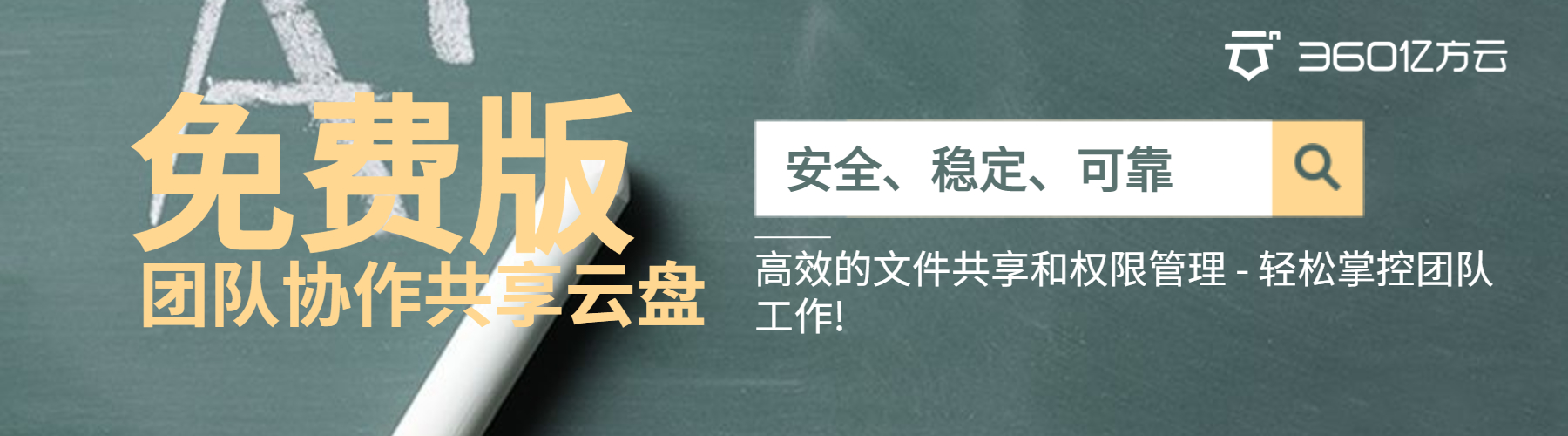











 浙公网安备 33011002015048号
浙公网安备 33011002015048号