Recommended free cloud disks that are easy to use: Convenient and fast, Easily manage your files!
This article will introduce you to four optionsUseful free cloud disk, They are respectively Google Drive, Dropbox, OneDrive and MEGA. theseCloud diskThey are very convenient and fast, Easily manage your files. In this article, You will learn about theseCloud diskAdvantages and disadvantages of, And their applicability in different scenarios.
1, Google Drive
Google Drive It is a product made by Google Free Cloud storage service developed, Can be accessed through websites or mobile apps. Google Drive Supports multiple commonly used file formats, Include Documents, form, Presentation, Pictures and audio files, etc. You can use the Google Account login, obtain 15GB Free storage space for.
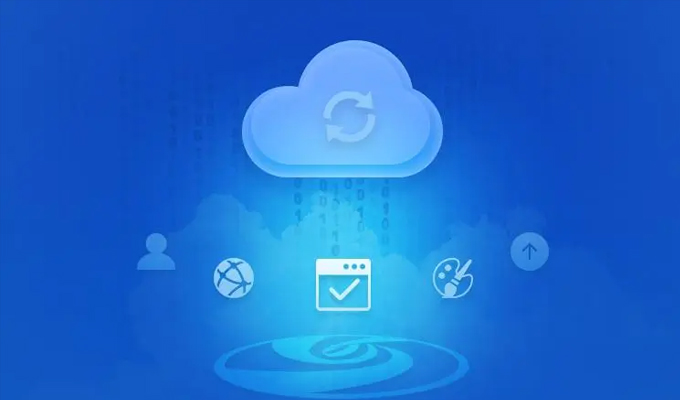
Google Drive The advantage of this is its simple interface, Easy to use. You can use Google Drive Easily share files and collaborate. Google Drive It also supports real-time editing of files, Making it easier for multiple people to participate in editing the same file simultaneously.
Google Drive The disadvantage is that the synchronization speed is sometimes slow, It may take a long time to synchronize a large number of files. in addition, Google Drive Insufficient privacy protection, May be blocked in some countries and regions.
2, Dropbox
Dropbox It is a popular free Cloud storage service, Can be accessed through websites or mobile apps. Dropbox Provided 2GB Free storage space for, You can gain more space by inviting friends or upgrading members.
Dropbox The advantage of is fast synchronization speed, Supports multiple platforms and devices. You can use Dropbox Easily share files, And between different devicessynchronize files. in addition, Dropbox Support version control, Enable you to view historical versions of files.
Dropbox The disadvantage is that the free space is relatively small, Unable to store large files. in addition, Dropbox Insufficient privacy protection, Users need to pay attention to their privacy and security.
3, OneDrive
OneDrive It is a free Cloud storage service provided by Microsoft, Can be accessed through websites or mobile apps, It can also be associated with Windows System integration. OneDrive Provided 5GB Free storage space for, You can subscribe to Office365 Obtaining more space through other means.
OneDrive The advantage of is fast synchronization speed, Supports multiple file formats. You can use OneDrive Easily share files, And collaborate. in addition, OneDrive Compared to other Microsoft services (as Office365) High integration, Easy to edit and share Office file.
OneDrive The disadvantage is that some advanced features require additional payment, At the same time, it may be blocked in some countries and regions.
4, MEGA
MEGA It is an emerging free Cloud storage service, Can be accessed through websites or mobile apps. MEGA Provided 50GB Free storage space for, It is the one with the largest free space among all cloud disks.
MEGA The advantage is that the free space is larger, Simultaneously providing high privacy protection. MEGA Adopting advanced encryption technology, Ensure the security of user data. in addition, MEGA Supports multiple platforms and devices, Can be easilysynchronize files.
MEGA The disadvantage is that the synchronization speed is slow, It may take a long time to synchronize a large number of files. in addition, MEGA The interface is not particularly friendly, It may take some time to become familiar with.
Google Drive, Dropbox, OneDrive and MEGA They are all veryUseful free cloud disk, They each have their own advantages and disadvantages. Which cloud disk to choose, Depending on your personal needs. If you need a large amount of free storage space, Optional MEGA; If you need to integrate with other Microsoft services, Optional OneDrive; If you need easy collaboration to edit files, Optional Google Drive. I hope the introduction in this article can help you choose the cloud disk that is suitable for you.
About us
360FangcloudIs a service provider focused on enterprise level file security management and collaboration, Committed to providing security for enterprises and institutions, Efficient, Convenient file management and collaboration services. Our product line covers file storage, Online editing, Multi format preview, File comments, Multiple aspects such as security control, And possess 56 10000 enterprise users, cover 20 Multiple industries, Obtained, including Zhejiang University, Country Garden, Changan Automobile, Geely Group, JinkoSolar, Recognition and trust of Megacorporation with tens of thousands of people including Jinyuan Group.
-
Classification of this article: Frequently Asked Questions
-
Number of views: 2376 Views
-
Release date: 2023-06-16 10: 00: 54
-
Link to this article: https: //www. fangcloud. com/cms/cjwt/2557. html
Popular recommendations
- 360 Fangcloud助力 500 strongenterpriseJinkoSolar实现多地Efficient协同
- 360 告警: 全球知名Large model框架被曝漏洞! 或致 AI 设备集体失控
- 360 Fangcloud AI Value added services online, Super limited time discount waiting for you!
- 入选领域最多, 影响力最广泛! 360 上榜 2024 网络安全十大创新方向
- 央企控股上市公司引入 360 FangCloud Enterprise Online Disk, 搭建智慧协同云平台
- Huanuo Technology and 360 Yifang Cloud achieves strategic cooperation, Jointly promote AI Industrialization of large models landing
- 美容品牌「御研堂」引入 360 Fangcloud, Efficient管理nationwide近百门店
- 助力数字化-型, 3 制造enterprise通过 360 FangcloudEfficient协同办公
- 天津医科university总医院: 借助 360 Fangcloud实现file安全管理
- 物产中大化工集团: 借助 360 Fangcloud安全管理文档, Efficient collaboration办公
最新推荐
- 航空 AI 白皮书发布, 重塑航空未来, 让知识成为生产力
- 360 Fangcloud×DeepSeek-R1 满血版, 提效新选择, 免费领取会员权益!
- 入选领域最多, 影响力最广泛! 360 上榜 2024 网络安全十大创新方向
- 数字政府新标杆! 朝阳 "City 不 City 啊" ?
- 360 携 20+ "终端能力者" ! 组建 ISC 终端安全生态联盟
- 360 告警: 全球知名Large model框架被曝漏洞! 或致 AI 设备集体失控
- 人们, 咱安全圈可不兴 "没苦硬吃" !
- 黑神话: 悟空 疯狂 24 小时: 爆火下的网络安全陷阱
- 攻防演练实录 | 360 安全Large model再狙 0day 漏洞, 助蓝队 "上大分" !
- Gartner 最新报告! 360 "明星Products" 搭载安全Large model战力领跑市场

 400-993-9050
400-993-9050













 浙公网安备 33011002015048 号
浙公网安备 33011002015048 号 Wechat Consulting
Wechat Consulting
 Phone consultation
Phone consultation