Usage and precautions for shared network disks
With the continuous development of internet technology, More and more people begin to use Cloud storage to store and share their own files. among, sharingNetdiskIt is a very convenient way of Cloud storage. In this article, We will focus on sharingNetdiskUsage and precautions for.
one, Introduction to Shared Network Disk

Shared network disk is an online file storage and sharing service based on cloud computing technology. Users can upload files to a shared network drive, Share with others through links or passwords. The advantage of sharing a network disk is that it can achieve multi-person collaboration, Functions such as file backup and online management.
two, Usage of shared network disk
1, Log in and register
first, Users need to register on the official website of the shared network disk. After successful registration, Can log in and enterfile managementpage.
2, Upload files
stayfile managementOn page, Users can access the "Upload files" Button to upload local files to a shared network drive. The uploaded file can be a document, picture, Audio and video, etc.
take care: There are restrictions on the size and quantity of files uploaded from different shared network disks. Users need to carefully check upload restrictions and select appropriate network disk services.
3, create folder
If users need to classify and manage uploaded files, You can create folders on the file management page. After creating a folder, Users can move relevant files to this folder.
4, Share files
On the file management page, Users can generate sharing links or set passwords toShared Files. The generated link can be sent via email, WeChat, QQ Share with others through other means.
5, Download files
By sharing a link or password, Others can download files on the link. Users can also set download permissions on the file management page, Only authorized personnel can download files.
three, Precautions for sharing network disks
1, Protecting personal privacy
When using a shared network drive, Users need to pay attention to protecting personal privacy. Do not store files containing personal privacy information on shared network drives, For example, identification documents, Bank accounts, etc.
2, Preventing virus attacks
The files stored on the shared network disk may contain viruses, Therefore, users should use Antivirus software to ensure their Computer security.
3, Comply with legal regulations
The files stored and shared on a shared network drive must comply with legal regulations. Especially for documents related to copyright and intellectual property rights, Users need to handle with caution.
4, Protect shared links and passwords
Shared links and passwords are protectedShared FilesKey to, Users need to keep it properly, Avoiding leakage to unrelated individuals.
5, Clean up unnecessary files in a timely manner
The capacity of shared network disks is limited, Users need to clean up unnecessary files in a timely manner, Free up space. meanwhile, Regular backup of important files is a wise choice.
summary:
Sharing network disk is a very convenient Cloud storage method, Users can upload files, create folder, Share files, Download files and other operations, To achievefile sharingPurpose of management. When using a shared network disk, Users need to pay attention to protecting personal privacy, Preventing virus attacks, Comply with legal regulations, Protect shared links and passwords, Timely clean up unnecessary files, etc. These operations can ensure that we can better protect our information security when using shared network disks.
How to use shared network disks correctly to better store and share files?
In the context of the current information age, We always encounter the need to use shared network disks for storage, share, Transfer some large or important files. Different from the previous method of transferring files, Sharing a network disk is convenient, shortcut, Advantages such as stability, Highly popular among users. But for some novice users, It may not be very clear how to properly use shared network disks, Today, let's explore together, "How to use shared network disks correctly to better store and share files? "
one, Choose high-quality shared network disk applications
first, We should always pay attention to network security issues when using shared network disks, To prevent sensitive information from being leaked or damaged, We need to choose high-quality shared network disk applications, For example, Baidu Wangpan, AliCloud disk, tencentCloud diskand so on. These applications focus on data security, Upload and download speed, There is a high guarantee in terms of storage space and other aspects.
two, Reasonably plan the directory structure for storing files
When storing files, We need to plan the directory structure reasonably, And classify and organize the files, In order to make it easier to find and transfer files in the future. We can first divide the files into different folders by file type, For example, photos, music, Documents, etc, Subdivide some sub folders in each folder, as: Anime photos, Guzheng repertoire, High school physics homework, This makes it easier to manage and find the files you need.
three, Reasonably arrange the space for storing files
The storage space of shared network disks is often limited, We need to arrange storage space reasonably, Avoid storing unnecessary files and occupying storage resources, To avoid storage space shortages. meanwhile, We need to delete and clean up unnecessary files in a timely manner, In order to provide more storage space for other files.
four, Emphasize the naming and classification of files
Before storing files on a shared network drive, We must pay attention to naming the files, This facilitates subsequent management and search. We can name the files according to our own needs, But we need to pay attention to adding numbers before the file name, In order to make classification more convenient, This is also a commonly used file classification and naming method.
five, Correct sharing of files
Using SharingNetwork disk sharingWhen filing, We need to pay attention to the safety issues of various infections, Ensure that the shared files do not cause damage to others or the system. meanwhile, We also need to be careful not to share our files in other unauthorized occasions, To prevent personal information or sensitive data from being leaked.
six, Reduce multiple uploads and downloads
Some files that require multiple uploads and downloads, We can choose to keep the shared link after uploading, So next time we just need to download it from the shared link, It can save a lot of time and energy.
seven, Learn more commonly used techniques
There are many unexplored convenience features on shared network drives, We need to learn more hands-on. For example, the offline download function of Baidu Cloud Disk, Can avoid unnecessary waiting time; Another example is the version management function of Alibaba Cloud disks, Can save different versions of files, Comparing and restoring files is more convenient. Mastering these commonly used techniques can better improve our work efficiency when using shared network disks.
Overall, There are many precautions we need to pay attention to when using shared network disks correctly. If standardized and reasonable document management is carried out in accordance with the above seven aspects, Can be more efficient, More secure way to use shared network disks.
About us
China's leading enterprise collaboration and knowledge management platform 360Fangcloud, Store in massive files, Online editing, Multi format preview, Full-text search, File comments, Security control and other functions, Assist enterprises in building a knowledge base, Improve internal and external collaboration efficiency. at present, 360FangcloudServed over 56 Wanjia Enterprise Users, cover 20 Multiple industries, Including Zhejiang University, Country Garden, Changan Automobile, Geely Group, JinkoSolar, Large clients such as Jinyuan Group.
-
Classification of this article: Frequently Asked Questions
-
Number of views: 7105 Views
-
Release date: 2023-11-23 19: 04: 37
-
Link to this article: https: //www. fangcloud. com/cms/cjwt/2663. html
-
 360 告警: 全球知名Large model框架被曝漏洞! 或致 AI 设备集体失控
360 告警: 全球知名Large model框架被曝漏洞! 或致 AI 设备集体失控 -
 入选领域最多, 影响力最广泛! 360 上榜 2024 网络安全十大创新方向
入选领域最多, 影响力最广泛! 360 上榜 2024 网络安全十大创新方向 -
 360 Fangcloud AI Value added services online, Super limited time discount waiting for you!
360 Fangcloud AI Value added services online, Super limited time discount waiting for you! -
 Huanuo Technology and 360 Yifang Cloud achieves strategic cooperation, Jointly promote AI Industrialization of large models landing
Huanuo Technology and 360 Yifang Cloud achieves strategic cooperation, Jointly promote AI Industrialization of large models landing
Popular recommendations
- 360 Fangcloud助力 500 strongenterpriseJinkoSolar实现多地高效协同
- 360 告警: 全球知名Large model框架被曝漏洞! 或致 AI 设备集体失控
- 入选领域最多, 影响力最广泛! 360 上榜 2024 网络安全十大创新方向
- 360 Fangcloud AI Value added services online, Super limited time discount waiting for you!
- Huanuo Technology and 360 Yifang Cloud achieves strategic cooperation, Jointly promote AI Industrialization of large models landing
- 央企控股上市公司引入 360 FangCloud Enterprise Online Disk, 搭建智慧协同云平台
- 美容品牌「御研堂」引入 360 Fangcloud, 高效管理nationwide近百门店
- 天津医科university总医院: 借助 360 Fangcloud实现文件安全管理
- 助力数字化-型, 3 制造enterprise通过 360 Fangcloud高效协同办公
- China人民university, China科学院university等众多客户签约 360 Fangcloud
最新推荐
- 航空 AI 白皮书发布, 重塑航空未来, 让知识成为生产力
- 360 Fangcloud×DeepSeek-R1 满血版, 提效新选择, 免费领取会员权益!
- 入选领域最多, 影响力最广泛! 360 上榜 2024 网络安全十大创新方向
- 数字政府新标杆! 朝阳 "City 不 City 啊" ?
- 360 携 20+ "终端能力者" ! 组建 ISC 终端安全生态联盟
- 360 告警: 全球知名Large model框架被曝漏洞! 或致 AI 设备集体失控
- 人们, 咱安全圈可不兴 "没苦硬吃" !
- 黑神话: 悟空 疯狂 24 小时: 爆火下的网络安全陷阱
- 攻防演练实录 | 360 安全Large model再狙 0day 漏洞, 助蓝队 "上大分" !
- Gartner 最新报告! 360 "明星Products" 搭载安全Large model战力领跑市场

 400-993-9050
400-993-9050

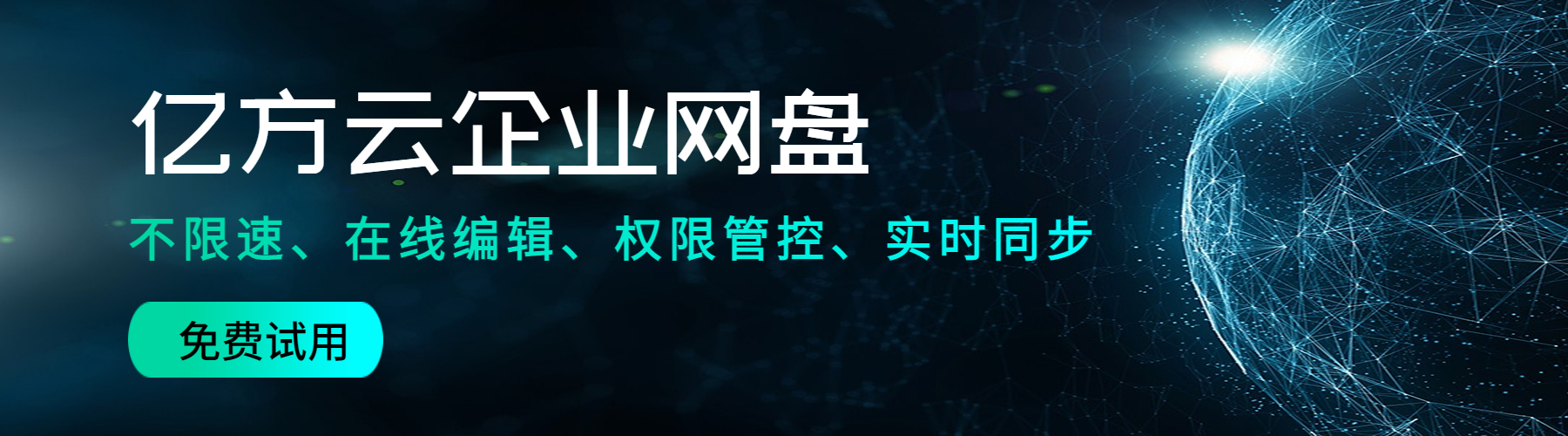







 浙公网安备 33011002015048 号
浙公网安备 33011002015048 号 Wechat Consulting
Wechat Consulting
 Phone consultation
Phone consultation