Easy to use free cloud disk recommendations and usage tips
With the popularization of the Internet and smartphones, People's data storage needs are also increasing, The traditional hard disk storage method is no longer able to meet people's needs. To solve this problem, Cloud diskAs a new data storage method, it is gradually becoming popular. Cloud diskWith large storage space, Access Anywhere , data security, Advantages such as convenient sharing. The article will recommend several options for everyoneUseful free cloud disk, And briefly introduce how to use it.
one, BaiduNetdisk

BaiduNetdiskIt is a popular free Cloud storage service, have 2T Free space for, Also supports multi device synchronization, Allow synchronization andShared Files, And the upload and download speed is fast. Can still be activated VIP Members Get More Services, Unlimited speed for large files, Supports functions such as copying link downloads.
Usage Tips:
1. For large files, It is recommended to use Baidu Wangpan for uploading and downloading, Fast and convenient;
2. When uploading and downloading, Suggested use "Offline Download" function, You don't need to turn on your computer or phone, Directly on the webpage or APP Download from;
3. When uploading files, have access to "Compress files" function, Can reduce file size, Faster upload or download speed;
4. If the network environment is unstable, Can use block upload and download functions, Can ensure the stability of Cloud storage.
two, Tencent Micro Cloud
Tencent Micro Cloud is a free online storage service, Provide free of charge 15GB Storage space for, Support for WeChat login, Also supports multi device synchronization, This cloud disk is also equipped with WeChat Moments like "Sharing space" , Users can share their files with friends or everyone.
Usage Tips:
1. Suggest uploading some commonly used work materials in the micro cloud, Can synchronize on different devices, Convenient for work;
2. For some infrequently used files, Can be uploaded to microcloud for encryption, Ensure data security;
3. Microcloud "Sharing space" Functionality can beShare filesTo friends, But it is recommended not to share private information.
three, 360 Cloud disk
360 Yunpan is a competitor of Baidu Cloud, It is also a popular free Cloud storage service, Provide free of charge 5GB Storage space for, It can also be achieved through VIP Member upgrade for more services. In addition to basic file storage and sharing, The product has also addedOnline Documents, Additional features such as email backup, Make the entire product more complete.
Usage Tips:
1. During use, Can be activated 360 Account, Get more management features;
2. When uploading and downloading, You can choose to use 360 Cloud Disk Exclusive "360 Guardian Accelerator" Accelerate, Can accelerate upload and download speed;
3. in useOnline DocumentsOr during email backup, Pay attention to protecting personal privacy.
four, NetEase Cloud Disk
NetEase Cloud Disk is a cloud based network storage platform, Provide free of charge 2GB Storage space for, Supports online viewing of various mainstream file formats, edit, Sharing and downloading. NetEase cloud disk users can also enjoy multiple cloud services, Like online documents, Cloud printing and other functions.
Usage Tips:
1. Suggest to include the document, music, Video and other classified storage, More convenient to use;
2. When uploading and downloading, You can use the online document function on the website to view and edit office documents online, Simultaneously supporting multiple peopleCollaborative editing;
3. When the upload and download speeds are relatively slow, Consider combining NetEase cloud disks with other cloud disks, Can alleviate the problem of slow upload and download speeds.
summary
Different free cloud disks, In service, Different in terms of functionality and capacity, Users need to choose the most suitable cloud disk according to their own needs. When using cloud disks, Attention should also be paid to protecting personal information and data security, And learn to scientifically manage Cloud storage space, To avoid wasting storage resources. last, I believe all readers are using the recommendedUseful free cloud diskHour, I will definitely handle my data storage issues more efficiently and conveniently.
About us
FangcloudEnterprise cloud diskHaving multiple security measures, Including multiple encryption, Backup recovery, etc, Can ensure data security for enterprises. It not only provides high-quality data management services, It can also ensure the security and stability of enterprise data, It is one of the best choices for enterprises to carry out Digital transformation.
-
Classification of this article: Frequently Asked Questions
-
Number of views: 2593 Views
-
Release date: 2023-06-22 10: 00: 51
-
Link to this article: https: //www. fangcloud. com/cms/cjwt/2871. html
Popular recommendations
- 360 Fangcloud助力 500 强企业晶科能源实现多地高效协同
- 360 Fangcloud AI 增值服务上线, 超大限Hour优惠等你来!
- 华诺科技与 360 Fangcloud达成战略合作, 共推 AI 大模型产业化落地
- 美容品牌「御研堂」引入 360 Fangcloud, 高效管理nationwide近百门店
- 天津医科university总医院: 借助 360 Fangcloud实现文件安全管理
- 央企控股上市公司引入 360 FangCloud Enterprise Online Disk, 搭建智慧协同云平台
- 助力number字化-型, 3 制造企业通过 360 Fangcloud高效协同办公
- 中国人民university, 中国科学院university等众多客户签约 360 Fangcloud
- 物产中大化工集团: 借助 360 Fangcloud安全管理文档, 高效协作办公
- 深耕 "人工智能安全" three六零获评 2023 年北京 "隐形冠军" 企业
最新推荐
- 入选领域最多, 影响力最广泛! 360 上榜 2024 网络安全十大创新方向
- number字政府新标杆! 朝阳 "City 不 City 啊" ?
- 360 携 20+ "终端能力者" ! 组建 ISC 终端安全生态联盟
- 360 告警: 全球知名大模型框架被曝漏洞! 或致 AI 设备集体失控
- 人们, 咱安全圈可不兴 "没苦硬吃" !
- 黑神话: 悟空 疯狂 24 小Hour: 爆火下的网络安全陷阱
- 攻防演练实录 | 360 安全大模型再狙 0day 漏洞, 助蓝队 "上大分" !
- Gartner 最新报告! 360 "明星Products" 搭载安全大模型战力领跑市场
- 第五辆! 周鸿祎提车 "奇瑞星纪元" 持续为国产新能源车助威
- 重磅! 360 智能化data security系列Products发布 实现number据可见, 可管, 可用!

 400-993-9050
400-993-9050

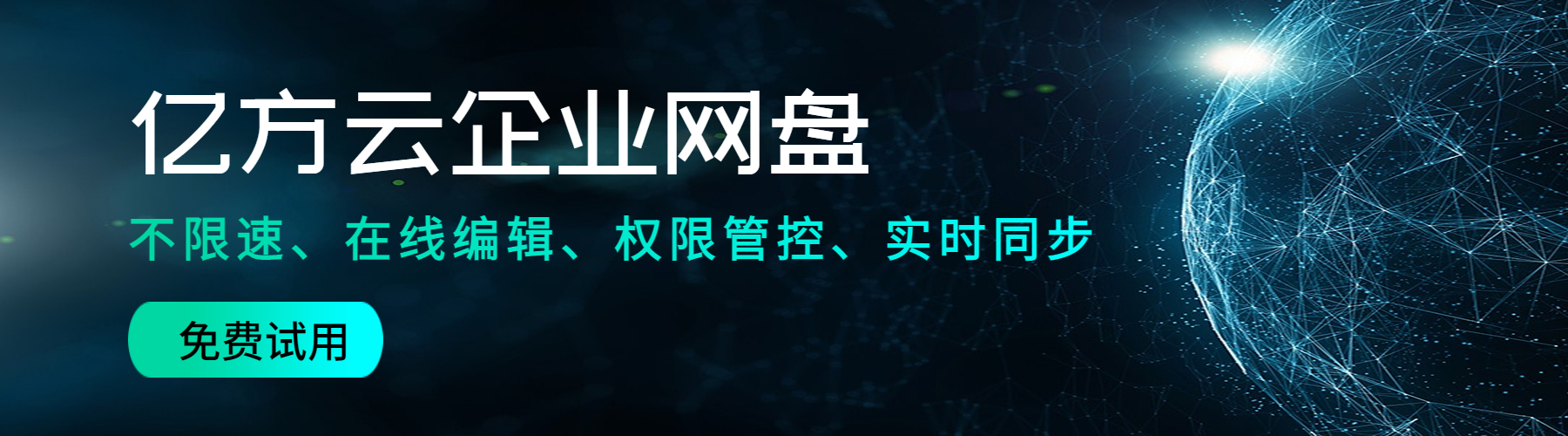











 浙公网安备 33011002015048 号
浙公网安备 33011002015048 号 Wechat Consulting
Wechat Consulting
 Phone consultation
Phone consultation