How to establish a shared network disk: An easy and convenient guide to sharing files
With the development of the Internet, The demand for file transmission and sharing is also increasing. Shared Network DiskPopular due to its convenient and fast characteristics, Both individual and enterprise users can use itShared Network DiskStore and share files.
This article will introduce how to establish a shareNetdisk, Make it easy and convenient for youShare files.

one, Select Network Storage Service
first, Need to select a network storage service. There are many network storage services in the current market, For example, Baidu Cloud, Tencent Micro Cloud, AliCloud disk, Qiniuyun, etc. Each service provider has different prices, capacity, Advantages and disadvantages in terms of safety and other aspects, Therefore, it is necessary to choose the most suitable service provider based on one's own needs.
meanwhile, Pay attention to protecting your personal privacy and file security, Choosing a secure and reliable network storage service is important.
two, Choose a location for storing files
After completing the registration of the network storage service, Need to select a file storage location. usually, The network storage service will automatically assign a default storage location. If you need to customize the storage location, Manual settings required.
three, Upload files
Uploading files is sharedNetdiskCore functions of. You can drag and drop, Upload files through methods such as copying and pasting. Suggest uploading files by category, For example, uploading files of the same category to the same folder, This facilitates the management and search of subsequent files.
four, Create a link and share
After uploading the file, Link needs to be created. By creating a link, You can share these files with others. You can choose whether to share publicly or privately based on your needs.
Publicly shared links can be accessed by anyone, Suitable for sharing some public materials and documents. Private shared links can only be accessed by specific individuals, Suitable for sharing some personal information and documents.
five, AdministrationShared Files
The files in the shared network disk need to be managed, This is convenient for oneself and others to use. Can set folder permissions, For example, setting read-only permissions, Editing permissions, etc. meanwhile, Need to delete unnecessary files and folders in a timely manner, Avoid occupying too much storage space.
six, protectShared Files
Shared files need to be protected properly, Avoid Data breach and other situations. Suggest setting password, Security measures such as permissions, Secure shared files.
seven, Backup Shared Files
Shared files also need to be backed up, To avoid accidental loss of files. It is recommended to regularly backup shared files, Ensure file security.
summary
The establishment of a shared network disk is very simple, Just choose the appropriate network storage service, Upload files, Create a link and share, Manage shared files, Protecting and backing up shared files is sufficient. Shared network disks can meet the needs of individuals and businessesfile sharingdemand, convenient, shortcut, security, Worth recommending.
About us
360FangcloudIs a service provider focused on enterprise level file security management and collaboration, Committed to providing security for enterprises and institutions, Efficient, Convenient file management and collaboration services. Our product line covers file storage, Online editing, Multi format preview, File comments, Multiple aspects such as security control, And possess 56 10000 enterprise users, cover 20 Multiple industries, Obtained, including Zhejiang University, Country Garden, Changan Automobile, Geely Group, JinkoSolar, Recognition and trust of Megacorporation with tens of thousands of people including Jinyuan Group.
-
Classification of this article: Frequently Asked Questions
-
Number of views: 4182 Views
-
Release date: 2023-06-23 10: 00: 31
-
Link to this article: https: //www. fangcloud. com/cms/cjwt/2942. html
Popular recommendations
- 360 Fangcloud助力 500 强企业JinkoSolar实现多地Efficient协同
- 360 告警: 全球知名大模型框架被曝漏洞! 或致 AI 设备集体失控
- 入选领域最多, 影响力最广泛! 360 上榜 2024 网络security十大创新方向
- 360 Fangcloud AI 增值服务上线, 超大限时优惠等你来!
- 华诺科技与 360 Fangcloud达成战略合作, 共推 AI 大模型产业化落地
- 央企控股上市公司引入 360 FangCloud Enterprise Online Disk, 搭建智慧协同云平台
- 美容品牌「御研堂」引入 360 Fangcloud, EfficientAdministrationnationwide近百门店
- 天津医科university总医院: 借助 360 Fangcloud实现文件securityAdministration
- 助力数字化-型, 3 制造企业通过 360 FangcloudEfficient协同办公
- 物产中大化工集团: 借助 360 FangcloudsecurityAdministration文档, Efficient协作办公
最新推荐
- 航空 AI 白皮书发布, 重塑航空未来, 让知识成为生产力
- 360 Fangcloud×DeepSeek-R1 满血版, 提效新选择, 免费领取会员权益!
- 入选领域最多, 影响力最广泛! 360 上榜 2024 网络security十大创新方向
- 数字政府新标杆! 朝阳 "City 不 City 啊" ?
- 360 携 20+ "终端能力者" ! 组建 ISC 终端security生态联盟
- 360 告警: 全球知名大模型框架被曝漏洞! 或致 AI 设备集体失控
- 人们, 咱security圈可不兴 "没苦硬吃" !
- 黑神话: 悟空 疯狂 24 小时: 爆火下的网络security陷阱
- 攻防演练实录 | 360 security大模型再狙 0day 漏洞, 助蓝队 "上大分" !
- Gartner 最新报告! 360 "明星Products" 搭载security大模型战力领跑市场

 400-993-9050
400-993-9050

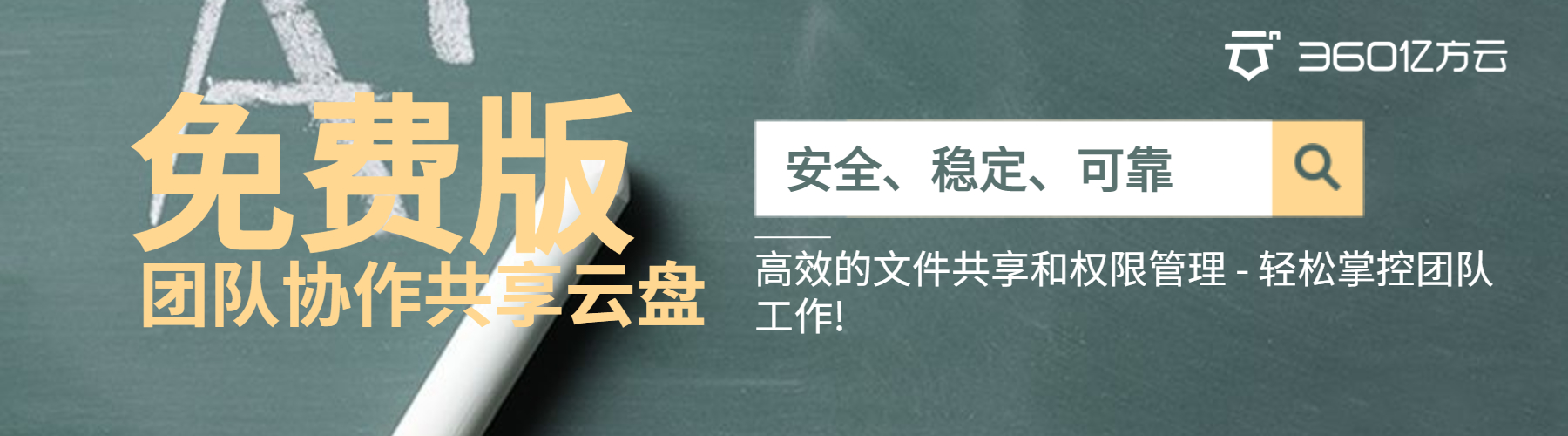











 浙公网安备 33011002015048 号
浙公网安备 33011002015048 号 Wechat Consulting
Wechat Consulting
 Phone consultation
Phone consultation