The charm of practical office software: improve work efficiency, Contribute to career success
With the continuous development of technology, Office software is increasingly becoming an indispensable part of business and personal work. Office software helps us complete word processing, Table Management, Multiple tasks such as data analysis, Improved work efficiency, Reduced the probability of errors again. In various office software, I think Microsoft Office Suite is one of the most practical and popular office software.
Office The kit includes Word, Excel, PowerPoint Various software such as, Provide support for both cloud services and mobile devices, Users can edit files anytime, anywhere, Storage and Sharing. Below, I will introduce several commonly used Office The main functions and applications of the software.

1. Word (Word processing software)
Word The main function of the software is word processing, Users can use this software to create and edit various documents: letter, report, manual, Promotional materials, Resume, etc. meanwhile, Word The software can also perform formatting, Insert Picture, link, form, header, Footer and other operations, Make the document more professional and artistic.
Word The application of software in daily work is very extensive, Like a daily newspaper, weekly, Meeting minutes, Work plan, etc, Both can be used Word Software for editing and processing.
2. Excel (Spreadsheet software)
Excel The software is a spreadsheet software used to manage and process data. It has powerful mathematical computing capabilities, Support operation of complex Formula, Can be used for company accounting management, Project Cost Analysis, Investment income analysis and other aspects, At the same time, image production can also be carried out, And analyze and present the results based on data through various chart forms.
At work, Can be achieved through Excel Table for statistical analysis of various businesses, analysis, Provide decision support for company managers, Data processing is also possible, be economical of time and energy.
3. PowerPoint (Demo software)
PowerPoint Software can be used to create and edit presentation files, By inserting various elements (characters, image, Audio, etc) Make the presentation more vivid. PowerPoint Animation and visual effects in, Make the presentation more intuitive, vivid, Attractive.
In various occasions, Such as education, commerce, Speeches, etc, PowerPoint Software is often used to create focus maps, Data Chart, Promotional videos, etc, Providing convenience for more precise and vivid expression.
When operating the above three types of software, There are some practical techniques that can help us better utilize the functionality of the software, For example, setting shortcut keys, Using AutoComplete Function, Utilize styles and templates, etc. While saving time, It can also improve work efficiency.
In addition to the three software mentioned above, Office The kit also includes Outlook (Mail Management) , OneNote (Note taking tools) Waiting for multiple tools, Every tool can improve our work efficiency, Achieve twice the result with half the effort. in addition, Due to Office Software is widely used, Communication and collaboration between partners using the same tools are also easier.
in short, Office software is an important tool for improving work efficiency. For everyone in the modern workplace, Proficient mastery of various office software has become an inevitable trend. and Office In the kit Word, Excel, PowerPoint Other software, Not only does it support creating one's own imagination in leisure time, More capable of contributing to career success.
Practical office softwareBasic Tutorial -- Expand your office capabilities
With the arrival of the information age, More and more office work is moving towards digitization, Networking, Development in the direction of informatization. And for a modern workplace person, Proficient mastery of commonly used office software has become a necessary skill. So where should we start learning these office software?
The purpose of this tutorial is to provide a systematic approach for those who want to learn office software from scratch, Comprehensive and in-depth learning system. meanwhile, This tutorial is also suitable for those who want to improve their office skills, Thereby improving work efficiency, Simplify workflow for people to use. The content covered by this tutorial includes: Word, Excel, PowerPoint, Outlook Other commonly used software.
one, Word -- Introduction to Basic Office Software
Word It is currently the most commonly used office software, Its main function is to perform document editing and typesetting work. first, We need to understand the basic editing operations. include: New, open, Basic operations such as saving files; shear, copy, Text editing operations such as pasting; Insert Table, Elements such as images; Use editing and formatting tools for text layout, etc.
Next, We still need to learn some advanced operations. such as, How to create a Word Performing mail merge operation in. This feature can help users quickly generate a large number of similar documents, Greatly improved work efficiency. in addition, Word And automatic numbering, Automatic directory and other functions, Can easily and quickly generate large documents.
two, Excel -- Data processing experts
Excel It is a data processing software, Mainly used for data input, calculate, storage, Analysis and other work. first, We need to understand Excel Basic input for, Editing and formatting operations. such as, How to batch input data, How to format a table, How to use functions to complete data calculations, etc. in addition, We also need to understand various data types, cell reference, Formula operation, etc.
Once mastered Excel After basic operation, We can also learn some advanced features. such as, How to use a pivot table for data analysis, How to use Sparklines, Conditional formatting, Highlighting the characteristics of data through functions such as charts, Analyze the laws of data, etc.
three, PowerPoint -- Efficient demonstration production
PowerPoint It is a software suitable for demonstration production, Its main function is to create charts, text, Demonstration of elements such as images. stay PowerPoint In the basic tutorial of, Firstly, we need to master how to create new slides, Template application, Basic operations such as demonstration settings. in addition, We need to learn how to add text, picture, video, chart, Animation and other various elements, How to customize the demonstration platform. last, We need to learn how to create presentations for different presentation occasions, Make it easier for the audience downstairs to understand.
four, Outlook -- Efficient communication and good assistants
Outlook It is an email software, Its main function is to send emails, receive, Management and other work. stay Outlook In the basic tutorial of, We need to master how to configure email accounts, How to create a new one, Basic operations such as sending emails. in addition, We need to learn how to set email rules, How to perform advanced operations such as email classification. in addition, Outlook And reminders, Meeting invitation, contact manager , Task management and other functions, Can assist users in efficient email communication and daily work management.
Overall, Mastering these basic office software operations, Can greatly improve our office efficiency, And make us more efficient in data processing in our daily work, Demonstration production, Email communication and other operations. I hope our basic tutorials can help friends in need better master these skills, In order to achieve better job performance!
About us
360FangcloudIt is an enterprise level file security management and collaboration professional service platform of Hangzhou Qiyi Cloud Computing Co. , Ltd. We provide one-stop file lifecycle management and knowledge collaboration services, Make it easy for enterprises to build their knowledge base, Implement aggregation of unstructured data assets, Storage and standardized management. Manage through massive file storage, Online editing, Multi format preview, Full-text search, File comments, Security control and other functions, Between enterprise members, Between enterprise members and external partners, Anytime, anywhere, Enable file sharing and collaboration on any device, Improve the efficiency of internal and external collaboration within the enterprise, Ensuring data security and risk management. Our clients include Zhejiang University, Country Garden, Changan Automobile, Geely Group, JinkoSolar, Super large customers with tens of thousands of people, including Jinyuan Group.
-
Classification of this article: Frequently Asked Questions
-
Number of views: 3249 Views
-
Release date: 2023-06-26 10: 01: 27
-
Link to this article: https: //www. fangcloud. com/cms/cjwt/3000. html
Popular recommendations
- 360 Fangcloud助力 500 strongenterpriseJinkoSolar实现多地高效协同
- 360 告警: 全球知名Large model框架被曝漏洞! 或致 AI 设备集体失控
- 360 Fangcloud AI Value added services online, Super limited time discount waiting for you!
- 入选领域最多, 影响力最广泛! 360 上榜 2024 网络安全十大创新方向
- 央企控股上市公司引入 360 FangCloud Enterprise Online Disk, 搭建智慧协同云平台
- Huanuo Technology and 360 Yifang Cloud achieves strategic cooperation, Jointly promote AI Industrialization of large models landing
- 美容品牌「御研堂」引入 360 Fangcloud, 高效管理nationwide近百门店
- 助力数字化-型, 3 制造enterprise通过 360 Fangcloud高效协同办公
- 天津医科university总医院: 借助 360 Fangcloud实现文件安全管理
- 物产中大化工集团: 借助 360 Fangcloud安全管理文档, 高效协作办公
最新推荐
- 航空 AI 白皮书发布, 重塑航空未来, 让知识成为生产力
- 360 Fangcloud×DeepSeek-R1 满血版, 提效新选择, 免费领取会员权益!
- 入选领域最多, 影响力最广泛! 360 上榜 2024 网络安全十大创新方向
- 数字政府新标杆! 朝阳 "City 不 City 啊" ?
- 360 携 20+ "终端能力者" ! 组建 ISC 终端安全生态联盟
- 360 告警: 全球知名Large model框架被曝漏洞! 或致 AI 设备集体失控
- 人们, 咱安全圈可不兴 "没苦硬吃" !
- 黑神话: 悟空 疯狂 24 小时: 爆火下的网络安全陷阱
- 攻防演练实录 | 360 安全Large model再狙 0day 漏洞, 助蓝队 "上大分" !
- Gartner 最新report! 360 "明星Products" 搭载安全Large model战力领跑市场

 400-993-9050
400-993-9050

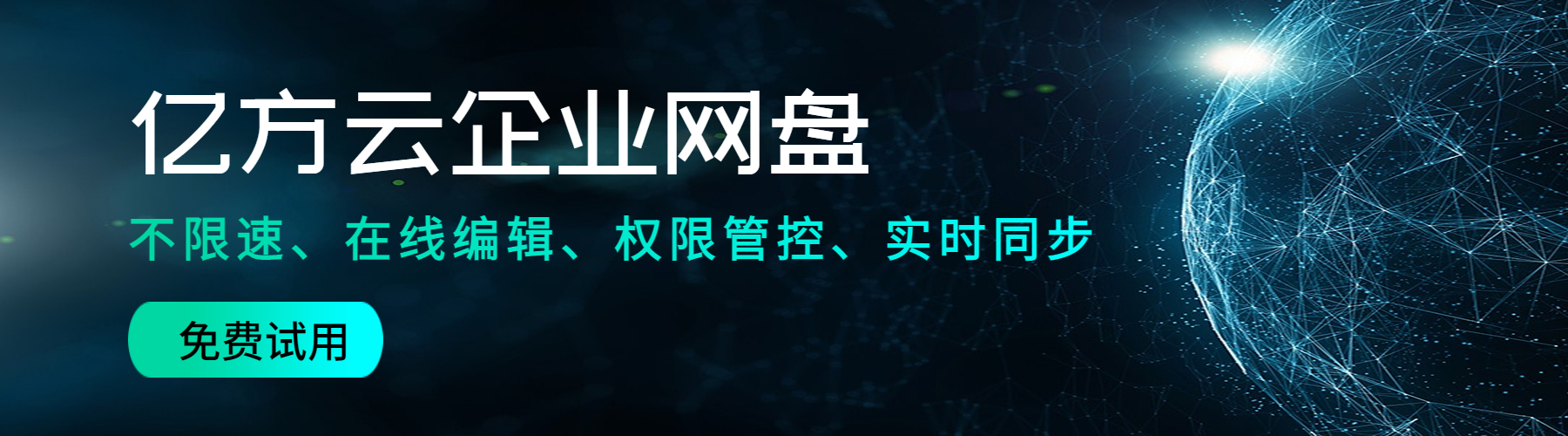











 浙公网安备 33011002015048 号
浙公网安备 33011002015048 号 Wechat Consulting
Wechat Consulting
 Phone consultation
Phone consultation