Shared Network Disk: Provide convenience for your data, Secure storage
With the pace of digitization getting faster and faster, Rapid progress in network technology, More and more data needs to be stored. Traditional data storage methods may require a significant amount of hardware equipment and maintenance costs, And using it through the internetShared Network DiskThe way, Convenient online storage of data, Sharing and Access. Shared Network DiskAs a new type of storage method, Due to its convenience, fast, Highly respected features such as safety.
one, What is sharingNetdisk?
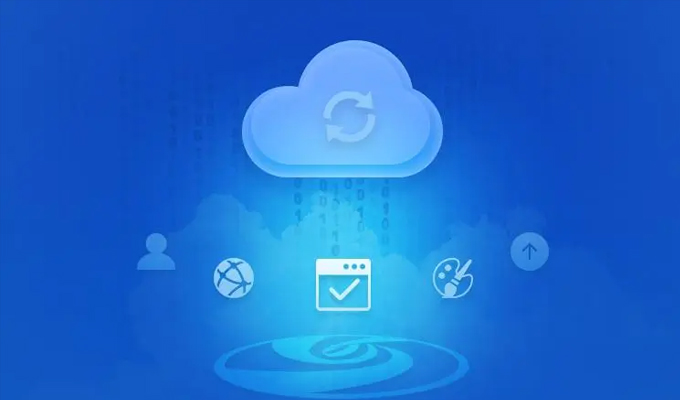
sharingNetdisk (Network Disk) , Also known as network hard drive, Online storage, Cloud storage, It is an online data storage method. It achieves data storage through the internet, Sharing and Access, Can provide multiple operations on data, For example, uploading, Downloads, sharing, Backup, etc. Common shared network disks include BaiduCloud disk, Dropbox, Google Drive, OneDrive etc, They provide convenience for a wide range of users, security, Reliable storage services.
two, The advantages of sharing a network disk
1, Convenient and fast
Shared network disk can be accessed anytime, anywhere, All you need is a network connection, Can process data like using a local hard drive. meanwhile, The speed of uploading and downloading data through the internet is also fast, Greatly improved data processing and transmission efficiency.
2, data security
Shared network disks generally use encryption to ensure data security, Users can set personal passwords, Protect your data from hackers and malicious software attacks. also, The data stored on the shared network disk has also been backed up, Even if there is a loss, Damaged situations can also be restored in a timely manner.
3, data sharing
Users can easily share their data with others, Just share the link or provide the extraction code. In this way, Can be achievedTeamwork, file sharing, Multi person operation, etc, Greatly improved work efficiency and convenience of data processing.
4, Cross platform compatibility
Shared network disks also have cross platform advantages, Compatible with multiple operating systems and devices, for example Windows, Mac, iOS, Android etc. Users can access their data anytime, anywhere using different devices, Avoid the trouble of Data migration on different devices.
three, How to choose a suitable shared network disk for oneself
Currently, there are many shared network disks available for users to choose from on the market, But you need to choose according to your own needs. When selecting a shared network drive, The following aspects need to be considered:
1, Security
The security of shared network disks is one of the important factors in choosing. It is necessary to ensure the security and privacy of personal data, Careful consideration of data encryption and backup mechanisms.
2, Operating speed
Upload and download speed is a concern for many users, So we need to choose a shared network disk with fast operation speed.
3, capacity
Different shared network disks provide different sizes of capacity, Users need to consider their own data volume and future data growth, Choose a shared network disk with sufficient capacity.
4, Multifunctional
Choosing a fully functional shared network disk can greatly improve work efficiency and facilitate data processing, for example Dropbox, OneDrive etc.
five, How to use a shared network disk?
1, Register an account
First, you need to register a shared network disk account and log in.
2, Upload and download data
Uploading and downloading data is very simple, Simply drag and drop the files to be uploaded to the workspace of the shared network drive, Upload and download operations are now available.
3, data sharing
Open Shared Network Disk, Select the file or folder to share, Click on the share button, Generate sharing links or extract codes.
4, Ensuring safety
Set account password and file password, Ensure the security of personal data.
summary:
Sharing a network disk is very convenient, shortcut, Secure storage method, Is gradually becoming the first choice for people to process data and store data. Users should fully consider their own needs, Choose a shared network drive that suits you, Rational use of Cloud storage technology, Improve work efficiency and data storage security.
About us
360Fangcloud -- Assist enterprises in achieving efficient collaboration
360Fangcloudyes 360 A team collaboration and knowledge management platform specifically designed for enterprises launched by the group. It provides massive file storage, Online editing, Multi format preview, Full-text search, File comments and security control functions, Help enterprises easily build a knowledge base, Implement aggregation of unstructured data assets, Storage and standardized management. As of 2022 year-end, Existing 56 ten thousand+Enterprise user usage 360 Fangcloud, cover 20+industry
-
Classification of this article: Frequently Asked Questions
-
Number of views: 1874 Views
-
Release date: 2023-06-27 10: 00: 27
-
Link to this article: https: //www. fangcloud. com/cms/cjwt/3018. html
Popular recommendations
- 360 Fangcloud助力 500 强企业晶科能源实现多地高效协同
- 360 告警: 全球知名大模型框架被曝漏洞! 或致 AI 设备集体失控
- 入选领域最多, 影响力最广泛! 360 上榜 2024 网络security十大创新方向
- 360 Fangcloud AI 增值服务上线, 超大限时优惠etc你来!
- 华诺科技与 360 Fangcloud达成战略合作, common推 AI 大模型产业化落地
- 央企控股上市公司引入 360 FangCloud Enterprise Online Disk, 搭建智慧协同云平台
- 美容品牌「御研堂」引入 360 Fangcloud, 高效管理nationwide近百门店
- 天津医科university总医院: 借助 360 Fangcloud实现文件security管理
- 助力数字化-型, 3 制造企业通过 360 Fangcloud高效协同办公
- 中国人民university, 中国科学院universityetc众多客户签约 360 Fangcloud
最新推荐
- 航空 AI 白皮书发布, 重塑航空未来, 让知识成为生产力
- 360 Fangcloud×DeepSeek-R1 满血版, 提效新选择, 免费领取会员权益!
- 入选领域最多, 影响力最广泛! 360 上榜 2024 网络security十大创新方向
- 数字政府新标杆! 朝阳 "City 不 City 啊" ?
- 360 携 20+ "终端能力者" ! 组建 ISC 终端security生态联盟
- 360 告警: 全球知名大模型框架被曝漏洞! 或致 AI 设备集体失控
- 人们, 咱security圈可不兴 "没苦硬吃" !
- 黑神话: 悟空 疯狂 24 小时: 爆火下的网络security陷阱
- 攻防演练实录 | 360 security大模型再狙 0day 漏洞, 助蓝队 "上大分" !
- Gartner 最新报告! 360 "明星Products" 搭载security大模型战力领跑市场

 400-993-9050
400-993-9050













 浙公网安备 33011002015048 号
浙公网安备 33011002015048 号 Wechat Consulting
Wechat Consulting
 Phone consultation
Phone consultation