Share Cloud Disk, Easily enjoy data sharing and life in the cloud
Modern people cannot live without computers and the internet, How to effectively manage and share one's own information has become an important issue. Share Cloud DiskEmerged at the historic moment, Its set file storage, Backup and sharing in one, Make it easy for people to share and enjoy their data in the cloud to share their lives. This article elaborates on four aspects in detailShare Cloud DiskAdvantages and applications of. first, Share Cloud DiskThe convenience and flexibility of the system facilitate the transmission and sharing of information among people, secondly, shareCloud diskThe backup function of ensures the security of data, third, shareCloud diskThe version control function of is beneficial for managing different versions of data, last, The team collaboration function of sharing cloud disks enhances team work efficiency.
1, The convenience and flexibility of sharing cloud disks
Modern people are working, A large amount of electronic information is generated in daily life, This information may be scattered across different devices and storage media, Difficult to manage and share. The emergence of shared cloud disks has solved this problem, People can upload their files to the cloud by sharing cloud disks, Convenient for oneself to access anytime, anywhere, At the same time, it can alsoFile sharingTo others. In daily work and life, People can share information with colleagues, Friends and family, Co editing and updating files, improve work efficiency. in addition, Due to the cross platform and multi device characteristics of sharing cloud disks, Users can access their files at any time on different terminal devices, Realized flexibility and interconnection of data.

Besides transmission andShared Files, Sharing cloud disks also has other convenient functions. for example, By sharing cloud disks, Users can preview and edit files online, Avoiding unnecessary download and open operations, Saves time and bandwidth resources. in addition, Some shared cloud disks also have folder synchronization function, Can automatically synchronize local folders with the cloud, And maintain real-time updates, Facilitate user management of local and cloud files.
2, Share the backup function of cloud disks
Sharing cloud disks not only provides data transmission and sharing functions, It also has good backup function, Can ensure the security of user data. Using traditional storage methods, Users' electronic information may be affected by equipment malfunctions, Lost due to factors such as virus attacks, Causing irreparable losses. Sharing cloud disks can backup users' data to the cloud, Avoided the occurrence of various situations mentioned above.
When backing up data, Sharing cloud disks usually uses multiple backup mechanisms, Ensure that files are not lost due to cloud failures or other reasons. in addition, Sharing cloud disks can also automatically back up users' files, No user manual operation required, Ensures the comprehensiveness and reliability of backups.
in addition, Some shared cloud disks also support the function of restoring historical versions of files. Users can restore file versions at a certain point in time as needed, Prevent file unavailability due to misoperation or other reasons.
3, Share the version control function of cloud disks
For a document, There may be many different versions, For example, the first draft, modify, Revisions, etc. Under traditional storage methods, Managing these versions requires a lot of time and effort. Shared cloud disk provides version control function, Convenient for users to manage different versions of files.
Through version control function, Users can easily find the file version at a certain point in time, And perform recovery or comparison. in addition, Version control can also avoid multiple peopleCollaborative editingResulting in document version confusion and inconsistency.
In team collaboration, Version control function is more important. Team members can view historical versions of files at any time, Prevent file unavailability due to misoperation or other reasons. meanwhile, Version control can also help team members coordinate their work, Clarify everyone's work content and progress, Improve team efficiency.
4, Sharing the team collaboration function of cloud disks
Sharing cloud disks not only provides file transfer, sharing, Backup and version control functions, It also has good team collaboration function. In team collaboration, Frequent sharing and modification of files among members, Coordinate work tasks, And sharing cloud disks can effectively meet these needs.
The team collaboration function of sharing cloud disks includes folder sharing, Multiple people editing simultaneously, Comments and notifications, etc. These features make it easier for team members to work together, improve work efficiency. for example, In folder sharing, Team members can access and edit a folder together, And promptly receive notification. When editing by multiple people simultaneously, The system will automatically coordinate and merge, Avoiding file version confusion and inconsistency.
in addition, Sharing cloud disks can also provide many convenient functions for team members. for example, Sharing cloud disks can provide a unified file storage location for the entire team, convenientfile managementAnd Find; meanwhile, Sharing cloud disks also supports permission management for team members, Restrict access and editing permissions for specific personnel, Secure files.
The emergence of sharing cloud disks, Greatly facilitating people's lives and work. Sharing cloud disks not only provides file transfer and sharing functions, Also equipped with backup, Multiple functions such as version control and team collaboration. In daily life and work, People can fully utilize the sharing cloud disk, Easily enjoy data sharing and life in the cloud.
About us
360Fangcloudyes 360 Team collaboration and knowledge management platform under the group, One stop solution to meet the full lifecycle management and knowledge collaboration needs of enterprise files.
adopt 360FangcloudMassive file storage management, Online editing, Multi format preview, Full-text search, File comments, Security control and other functions, Easily build an enterprise knowledge base, Implement aggregation of unstructured data assets such as enterprise files, Storage and standardized management, Between enterprise members, Between enterprise members and external partners, Anytime, anywhere, Enable file sharing and collaboration on any device, Improve the efficiency of internal and external collaboration within the enterprise, Ensuring data security and risk management.
As of 2022 year-end, 360 The number of enterprise users of Yifang Cloud has reached 56 ten thousand+, cover 20+industry, From Teams to Large Enterprises and Institutions/All groups are using, Including Zhejiang University, Country Garden, Changan Automobile, Geely Group, JinkoSolar, Super large customers with tens of thousands of people, including Jinyuan Group.
-
Classification of this article: Frequently Asked Questions
-
Number of views: 2840 Views
-
Release date: 2023-07-11 10: 01: 12
-
Link to this article: https: //www. fangcloud. com/cms/cjwt/3287. html
Popular recommendations
- 360 Fangcloud助力 500 强企业JinkoSolar实现多地高效协同
- 360 告警: 全球知名大模型框架被曝漏洞! 或致 AI 设备集体失控
- 入选领域最多, 影响力最广泛! 360 上榜 2024 网络安全十大创新方向
- 360 Fangcloud AI 增值服务上线, 超大限时优惠等你来!
- 华诺科技与 360 Fangcloud达成战略合作, 共推 AI 大模型产业化落地
- 央企控股上市公司引入 360 FangCloud Enterprise Online Disk, 搭建智慧协同云平台
- 美容品牌「御研堂」引入 360 Fangcloud, 高效管理nationwide近百门店
- 天津医科university总医院: 借助 360 Fangcloud实现文件安全管理
- 助力数字化-型, 3 制造企业adopt 360 Fangcloud高效协同办公
- 物产中大化工集团: 借助 360 Fangcloud安全管理文档, 高效协作办公
最新推荐
- 航空 AI 白皮书发布, 重塑航空未来, 让知识成为生产力
- 360 Fangcloud×DeepSeek-R1 满血版, 提效新选择, 免费领取会员权益!
- 入选领域最多, 影响力最广泛! 360 上榜 2024 网络安全十大创新方向
- 数字政府新标杆! 朝阳 "City 不 City 啊" ?
- 360 携 20+ "终端能力者" ! 组建 ISC 终端安全生态联盟
- 360 告警: 全球知名大模型框架被曝漏洞! 或致 AI 设备集体失控
- 人们, 咱安全圈可不兴 "没苦硬吃" !
- 黑神话: 悟空 疯狂 24 小时: 爆火下的网络安全陷阱
- 攻防演练实录 | 360 安全大模型再狙 0day 漏洞, 助蓝队 "上大分" !
- Gartner 最新报告! 360 "明星Products" 搭载安全大模型战力领跑市场

 400-993-9050
400-993-9050

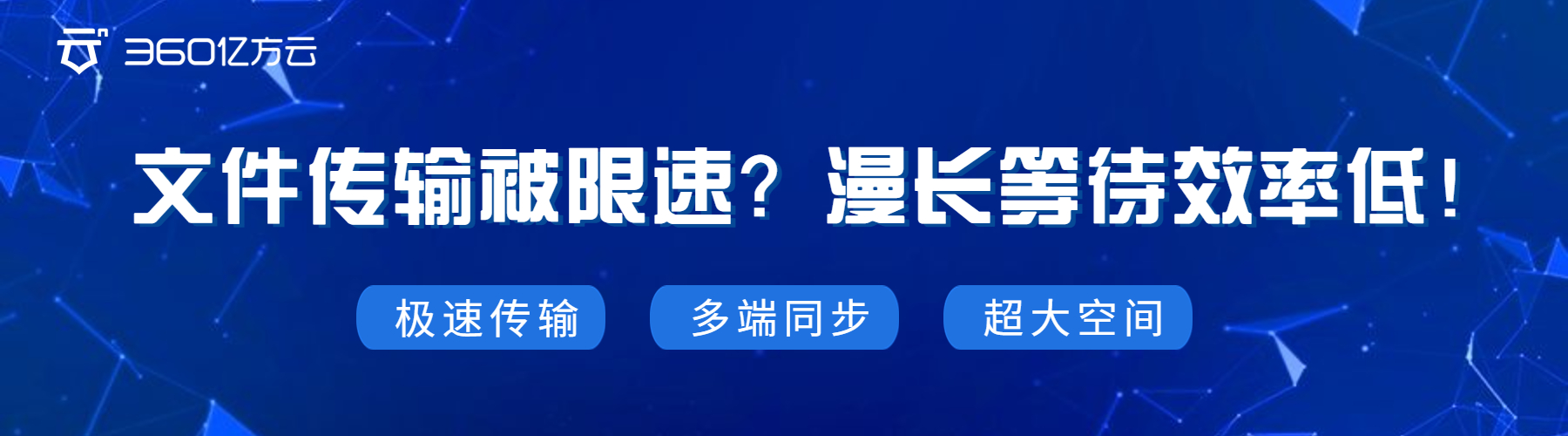











 浙公网安备 33011002015048 号
浙公网安备 33011002015048 号 Wechat Consulting
Wechat Consulting
 Phone consultation
Phone consultation