共享文件管理软件:轻松分享,高效管理!
随着互联网和移动互联网的发展,人们对于文件共享管理的需求越来越高。共享文件管理软件成为了解决这一问题的利器。本文将从四个方面详细阐述共享文件管理软件的轻松分享和高效管理功能,包括软件的安装与配置、文件的分类与管理、多种分享方式、以及版本控制和团队协作。通过本文的阅读,您将对共享文件管理软件有更深入的了解。
1、软件的安装与配置
共享文件管理软件的使用起点是安装和配置。由于不同的操作系统和设备可能需要不同的软件版本和配置方式,建议先了解设备的操作系统和软件的官方推荐配置要求。软件通常提供免费和付费版本,免费版本可以满足基本的文件管理需求,如果需要更多高级功能和服务支持,可以考虑付费版本。

安装完成后需要进行一些基本设置,比如设置登录名、密码、语言、存储路径等。如果需要远程访问,还需要开启相应的端口和访问权限。设置完成后,可以通过浏览器登录软件平台,开始管理和分享自己的文件。
配置的好处是可以根据个人习惯和需求定制专属的文件管理方案,更加便捷高效地进行文件的分享和管理。
2、文件的分类与管理
共享文件管理软件的核心功能是对文件的管理。一个好的管理方案需要对文件进行分类和归档。比如可以按文件类型、时间、标签等进行分类,每个分类下可以建立文件夹和子文件夹,进一步细分和组织文件。分类和归档的好处是可以快速找到自己想要的文件,也便于分享和协作。
除了分类管理,文件的基本操作也需要掌握。包括上传、下载、复制、移动、删除等操作。一些共享文件管理软件还提供了文件预览、编辑、加密、解压等高级操作,可以满足多样化的需求。需要注意的是,对于敏感文件和重要文件,最好进行备份和加密,以保证数据的安全性。
总之,一个良好的文件管理方案可以节省时间,提高效率,也可以保证数据的安全性和可用性。
3、多种分享方式
共享文件管理软件最大的作用之一是方便快捷地与他人分享文件或文件夹。共享方式可以有多种选择,比如链接分享、密码分享、时间限制分享、评论分享等等。不同的分享方式可以满足不同的需求,比如对于外部人员的访问需要链接分享和密码分享,对于内部员工的访问需要时间限制分享和评论分享。
在分享时还可以设置预览权限、下载权限、编辑权限等。通过这些权限控制,可以更好地保护文件的隐私性和安全性。同时,还可以实现多人协作,各自完成自己的任务,提高工作效率。
总的来说,多种分享方式的实现,是共享文件管理软件提高工作效率的重要手段。
4、版本控制和团队协作
对于个人或者团队而言,版本控制和团队协作也是共享文件管理软件的重要应用。版本控制可以轻松管理文件的版本,保证文件的历史记录不会丢失。在共享文件管理软件中,可以通过标记、注释、比较等方式实现版本控制。
在团队协作中,共享文件管理软件的作用更加明显。团队成员可以进行文件共享、文件协作、文件讨论等活动,可以减少文件传输和沟通成本,提升工作效率。不同的团队成员可以有不同的权限,可以按照不同的角色进行文件管理和分享。
版本控制和团队协作的好处是可以更好地实现工作流程,协同完成任务,提高团队协作效率和工作质量。
共享文件管理软件是解决文件共享和管理的重要工具。通过本文的阐述,我们可以了解到共享文件管理软件的安装与配置、文件的分类与管理、多种分享方式、以及版本控制和团队协作等方面的重要作用。在日常工作中,选择合适的共享文件管理软件,可以提高工作效率,妥善管理和分享个人或者团队的文件。
关于我们
360亿方云是360集团旗下的团队协作与知识管理平台,可以满足企业文件全生命周期管理及知识协作需求。它具有海量文件存储管理、在线编辑、多格式预览、全文检索、文件评论、安全管控等功能,可以帮助企业搭建知识库,实现企业成员间、成员与外部合作伙伴间的文件共享与协作,提高企业内外部协同效率,保障数据安全及风险管控。
-
本文分类: 常见问题
-
本文标签:
-
浏览次数: 3124 次浏览
-
发布日期: 2023-07-11 10:01:26


 400-993-9050
400-993-9050 
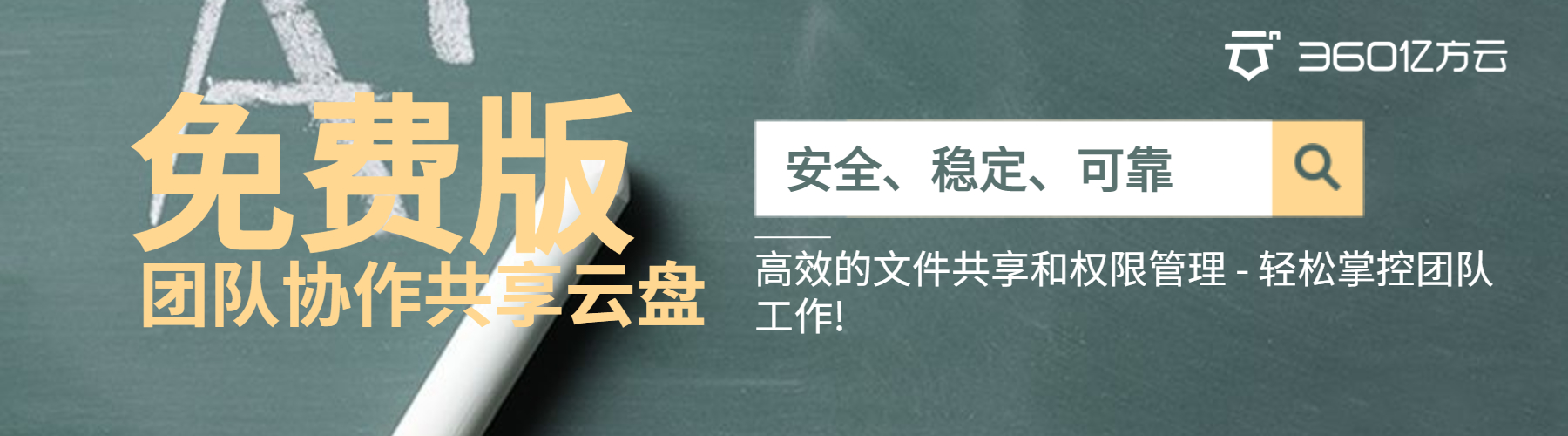











 浙公网安备 33011002015048号
浙公网安备 33011002015048号