Cloud Disk Download Guide: fast, Easy to download cloud disk data
With the development of the Internet, Cloud diskHas become one of the important ways for people to store and share information. however, If you don't master the correct download method, May cause slow download speed, File corruption and other issues. This article will provide a detailed introduction to how to quickly, Easy to completeCloud diskData download.
1, Choose the appropriate cloud disk
first, To choose a suitable cloud disk. Different cloud disks have different upload and download speeds, There are also different storage spaces and security. Some well-known cloud disks, such as Baidu Cloud, Tencent Micro Cloud, Huawei Cloud and other cloud disks have their own characteristics and advantages and disadvantages. When selecting a cloud disk, Need to consider one's own needs and actual situation, For example, storage space size, Download speed, Safety and other factors. A good cloud disk can not only meet your download needs, It can also protect your files from damage and leakage.

secondly, To ensure download speed, You can download the file before, First, check your network environment, Is the network speed stable. You can choose to download during low peak periods, Avoid slow internet speeds.
last, When downloading files, Multiple threaded downloads can be used to improve download speed. Multiple threads can simultaneously download different parts of a file, Thereby improving download speed. Some cloud disk clients themselves support multi-threaded downloads, You can also use the Download manager to implement multithreaded downloads.
2, Download through shared link
If the files you download are publicly shared materials, May be downloaded through shared links. At this point, You can directly use the download link to download. however, After some cloud disks are publicly shared, There may be some download restrictions set, For example, download speed restrictions, Download limit, etc, Therefore, it may cause slow download speed. here, You can try copying the download link to download tools such as Thunderbolt for download, Can improve download speed, It can also avoid download restrictions.
If the download link fails or is removed, May need to be contactedFile sharingPlease share the download link again, Or find other channels to download the required files.
3, Using third-party parsing tools to improve download speed
Some cloud disk files require paid download, Or the download speed is slow, At this point, third-party parsing tools can be used to improve download speed. These tools analyze cloud disk download links, Convert cloud disk files into downloadable direct link addresses, To achieve fast downloads. These tools come in various types both domestically and internationally, as xunlei, pan. baiduwp and so on, Can be searched on the internet.
however, Using third-party parsing tools also requires attention to security issues, Need to choose safe and reliable, A tool with a good reputation, And maintain software updates and upgrades.
in addition, When using third-party download tools, Also need to pay attention to personal privacy, Avoid disclosing personal information during the download process.
4, Ensure the security of downloaded files
When downloading cloud disk data, It is also necessary to pay attention to the security of files, Avoid downloading viruses or malicious software, Causing loss of computer systems and personal privacy.
To ensure the security of downloaded files, You can first check the file for viruses, Determine if the file is secure. meanwhile, Also pay attention to the source of the downloaded files, Try to choose trustworthy websites and cloud disk channels as much as possible. If the file is uncertain about its security, You can choose to use secure environments such as virtual machines to run files.
If the downloaded files are important personal information or confidential files, You can choose to use encrypted cloud disks, Secure files.
By selecting the appropriate cloud disk, Download using shared links, Using third-party parsing tools to improve download speed and ensure the security of downloaded files, Can quickly, Easy to download cloud disk data. During the download process, You also need to pay attention to personal privacy and file security, Protecting one's rights and interests.
About us
360Fangcloudyes 360 The team collaboration and knowledge management platform provided by the group, Can meet the full lifecycle management and knowledge collaboration needs of enterprise files in a one-stop manner. adopt 360Fangcloud, Enterprises can easily build a knowledge base, Implement aggregation of unstructured data assets, Storage and standardized management, Improve the efficiency of internal and external collaboration within the enterprise, Ensuring data security and risk management. As of 2022 year-end, Existing 56 ten thousand+Enterprise user usage 360 Fangcloud, cover 20+industry, Including Zhejiang University, Country Garden, Changan Automobile, Geely Group, JinkoSolar, Super large customers with tens of thousands of people, including Jinyuan Group.
-
Classification of this article: Frequently Asked Questions
-
Article label:
-
Number of views: 2121 Views
-
Release date: 2023-07-11 10: 01: 37
-
Link to this article: https: //www. fangcloud. com/cms/cjwt/3326. html
Popular recommendations
- 360 Fangcloud助力 500 强企业JinkoSolar实现多地高效协同
- 360 Fangcloud AI 增值服务上线, 超大限时优惠等你来!
- 华诺科技与 360 Fangcloud达成战略合作, 共推 AI 大模型产业化落地
- 美容品牌「御研堂」引入 360 Fangcloud, 高效管理nationwide近百门店
- 天津医科university总医院: 借助 360 Fangcloud实现文件安全管理
- 央企控股上市公司引入 360 FangCloud Enterprise Online Disk, 搭建智慧协同云平台
- 助力数字化-型, 3 制造企业adopt 360 Fangcloud高效协同办公
- 中国人民university, 中国科学院university等众多客户签约 360 Fangcloud
- 物产中大化工集团: 借助 360 Fangcloud安全管理文档, 高效协作办公
- 深耕 "人工智能安全" 三六零获评 2023 年北京 "隐形冠军" 企业
最新推荐
- 入选领域最多, 影响力最广泛! 360 上榜 2024 网络安全十大创新方向
- 数字政府新标杆! 朝阳 "City 不 City 啊" ?
- 360 携 20+ "终端能力者" ! 组建 ISC 终端安全生态联盟
- 360 告警: 全球知名大模型框架被曝漏洞! 或致 AI 设备集体失控
- 人们, 咱安全圈可不兴 "没苦硬吃" !
- 黑神话: 悟空 疯狂 24 小时: 爆火下的网络安全陷阱
- 攻防演练实录 | 360 安全大模型再狙 0day 漏洞, 助蓝队 "上大分" !
- Gartner 最新报告! 360 "明星Products" 搭载安全大模型战力领跑市场
- 第五辆! 周鸿祎提车 "奇瑞星纪元" 持续为国产新能源车助威
- 重磅! 360 智能化数据安全系列Products发布 实现数据可见, 可管, 可用!

 400-993-9050
400-993-9050

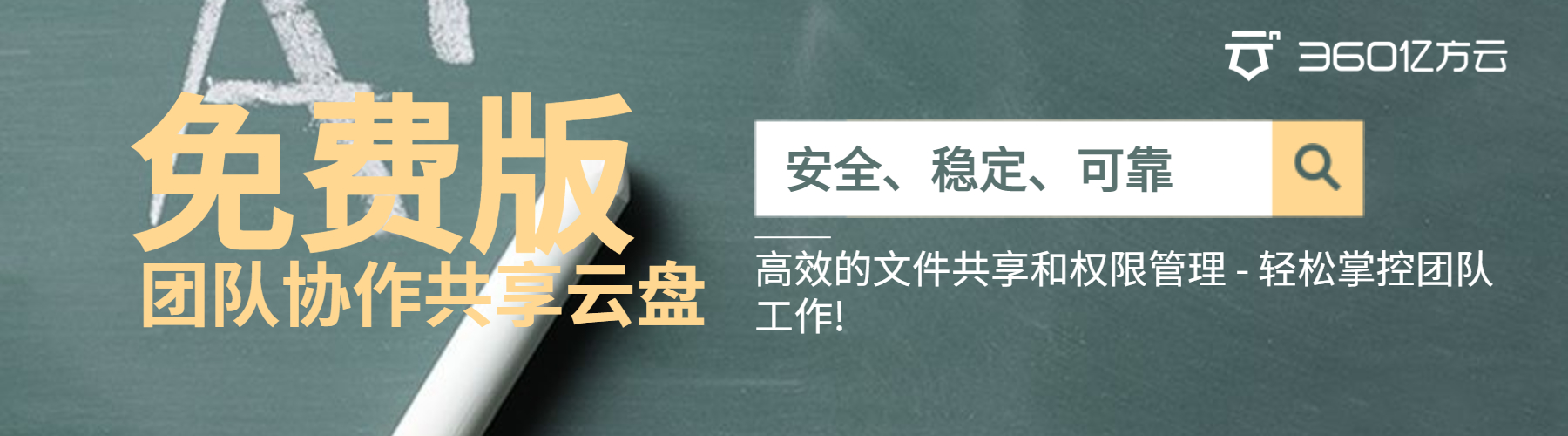











 浙公网安备 33011002015048 号
浙公网安备 33011002015048 号 Wechat Consulting
Wechat Consulting
 Phone consultation
Phone consultation