Shared Folder Online Assistant: Resolve your file sharing challenge!
Shared FolderOnline assistant is a tool to solve the problem of file sharing, It utilizes network technology to make file sharing more convenient and efficient. This article will elaborate in detail from four aspectsShared FolderThe advantages and functions of online assistants, Including safety, Convenience, Multi platform support and collaboration. By analyzing and describing these aspects, It can be seen thatShared FolderOnline assistants provide users with an efficient way, security, Convenient file sharing method.
1, Security
Share filesThe online assistant first has high security, Users can set permissions for uploaded files, Only authorized individuals can access and download files. in addition, Share filesThe online assistant has encrypted the uploaded files, Ensure that users' files are effectively protected.

meanwhile, The shared folder online assistant also adopts multi-level security mechanisms, Like identity verification, IP Filtering, etc, Can effectively prevent unauthorized access and malicious attacks. Users don't have to worry about file leaks or malicious tampering, You can share and use files with confidence.
in addition, The shared folder online assistant also regularly backs up data, To prevent data loss caused by various accidents. Users can retrieve lost files at any time through the backup function, Ensure the security and reliability of files.
2, Convenience
The shared folder online assistant has high convenience in file sharing. Users only need a few simple steps to operate, You can quickly create a shared folder, And set corresponding permissions and sharing methods. Whether shared with individuals or teams, It can be easily completed.
meanwhile, The shared folder online assistant also supports multiple file upload methods, Like drag and drop upload, Batch upload, Link upload, etc. Users can choose the upload method that suits them, Convenient and fast.
in addition, The shared folder online assistant also provides multiple ways of sharing, Can share files with others or generate sharing links, Convenient for others to access and download. Users can choose different sharing methods according to their own needs, Meet different sharing needs.
3, Multi platform support
The shared folder online assistant has good multi platform support, Can be used on different operating systems and devices. Whether it is Windows, Mac Still a phone, tablet PC, You can use the shared folder online assistant through a browser or corresponding client.
in addition, The shared folder online assistant also supports multiple commonly used file formats, As a document, picture, Video, etc. Users can upload, Share and preview files in various formats, Meet the file processing needs of users on different platforms.
Multi platform support enables users to access and manage their shared folders anytime, anywhere, Improved flexibility and efficiency in work and study.
4, Collaboration
The shared folder online assistant has good collaboration, Can easily communicate with othersFile CollaborationAnd sharing. Users can share shared folders with team members, Everyone can collaborate on editing files in the same shared space, Avoiding frequent file transfers and version confusion issues.
The shared folder online assistant also supports multiple people for filesOnline Editing, Multiple people can edit the same file simultaneously with simple operations, Real time viewing and saving of modifications. This greatly improves the efficiency and accuracy of team collaboration, And reduced communication costs and omissions.
in addition, The shared folder online assistant also provides comments, Collaborative tools such as messages, Convenient for users to discuss and provide feedback in the document. Users can communicate with other members at any time, Timely resolution of issues and improvement of documents, Improve work efficiency and quality.
The shared folder online assistant provides high security, Convenience, Multi platform support and collaborative file sharing solution. It provides users with a convenience, security, Efficient file sharing andCollaboration Platform, Meet the file management needs of users in different scenarios, Improve work and study efficiency.
About Us
360FangcloudIt is a team collaboration and knowledge management platform for enterprises, Support storage of massive files, Online Editing, Multi format preview, Full text search, File comments, Security control and other functions, Can help enterprises achieve the aggregation of file assets, Administration, Sharing and Collaboration, Improve internal and external collaboration efficiency, Ensure data security and risk control.
by 2022 end of the year, 360FangcloudAlready served 56 Ten thousand enterprise users, cover 20 Multiple industries, This includes Zhejiang University, Country Garden, Changan Automobile, Geely Group, Jinko Energy, Large clients such as Jinyuan Group.
-
Classification of this article: common problem
-
This article tags:
-
Number of views: 1617 Second visit
-
Release date: 2023-09-12 10: 01: 03
-
This article link: https: //www. fangcloud. com/cms/cjwt/8910. html
-
 360 Fangcloud AI Value added services online, Super limited time discount waiting for you!
360 Fangcloud AI Value added services online, Super limited time discount waiting for you! -
 Huanuo Technology and 360 Yifang Cloud achieves strategic cooperation, Jointly promote AI Industrialization of large models landing
Huanuo Technology and 360 Yifang Cloud achieves strategic cooperation, Jointly promote AI Industrialization of large models landing -
 Beauty brand「Yuyan Hall」introduce 360 Fangcloud, Efficient management of nearly 100 stores nationwide
Beauty brand「Yuyan Hall」introduce 360 Fangcloud, Efficient management of nearly 100 stores nationwide -
 Tianjin Medical University General Hospital : With the help of 360 Yifang Cloud realizes file security management
Tianjin Medical University General Hospital : With the help of 360 Yifang Cloud realizes file security management
Popular recommendations
- 360 Yifang Cloud Assistance 500 Strong enterprise Jingke Energy achieves efficient collaboration across multiple regions
- 360 Fangcloud AI Value added services online, Super limited time discount waiting for you!
- Huanuo Technology and 360 Yifang Cloud achieves strategic cooperation, Jointly promote AI Industrialization of large models landing
- Beauty brand「Yuyan Hall」introduce 360 Fangcloud, Efficient management of nearly 100 stores nationwide
- Tianjin Medical University General Hospital : With the help of 360 Yifang Cloud realizes file security management
- Introduction of state-owned enterprises holding listed companies 360 FangCloud Enterprise Online Disk, Building a Smart Collaborative Cloud Platform
- Assist in digital transformation, 3 Home Manufacturing Enterprises Through 360 Yifang Cloud Efficient Collaborative Office
- Renmin University of China, The University of the Chinese Academy of Sciences and many other customers signed contracts 360 Fangcloud
- Zhongda Chemical Industry Group: With the help of 360 Yifang Cloud Security Management Document, Efficient collaborative office
- Deep cultivation "Artificial Intelligence Security" 360 was evaluated 2023 Year in Beijing "Invisible Champion" enterprise
Latest Recommendations
- The most selected fields, The widest influence! 360 get on the list 2024 Top 10 Innovative Directions in Cybersecurity
- New Benchmark for Digital Government! Chaoyang "City no City Ah" ?
- 360 Carrying 20+ "Terminal capability personnel" ! Form ISC Terminal Security Ecological Alliance
- 360 give an alarm: Global renowned big model framework exposed vulnerability! Or to AI Equipment collective loss of control
- Family members, Our safety circle is not thriving "No hard work" !
- Black Mythology: name of a fictitious monkey with supernatural powers insane 24 hour: Network security traps under the explosion of fire
- Record of Attack and Defense Drills | 360 Security Big Model Snipes Again 0day loophole, Assist the Blue Team "Top score" !
- Gartner Latest report! 360 "Star products" Equipped with a secure large model, leading the market in terms of combat power
- The fifth vehicle! Zhou Hongyi picked up the car "Qirui Star Era" Continuously cheering for domestic new energy vehicles
- Heavy weight! 360 Intelligent Data Security Series Product Release Realize data visibility, Can be managed, available!

 400-993-9050
400-993-9050

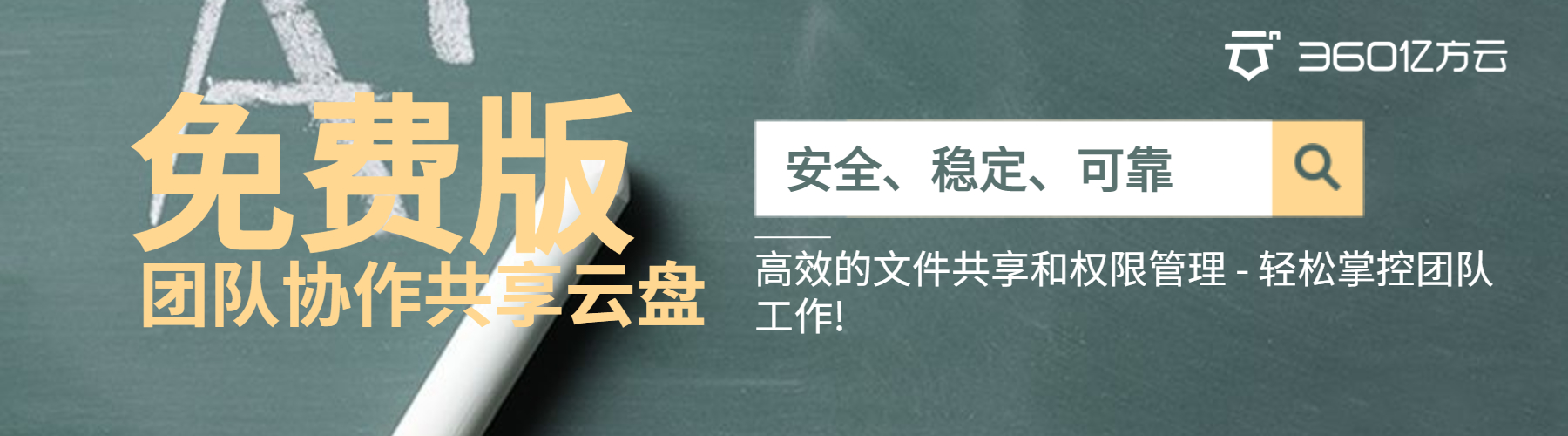







 浙公网安备 33011002015048 号
浙公网安备 33011002015048 号 Wechat Consulting
Wechat Consulting
 Phone consultation
Phone consultation