Put away this enterprise commencement guide, Cure all holiday syndrome!
First of all, I wish you all a great start!
The first week of construction, How is everyone working?
net friend A: Time flies, reluctant to part, heart like a knife, mixed feelings. . .
net friend B: Where is the company? What time is the subway? What did I do before?
net friend C: dry, It's over! go for it!
net friend D: As long as the red envelope for commencement is in place, I can do any job!
For people in the workplace, Whether you want it or not, Work is all there. In order to help everyone enter the work rhythm faster, We specially sorted out a collection of「Start secret script」.
just as "Rome was not built in a day" , The staff after the holiday will not arrive in a day. Especially at the moment when the shadow of the epidemic is still shrouded, Know in time「Employee rework information」It is particularly important.
Wechat private chat asking for rework information, Copy paste, Save summary table. . . The workload is huge, don't say, It takes a long time. And with the help ofFangcloud, Just 1 Minutes to complete「Employee information collection」.
Operation steps:
① openFangcloud, newly build "Rework information collection" form;
② Right click to select comments, Onekey @All collaboration members;
③ after, Wait for the employee to fill in the information.
The form supports multi person real-time online editing, No need to copy and paste manually. HR Just wait for the employee to fill in, You can get a complete information form.
The furthest distance in the world, Nothing is better than that you have been in the company after the festival, And colleagues ask for leave/Isolation is still at home.
boss: Xiao Fang, The manuscript of the brand at the beginning of the year will be issued in these two days, Some information needs to be updated, Specifically, you and xxx Docking.
Xiaofang: The person in charge of the docking was quarantined, There are so many brand materials, I can't say a word or two clearly on the phone…
boss: There are more ways than problems, Do it yourself.
Xiaofang: ? ? ?
So after long-distance inefficient communication, Time in countless file transfers, Sneak away in dozens of chat dialog boxes.
And after Xiaofang uses Yifang cloud, Once cumbersome remote collaboration can also become very simple.
Operation steps:
① Create project folder, And invite external collaborators;
② open documents, Comment on the specified paragraph;
③ In the comments area@Relevant personnel synchronize work progress.
in addition, Yifang cloud online document has powerful multi person collaboration function, We can comment and interact on the whole document, You can also initiate a discussion on a single paragraph.
90%People in the workplace can use it on the first working day "act with confusion" describe:
The documents sorted out by Mingming last year, Why can't I find it after years? There will be a meeting soon, PPT I don't know where to put the file? How to celebrate the festival, The computer boot password has changed. . .
Taking time to find documents is painful and inefficient, Especially the previous project documents, Forgot the file name, Only remember a few keywords, I don't know how to find it.
Powerful through Yifang cloud「search」function, We can search 10000 documents per second accurately.
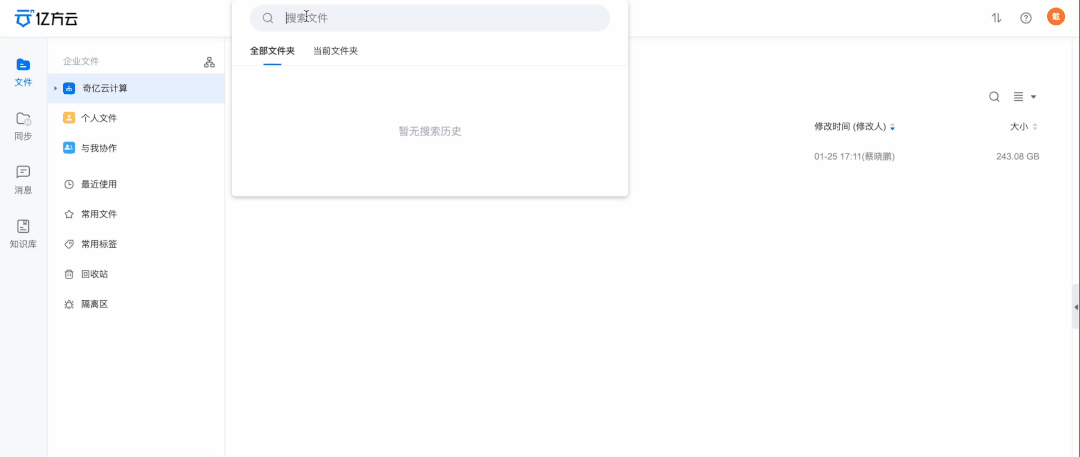
Operation steps:
① Enter keywords in the search box to display the search results in real time;
② According to document requirements, Search results "Secondary screening" , Such as document type, Matching content, Time, etc.
thus, Even if we only remember some keywords in the file, adopt「Full text search」It can also be reached quickly.
After the start of the new year, It was found that a page of important data in the Department's public documents had been deleted by mistake, What to do?
Low EQ: I am not, Don't look at me, Must be xxx Made!
High EQ: Use billion square cloud「Historical version」Retrieve the information in an instant.
Workplace changes, You don't know whether the next moment will come with surprise or surprise, A mature worker will always leave a note for himself "Posterior approach" -- Fangcloud「Historical version」.
Yifang cloud has powerful「Historical version」management function, When multiple people work together, Each save will generate a historical version (most 100 ) , Support retrospective recovery at any time.
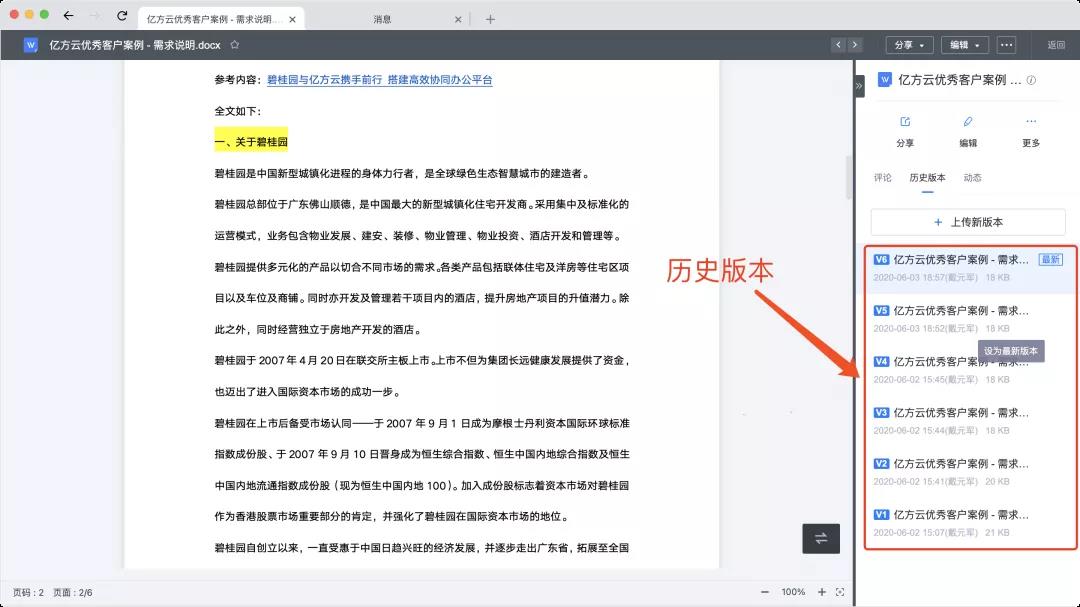
Operation steps:
① open documents, 「more」Medium selection「View historical version」;
② One click restore historical version, The operator and operation time can be seen.
As a mature professional, Not only in the scheme Plan A Follow Plan B, There is also a traceable retention and backup at any time.
last, I wish you good health in the new year, Everything goes well, make still further progress, further more!
-
Article classification: Industry information
-
Number of views: 2838 Browse times
-
Release date: 2022-02-10 16: 38: 22
-
Article link: https: //www. fangcloud. com/cms/hyzx/258. html
-
 360 告警: 全球知名大模型框架被曝漏洞! 或致 AI 设备集体失控
360 告警: 全球知名大模型框架被曝漏洞! 或致 AI 设备集体失控 -
 入选领域most, 影响力最广泛! 360 上榜 2024 网络安全十大创新方向
入选领域most, 影响力最广泛! 360 上榜 2024 网络安全十大创新方向 -
 360 Fangcloud AI 增值服务上线, 超大限时优惠等你来!
360 Fangcloud AI 增值服务上线, 超大限时优惠等你来! -
 华诺科技与 360 Fangcloud达成战略合作, 共推 AI 大模型产业化落地
华诺科技与 360 Fangcloud达成战略合作, 共推 AI 大模型产业化落地
您可能感兴趣的文章
- 360 Fangcloud×DeepSeek-R1 满血版, 提效新选择, 免费领取会员权益!
- 如何选择适合enterprise需求的优质file store共享平台?
- 如何选择适合enterprise需求的公司file storeAdministrationsoftware?
- enterprise级私有file storesystem如何提升enterprise数据与Administration效率?
- 如何选择适合enterprise需求的公司file storeAdministrationsoftware?
- 哪款好用的网盘适合日常file store和分享?
- 有什么好的共享网盘吗? 适合团队协作和file store的选择有哪些?
- 选择哪好用的网盘更适合日常file store与分享?
- 在众多共享网盘中, 共享网盘哪好更适合file store与分享?
- 如何选择适合自己公司的file storeAdministrationsoftware以提升工作效率?
Popular recommendations
- 360 Yifang cloud assistance 500 Strengthening enterprise Jingke energy to realize multi place efficient collaboration
- 360 告警: 全球知名大模型框架被曝漏洞! 或致 AI 设备集体失控
- 入选领域most, 影响力最广泛! 360 上榜 2024 网络安全十大创新方向
- 360 Fangcloud AI 增值服务上线, 超大限时优惠等你来!
- 华诺科技与 360 Fangcloud达成战略合作, 共推 AI 大模型产业化落地
- Introduction of listed companies controlled by central enterprises 360 FangCloud Enterprise Online Disk, Build a smart collaborative cloud platform
- Beauty brand「Imperial Research Hall」introduce 360 Fangcloud, Efficient management of nearly 100 stores nationwide
- 天津医科university总医院: 借助 360 Fangcloud实现文件安全Administration
- Facilitate digital transformation, 3 Manufacturing enterprises 360 Yifang Cloud efficient collaborative office
- 中国人民university, 中国科学院university等众多客户签约 360 Fangcloud
最新推荐
- 航空 AI 白皮书发布, 重塑航空未来, 让知识成为生产力
- 360 Fangcloud×DeepSeek-R1 满血版, 提效新选择, 免费领取会员权益!
- 入选领域most, 影响力最广泛! 360 上榜 2024 网络安全十大创新方向
- 数字政府新标杆! 朝阳 "City 不 City 啊" ?
- 360 携 20+ "终端能力者" ! 组建 ISC 终端安全生态联盟
- 360 告警: 全球知名大模型框架被曝漏洞! 或致 AI 设备集体失控
- 人们, 咱安全圈可不兴 "没苦硬吃" !
- 黑神话: 悟空 疯狂 24 小时: 爆火下的网络安全陷阱
- 攻防演练实录 | 360 安全大模型再狙 0day 漏洞, 助蓝队 "上大分" !
- Gartner 最新报告! 360 "明星Products" 搭载安全大模型战力领跑市场

 400-993-9050
400-993-9050








 浙公网安备 33011002015048 号
浙公网安备 33011002015048 号 Wechat Consulting
Wechat Consulting
 Phone consultation
Phone consultation