[Usage skills] How to quickly follow up and handle important work at home?
And usingFangcloud, You can get all office documents in real time at home, Quickly follow up with colleagues and deal with the need for collaboration, Important work of cooperation. Wechat must be familiar to everyone, FangcloudIt's like a file version that can be accessed at any time "WeChat" , It is specially used by employees for document exchange. On Yifang cloud, All documents are properly stored in the cloud, And on the web page, computer, Real time synchronization and backup of three terminals of mobile phone, Employees' normal access and operation are not subject to geographical restrictions, Browse easily at home, modify, share, Download files and other operations; For project documents that require cross departmental cooperation and participation, By adding relevant colleagues to a specific collaboration folder, You can view the documents together, @Designated personnel, Comments, modification opinions, etc.
therefore, Easy to finish without going out: Quick processing of working documents, Real time interaction between colleagues. For commonly used personal work materials, Team project documents and other important working documents (Clip) , You can refer to the following operation skills:
1. Add common, Quick access to common files
On Yifang cloud, The most commonly used personal work materials and important team project documents (Clip) Add as common, such as "Work this week" , "Activity planning scheme" , "Summary of expenses" etc. therefore, These most commonly used folders are shown in "Quick access" Under the entrance, Quick access when needed.
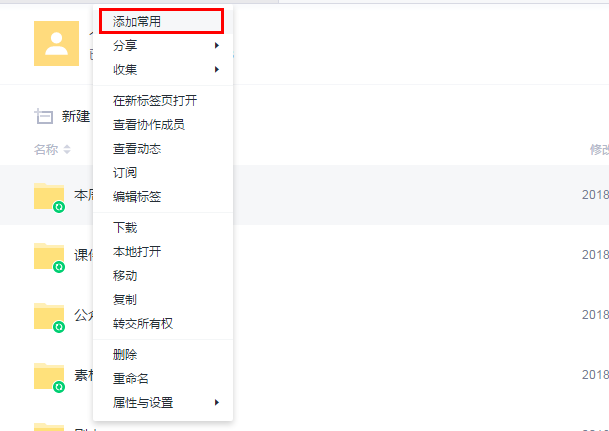
2. Click top, Important documents are within reach
In addition to adding commonly used files to the quick access portal, You can also set the most important folders that need docking and confirmation every week to the top, Such as choice "Activity design poster" folder, Right click—After topping, This document will be more intuitively displayed in "Quick entry" Top, Documents are more visible, Get faster.
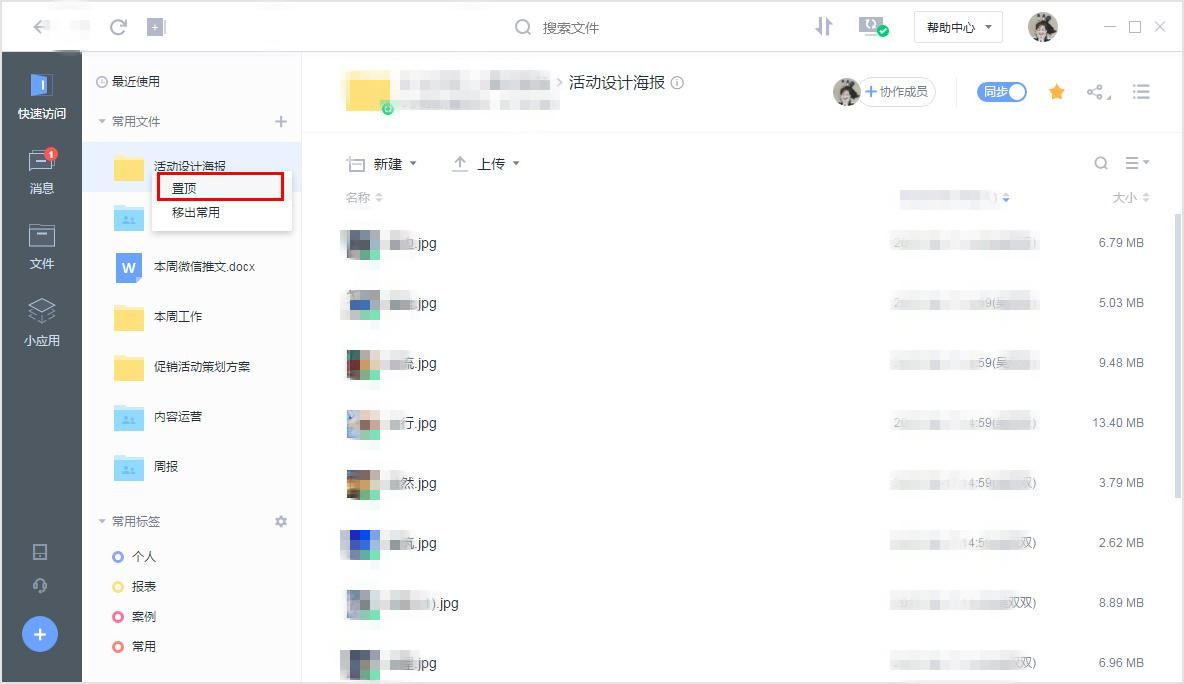
3. File sharing, Worry free and efficient data transmission
Weekly important work documents, It may have been through wechat before, QQ, Send email and other communication software to the supervisor for confirmation, Send after modification, It takes time to receive, Multiple transmissions are also easy to cause version confusion. Use Yifang cloud, Important documents that need to be modified many times can only be shared once, Even after many modifications, The supervisor opens this document to get the latest version. Eliminate the cumbersome steps of multiple transmissions back and forth, At the same time, it will not cause version confusion.
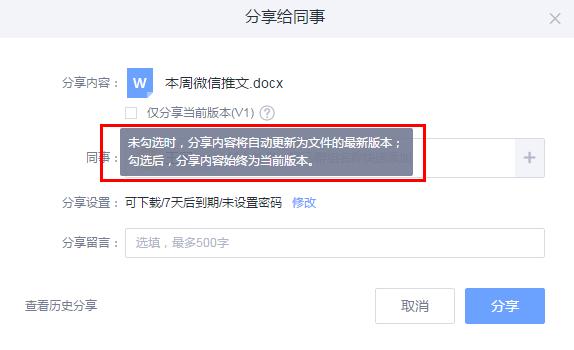
4. Message subscription, File dynamic real-time push
If it is a key collaborative folder that requires the cooperation of colleagues from other departments in work, You can also subscribe separately. such as, Focus on those that need attention in the near future "Promotion plan" Folder open subscription. After opening, Design Department, Planning Department, The operations of colleagues from all departments in all collaborative folders such as the brand department have been focused on, Information modification under this folder, upload, All operations such as update will receive message reminders, At the same time, there will be a small red dot to prompt when subscribing to the message, Make sure the message is not missed.
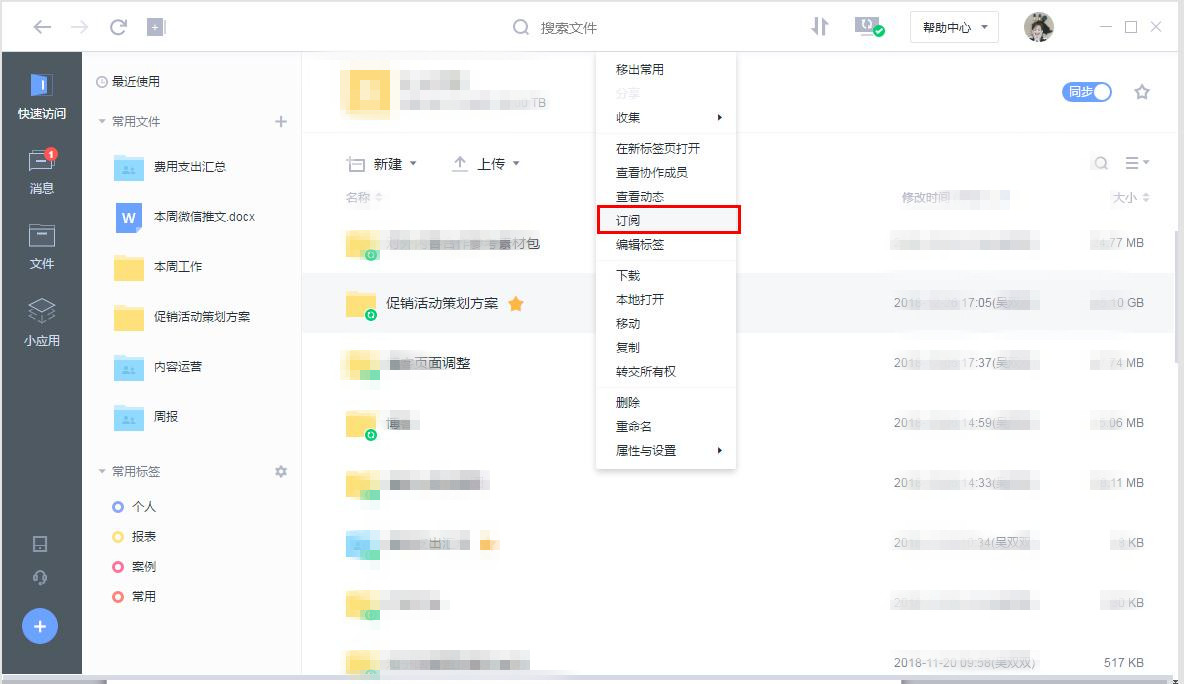
Share the above operation skills, I hope it can help you better use Yifang cloud, Quickly follow up and handle important work at home.
-
Article classification: Industry information
-
Article label:
-
Number of views: 2461 Browse times
-
Release date: 2019-02-25 14: 29: 09
-
Article link: https: //www. fangcloud. com/cms/hyzx/435. html
-
 360 告警: 全球知名大模型框架被曝漏洞! 或致 AI 设备集体失控
360 告警: 全球知名大模型框架被曝漏洞! 或致 AI 设备集体失控 -
 360 Fangcloud AI 增值服务上线, 超大限时优惠etc你来!
360 Fangcloud AI 增值服务上线, 超大限时优惠etc你来! -
 入选领域最多, 影响力最广泛! 360 上榜 2024 网络security十大创新方向
入选领域最多, 影响力最广泛! 360 上榜 2024 网络security十大创新方向 -
 Introduction of listed companies controlled by central enterprises 360 FangCloud Enterprise Online Disk, Build a smart collaborative cloud platform
Introduction of listed companies controlled by central enterprises 360 FangCloud Enterprise Online Disk, Build a smart collaborative cloud platform
您可能感兴趣的文章
- 360 Fangcloud×DeepSeek-R1 满血版, 提效新选择, 免费领取会员权益!
- 如何选择适合enterprise需求的优质file store共享平台?
- 如何选择适合enterprise需求的公司file storeAdministrationsoftware?
- enterprise级私有file storesystem如何提升enterprise数据与Administration效率?
- 如何选择适合enterprise需求的公司file storeAdministrationsoftware?
- 哪款好用的网盘适合日常file store和share?
- 有什么好的共享网盘吗? 适合团队协作和file store的选择有哪些?
- 选择哪好用的网盘更适合日常file store与share?
- 在众多共享网盘中, 共享网盘哪好更适合file store与share?
- 如何选择适合自己公司的file storeAdministrationsoftware以提升工作效率?
Popular recommendations
- 360 Yifang cloud assistance 500 Strengthening enterprise Jingke energy to realize multi place efficient collaboration
- 360 告警: 全球知名大模型框架被曝漏洞! 或致 AI 设备集体失控
- 360 Fangcloud AI 增值服务上线, 超大限时优惠etc你来!
- 入选领域最多, 影响力最广泛! 360 上榜 2024 网络security十大创新方向
- Introduction of listed companies controlled by central enterprises 360 FangCloud Enterprise Online Disk, Build a smart collaborative cloud platform
- 华诺科技与 360 Fangcloud达成战略合作, 共推 AI 大模型产业化落地
- Beauty brand「Imperial Research Hall」introduce 360 Fangcloud, Efficient management of nearly 100 stores nationwide
- Facilitate digital transformation, 3 Manufacturing enterprises 360 Yifang Cloud efficient collaborative office
- 天津医科university总医院: 借助 360 Fangcloud实现文件securityAdministration
- 物产中大化工集团: 借助 360 FangcloudsecurityAdministration文档, 高效协作办公
最新推荐
- 航空 AI 白皮书发布, 重塑航空未来, 让知识成为生产力
- 360 Fangcloud×DeepSeek-R1 满血版, 提效新选择, 免费领取会员权益!
- 入选领域最多, 影响力最广泛! 360 上榜 2024 网络security十大创新方向
- 数字政府新标杆! 朝阳 "City 不 City 啊" ?
- 360 携 20+ "终端能力者" ! 组建 ISC 终端security生态联盟
- 360 告警: 全球知名大模型框架被曝漏洞! 或致 AI 设备集体失控
- 人们, 咱security圈可不兴 "没苦硬吃" !
- 黑神话: 悟空 疯狂 24 小时: 爆火下的网络security陷阱
- 攻防演练实录 | 360 security大模型再狙 0day 漏洞, 助蓝队 "上大分" !
- Gartner 最新报告! 360 "明星Products" 搭载security大模型战力领跑市场
![[Usage skills] How to quickly follow up and handle important work at home? 360 FangCloud Enterprise Online Disk/Enterprise cloud disk office platform](https://staticgw.fangcloud.com/uploads/20220726/6ef84ddb9912f132243d225366588e8f.png)
 400-993-9050
400-993-9050








 浙公网安备 33011002015048 号
浙公网安备 33011002015048 号 Wechat Consulting
Wechat Consulting
 Phone consultation
Phone consultation