【使用分享】职场新人须知的高效工作宝典
小鱼是一名互联网公司的商务助理实习生,每周一、三、五在公司办公,工作内容主要负责帮助VIP客户服务顾问做合同的登记、审核、归档、回款查询及各业务l流程配合等。

“小鱼,这个帮我看下有没有回款?”
“小鱼,这个XX公司的订单帮我看下是否开通?”
“小鱼,这个XX公司的合同下班前能发给我吗?”
“小鱼,……”
入职的第一天,作为刚走出大学校园的乖学生,没有职场经验,面对同事扑面而来的各种需求,小鱼经常一头雾水:由于不清楚每份文件具体放在哪,找起来很花时间,对各需求流程的不了解,导致与顾问们反复沟通需求也很费时,工作效率低下还经常自我怀疑。
但在使用亿方云之后,以上这些琐碎的问题都得以解决:原本费时费力需要加班两小时才能完成的“找资料、填需求、发文件”等操作现在只要半天就能完成,工作效率明显提升,同时还有更多时间完成新需求、解锁新技能。
那么,对于职场新手小鱼来说,她是如何通过亿方云走出低效误区,在职场中实现快速成长的呢?
自我学习
办公软件初体验,先从帮助中心入手
因为是第一次接触到办公类软件,登录亿方云之后我先点开右上角的帮助中心,看完“文件应该上传到哪里?”、“如何上传文件夹?”、“如何与他人共享?” 等常见问题的详细解答过后,对亿方云的操作方法便有了大概了解。
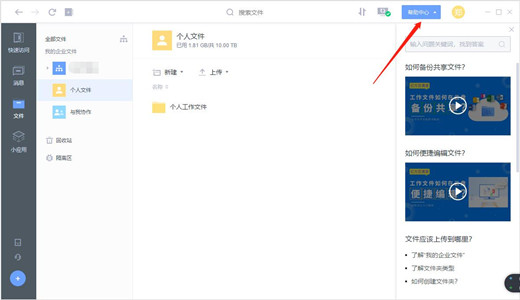
文件管理
1.上传本地文件
首先,我会将原先存放在本地的各类文件上传至亿方云上指定目录之下,例如先在个人文件夹下建立“合同数据管理”文件夹,将本地“合同数据统计表”上传至此文件夹下。
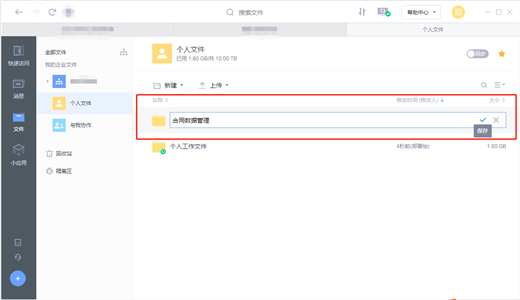
【快捷小贴士】文件上传除传统的“上传—选择文件—确认”方式外还可直接拖拽上传
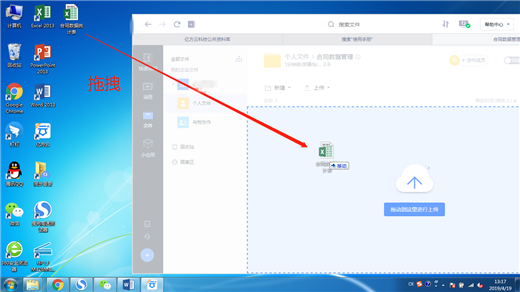
2.同步重要资料
由于习惯在电脑本地编辑文件,因此像合同数据统计、订单记录等需要每天统计的文件我会在亿方云上开启同步。“定位至重要文件界面—点击同步按钮”后,就能实现本地和云端的实时备份。而具体的本地保存位置,可以自定义设置。

打开本地同步文件夹下相应的文件,修改并保存后,会立刻自动上传到云端备份。
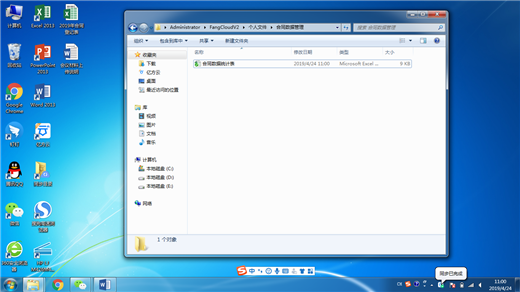
3.添加常用文件
而对于平时最常用的那些文件,我会单击右键添加常用。
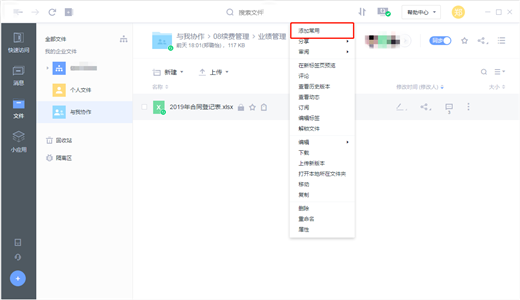
添加常用后的文件都将显示在快速入口之下,方便后续快速访问。
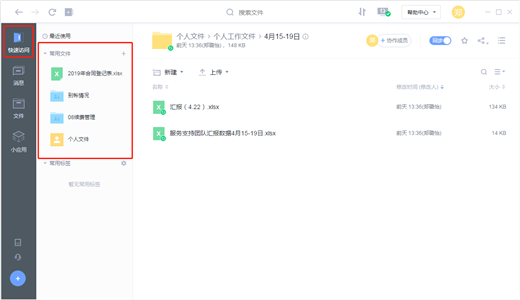
团队协作
作为商务助理,我和所有VIP客户服务顾问们都同属【VIP服务部】,平时大部分的协作场景也都是与顾问之间展开。
场景一:1个月前的文件,如何快速找到并发给顾问?
1.全文搜索
之前顾问想要一份文件我可能要问好个人再找上半天才能最终拿到。但现在,通过搜索文件关键词、时间、类型、标签等方式就能快速找到。
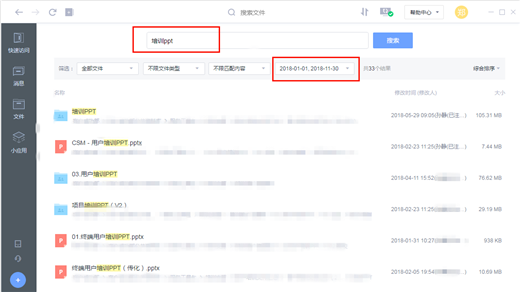
2.在线预览
模糊搜索后,界面可能会有出现相关的很多文件。这时就可以通过在线预览的方式来确认是否是所需的目标文件。

(亿方云支持100+种格式文件的在线预览,常用的Offic、PDF及特殊的PSD、DWG、AI都支持)
3.文件分享
确定了具体文件后,可选择“分享给同事”直接发或“通过链接分享“生成链接后微信发给相关顾问。

场景二:主管急需所有合同数据汇总信息,如何快速统计?
合同数据相关的信息一般都是由对应的客户服务顾问自己保管,因此需要所有顾问都参与信息填写。
1.建立一起写表格
首先,我会在亿方云的【VIP服务部】部门文件夹下新建“合同数据统计表”一起写表格,让所有顾问都能一同参与填写。
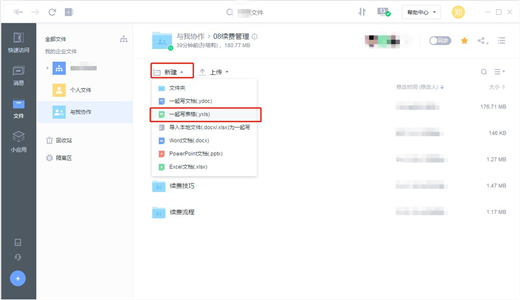

2.评论处@相关同事
合同数据统计表建立完毕后,在下方添加评论即可告知顾问们填写该表的注意事项及具体截止日期,并@相关成员。

此外,由于亿方云具备多端同步的能力,小鱼在校期间也可以用手机或者电脑登陆亿方云客户端,查看、推进相关工作任务,即使每周只有一、三、五三天时间在公司,也能高效完成本职工作,做到学习、工作两不误。
如果你也和曾经的小鱼一样,正被低效工作方法所困扰,欢迎选择亿方云,让我们帮你:告别错误的工作方式,成为高效职场人!
-
本文分类: 客户故事
-
浏览次数: 6385 次浏览
-
发布日期: 2019-04-24 11:17:26


 400-993-9050
400-993-9050 











 浙公网安备 33011002015048号
浙公网安备 33011002015048号