Centered around synchronous cloud disks, Master easy synchronization of files from multiple locations
This article will revolve aroundSynchronize cloud diskCentered, Mastering the easy synchronization of files from multiple locations for discussion. first, explainSynchronize cloud diskThe concept and importance of. secondly, Analyze the need for file synchronization in multiple locations, Introduce major companiesCloud diskSynchronization function of. Next, Explain how to use multiple devicessynchronize files, include PC end, Mobile and network end. last, Summarize the entire text, emphasizeSynchronize cloud diskPractical value of, Provide readers with some practical synchronization techniques.
1, synchronizationCloud diskThe concept and significance of
Synchronous cloud disk refers to uploading local files to cloud storage space, Enable multiple devices to access and edit the same file at different locations or points in time, Realizing real-time synchronous updates of files. The importance of synchronizing cloud disks lies in their ability to solve the problem of file synchronization across multiple locations, Meeting people's demand for multi device file synchronization.

The implementation principle of synchronous cloud disk is the connection between the client and the server. After users upload files to cloud storage space, The server will synchronize the uploaded files to all devices connected to this storage space. meanwhile, If any device modifies the file, The server will also synchronize the modified files to all other devices connected to the storage space. This real-time synchronization method not only improves work efficiency, It can also reduce Human error, Ensuring data security.
2, The requirement for multi location file synchronization andCloud disk synchronizationFunction Introduction
As people live, Diversification of work and learning, The demand for file synchronization across multiple devices is increasing. for example, People need to easily access and edit the same file between home and company, Or you may need to view and modify the same document on different devices. At this point, Synchronizing cloud disks can have a great effect.
Requirements for file synchronization in multiple locations, Various Cloud storage services appear in the market, as: Microsoft's OneDrive, Google's Google Drive, Dropbox etc. These Cloud storage service platforms all support the file synchronization function, And provides multiple synchronization methods. such as, OneDrive Support setting folders tosynchronize filesClip, Users only need to place the files that need to be synchronized in this folder, Automatic synchronization can be achieved. Google Drive Support for installing clients on multiple devices simultaneously, This way, local files can be automatically uploaded to Google On the server, Implementing synchronous updates.
3, Implementation of File Synchronization on Multiple Devices
There are many ways to synchronize files on multiple devices, For example, manually copying files, Using synchronization software, etc. below, We will introduce separately PC end, Synchronization Implementation on Mobile and Network Ends.
PC End synchronization implementation method: PC The most common way to synchronize files on the end is to use synchronization software. Synchronization software is a software specifically developed for file synchronization, It can monitor changes in files, And automatically synchronize to other devices when files change. Some well-known synchronization software include Resilio Sync, Syncthing etc. Besides, You can also use the client of the Cloud storage service platform for synchronization, Simply turn on the synchronization function in the settings.
Mobile synchronization implementation method: The synchronization implementation methods on mobile devices are relatively diverse. Some Cloud storage service platforms have special mobile clients, Users can synchronize files on their phones to cloud drives through the client, Or download files from cloud storage to your phone. meanwhile, It's like Microsoft's OneDrive, Google's Google Drive, It also supports the automatic backup function of mobile photo albums, Users can upload their phone photo albums to cloud storage, Ensure that photos on your phone are not accidentally lost.
Network side synchronization implementation method: The implementation method of network synchronization refers to accessing cloud disks through web pages, Synchronize files. usually, On the official website of Cloud storage service platform, There will befile managementInterface for, Users can access and manage their files on different devices through this interface. in addition, Many cloud disks also supportShared FilesClip function, Users can share folders with other users, To achieve the goal of jointly editing and managing files.
4, summary
Centered around synchronous cloud disks, Master easy synchronization of files from multiple locations, Can greatly improve work efficiency, Reduce Human error, Ensuring data security. This article starts from the concept and significance of synchronous cloud disks, This paper introduces the requirements for multi location file synchronization and the synchronization functions of various cloud storage platforms. meanwhile, Detailed explanation of the specific implementation methods for file synchronization on different devices, include PC end, Mobile and network end. last, Hope to introduce through this article, Readers can better grasp the synchronization cloud disk as the center, Mastering techniques for easily synchronizing files from multiple locations, Improve life and work efficiency.
About us
360FangcloudIt is a team collaboration and knowledge management platform for enterprises, Support storage of massive files, Online editing, Multi format preview, Full-text search, File comments, Security control and other functions, Can help enterprises achieve aggregation of file assets, Administration, Sharing and Collaboration, Improve internal and external collaboration efficiency, Ensuring data security and risk control.
As of 2022 year-end, 360FangcloudAlready served 56 10000 enterprise users, cover 20 Multiple industries, Including Zhejiang University, Country Garden, Changan Automobile, Geely Group, JinkoSolar, Large clients such as Jinyuan Group.
-
Classification of this article: Frequently Asked Questions
-
Number of views: 8506 Views
-
Release date: 2023-06-07 10: 01: 12
-
Link to this article: https: //www. fangcloud. com/cms/cjwt/1371. html
Popular recommendations
- 360 Fangcloud助力 500 强企业JinkoSolar实现多地高效协同
- 360 Fangcloud AI 增值服务上线, 超大限时优惠etc你来!
- 华诺科技与 360 Fangcloud达成战略合作, 共推 AI 大模型产业化落地
- 美容品牌「御研堂」引入 360 Fangcloud, 高效Administrationnationwide近百门店
- 天津医科university总医院: 借助 360 Fangcloud实现文件安全Administration
- 央企控股上市公司引入 360 FangCloud Enterprise Online Disk, 搭建智慧协同云平台
- 助力数字化-型, 3 制造企业通过 360 Fangcloud高效协同办公
- 中国人民university, 中国科学院universityetc众多客户签约 360 Fangcloud
- 物产中大化工集团: 借助 360 Fangcloud安全Administration文档, 高效协作办公
- 深耕 "人工智能安全" 三六零获评 2023 年北京 "隐形冠军" 企业
最新推荐
- 入选领域最多, 影响力最广泛! 360 上榜 2024 网络安全十大创新方向
- 数字政府新标杆! 朝阳 "City 不 City 啊" ?
- 360 携 20+ "终end能力者" ! 组建 ISC 终end安全生态联盟
- 360 告警: 全球知名大模型框架被曝漏洞! 或致 AI 设备集体失控
- 人们, 咱安全圈可不兴 "没苦硬吃" !
- 黑神话: 悟空 疯狂 24 小时: 爆火下的网络安全陷阱
- 攻防演练实录 | 360 安全大模型再狙 0day 漏洞, 助蓝队 "上大分" !
- Gartner 最新报告! 360 "明星Products" 搭载安全大模型战力领跑市场
- 第五辆! 周鸿祎提车 "奇瑞星纪元" 持续为国产新能源车助威
- 重磅! 360 智能化数据安全系列Products发布 实现数据可见, 可管, 可用!

 400-993-9050
400-993-9050

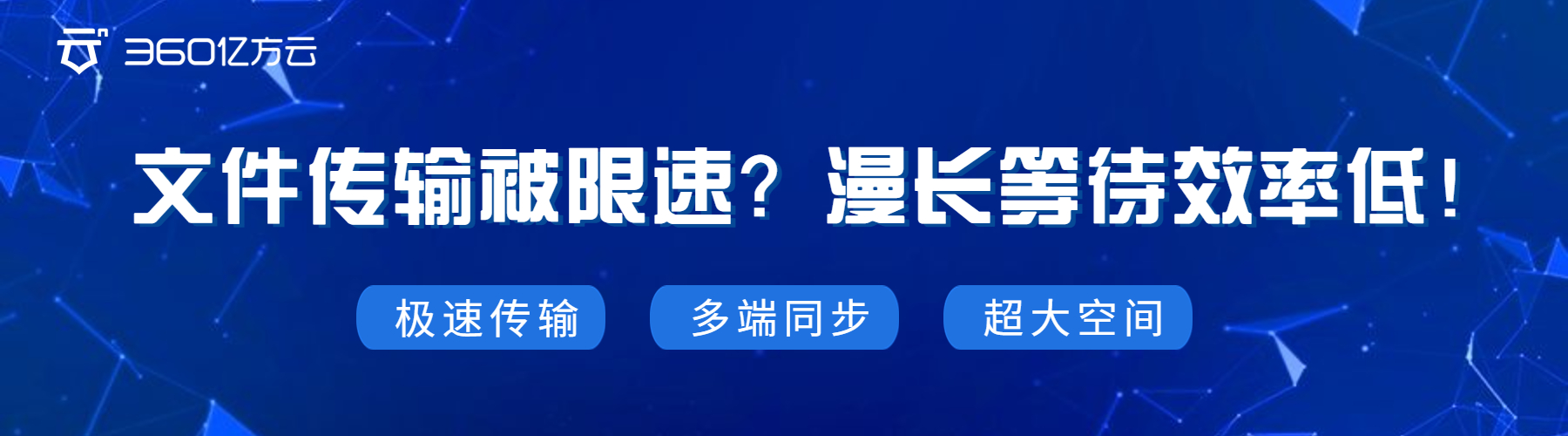











 浙公网安备 33011002015048 号
浙公网安备 33011002015048 号 Wechat Consulting
Wechat Consulting
 Phone consultation
Phone consultation