Cloud Disk Download Details: How to safely and quickly obtain shared files?
In recent years, With the rapid development of network storage technology, More and more people are starting to use itCloud diskTo store and share one's own files. Compared to traditional local storage methods, Cloud diskMore convenient, Efficient, Safety characteristics. But sometimes we want to download theShared Files, But I don't know how to start the operation. Below, we will provide a detailed introduction to the relevant operations of cloud disk download for everyone, Enable everyone to easily access the required files, Without worrying about any difficulties.
one, How to addShared FilesTo cloud disk?
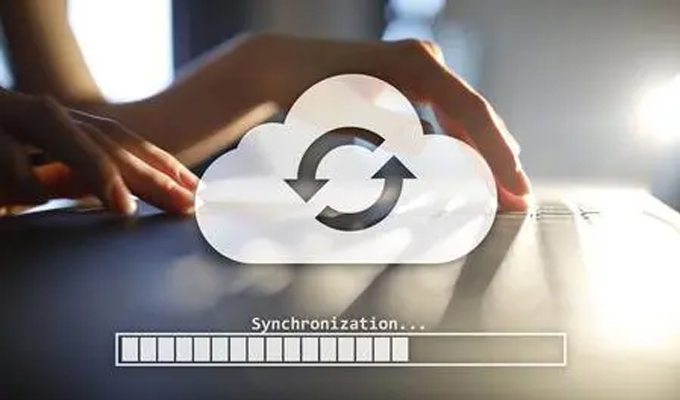
Before using cloud disk download, The first operation we need to perform is to add the shared files that need to be downloaded to the cloud disk. There are various ways to add, Below, we will introduce two methods in detail.
1. Add via link
This method is relatively simple, Just copy the link to the shared file, Then select Add File in Cloud Disk, Paste the link into the input box, Then click on 'Add' to proceed.
2. Add through computer
This method requires a personal computer to support uploading files, By uploading files to cloud disk, Can be shared and downloaded. The specific steps are: Open Cloud Disk, Select the file to upload, click "upload" button; Waiting for upload to complete, Click on share again, You can obtain the file link.
two, How to download shared files?
After adding files to cloud disk, You can start downloading the required shared files now. Different cloud disk platforms due to different details, The operation methods are also different. But the general process is basically the same, Below will be Baidu Cloud Disk and DropBox take as an example, Provide a detailed introduction for everyone.
1. Baidu Cloud Disk Download
Baidu Cloud Disk is currently one of the most widely used cloud disks, Below, we will focus on how to download files from Baidu Cloud Disk.
Step 1: Open the webpage version of Baidu Cloud Disk, Select the file to download and check the selection box.
Step 2: click "Downloads" button, Waiting for download link generation.
Step Three: Copy the link and open Thunderbolt or other download software, Paste the link to download.
2. DropBox Downloads
DropBox Both online and client downloads are available, Below we will introduce two methods separately.
Method 1: Download Online
Step 1: Log in DropBox Website for, Click on the file to download.
Step 2: click "Downloads" Button to start downloading.
Method 2: Client Download
Step 1: Install and log in DropBox client, Find the file that needs to be downloaded.
Step 2: Right click on the download button to select "Downloads" .
three, Precautions for Cloud Disk Download
Although cloud disk downloading is very convenient, But we also need to avoid some issues that may arise during downloading accordingly. Below, we will introduce the precautions for downloading cloud disks.
1. safety problem
When downloading files, To avoid viruses and malware intrusion, It is recommended to install Antivirus software to ensure security.
2. Copyright issues
Download some illegal files, Pirated files may involve copyright disputes, Please make sure to confirm the publisher of the file before downloading it, Status and copyright issues.
3. Download speed issue
Download speed is an important issue during the download process. Suggest using download software to download simultaneously through multiple threads, Reduce download time.
summary
Cloud disk download allows us to easily obtain the necessary files, Greatly improved work efficiency. We should pay attention to some security issues when downloading, And important issues such as copyright. By understanding the methods of cloud disk download, It can help us better master the skills of using cloud disks, To better protect our personal and information security.
About us
FangcloudEnterprise cloud diskProviding reliable cloud storage and efficient file management services for enterprises, Become an important support for Digital transformation of enterprises. It can help enterprises achieve centralized storage and management of data, Ensure the security and reliability of data, Improving the efficiency of internal information exchange within enterprises, Improve the overall operational efficiency and competitiveness of the enterprise.
-
Classification of this article: Frequently Asked Questions
-
Number of views: 6875 Views
-
Release date: 2023-06-08 10: 01: 54
-
Link to this article: https: //www. fangcloud. com/cms/cjwt/1573. html
Popular recommendations
- 360 Fangcloud助力 500 强企业晶科能源实现多地Efficient协同
- 360 Fangcloud AI 增值服务上线, 超大限时优惠等你来!
- 华诺科技与 360 Fangcloud达成战略合作, 共推 AI 大模型产业化落地
- 美容品牌「御研堂」引入 360 Fangcloud, Efficient管理nationwide近百门店
- 天津医科university总医院: 借助 360 Fangcloud实现文件安全管理
- 央企控股上市公司引入 360 FangCloud Enterprise Online Disk, 搭建智慧协同云平台
- 助力数字化-型, 3 制造企业通过 360 FangcloudEfficient协同办公
- 中国人民university, 中国科学院university等众多客户签约 360 Fangcloud
- 物产中大化工集团: 借助 360 Fangcloud安全管理文档, Efficient协作办公
- 深耕 "人工智能安全" three六零获评 2023 年北京 "隐形冠军" 企业
最新recommendation
- 入选领域最多, 影响力最广泛! 360 上榜 2024 网络安全十大创新方向
- 数字政府新标杆! 朝阳 "City 不 City 啊" ?
- 360 携 20+ "终端能力者" ! 组建 ISC 终端安全生态联盟
- 360 告警: 全球知名大模型框架被曝漏洞! 或致 AI 设备集体失控
- 人们, 咱安全圈可不兴 "没苦硬吃" !
- 黑神话: 悟空 疯狂 24 小时: 爆火下的网络安全陷阱
- 攻防演练实录 | 360 安全大模型再狙 0day 漏洞, 助蓝队 "上大分" !
- Gartner 最新报告! 360 "明星Products" 搭载安全大模型战力领跑市场
- 第五辆! 周鸿祎提车 "奇瑞星纪元" 持续为国产新能源车助威
- 重磅! 360 智能化数据安全系列Products发布 实现数据可见, 可管, 可用!

 400-993-9050
400-993-9050













 浙公网安备 33011002015048 号
浙公网安备 33011002015048 号 Wechat Consulting
Wechat Consulting
 Phone consultation
Phone consultation