8 A practical efficiency tool, Let you embark on the road of efficient office
The difference between workplace Xiaobai and great God: Xiaobai needs to spend more than half a day pondering, And the great God can only spend 5 It can be handled in minutes.
In addition to experience, In fact, most of the time, what we lack is「Working methods and efficient tools」.
Today, Xiaobian sorted out the most recommended topics of Zhihu's efficiency 8 An efficient tool, I hope to help you simplify your work, Improve personal productivity.
There are always some collapsing scenes at work: The computer crashed, resulting in the loss of all files; A manuscript needs to be revised 50+Upload and download times; HD large files at the event site cannot be quickly shared with leaders and colleagues. . .
adoptFangcloudEnterprise network disk, We can avoid these at work perfectly「Awkward moment」.
When using Yifang cloud, It can realize the real-time synchronization of files between the local computer and the cloud without perception, Even if the computer has a hardware failure, Cloud files will still not be affected.

FangcloudEnterprise network disk: File sharing settings
If you need to share a folder, It is also very convenient to use Yifang cloud. For example, we can share large files with colleagues with one click, And check the access of shared files, Such as preview and download times.

Yifang Cloud EnterpriseNetdisk: Multi person real-time editing
And Yifang cloud also supports multiple people to edit documents online at the same time, No need to upload and download repeatedly, View modification records and historical versions at any time, real "First draft" . Supported formats are: Word, Excel, PPT, PDF Etc.
There are many restrictions on the screen recording function of the computer, Third party video recording software is not hard VIP requirement, Advertisements are flying all over the place. . .
Kap It is a very refreshing computer screen recording tool, File export support GIF, MP4 format, Free use, Very conscientious.

You can intercept the page at will, You can also specify a specific aspect ratio, Of course, you can also select the software recording screen, It can also be recorded in full screen, You can also select frame rate and width height for export.
The only fly in the ointment is: Kap only Mac edition.
Windows Users don't have to be sad, Here I recommend another practical screen recording software: FastStone Capture.

FastStone Capture main interface
FastStone Capture have only 3M Size of, But set screenshot, Picture editing, Screen recording and other functions in one. And the quality of the generated pictures and videos is very high.
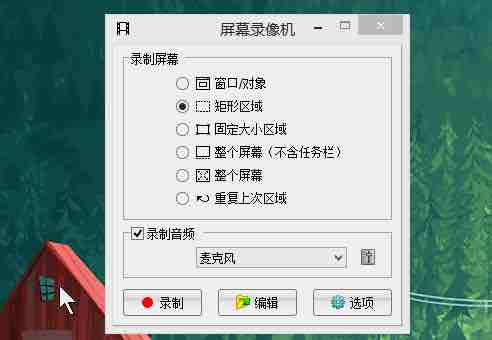
Because the software is very small, If the frequency of use is high, you can set the boot auto start.
The software interface is just a small toolbar, Very concise. Everyday can be hidden at the edge of the computer window, Automatically display when the mouse passes, Easy to access.
Publishing videos on the Internet is the most painful: clip 3 hour, Render 1 hour, The Internet speed is not good, and you have to upload it 1 hour. . .
If you are B Standing UP main, Can be used directly B Station comes with video editor, Online editing, Online cloud rendering, Online submission directly in one step.
entrance: Home - Contribution - Video contribution - bilibili Cloud clip

Editing interface
Rich functions in the editor: You can add various videos to the repository by dragging and dropping, Then use a variety of dynamic text, Background and scenario, And various transition animations.
You can also customize and add Logo And watermark, Multiple aspect ratios can be selected by default.
In general, The function is regular, The advantage is that there is no operating pressure when using it.
I feel like I have a lot of things every day, Busy, no direction and no focus, I don't know what I did at the end of the day?
If you have this kind of trouble, You can try it Todoist Organize a to-do list for yourself.
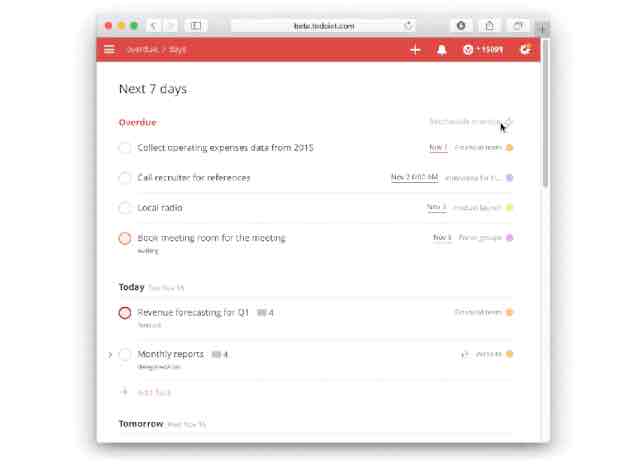
The current seven days a week will be displayed by default, You can add tasks directly in every day, Set reminder date, You can also add tag priority.
Todoist There is a special function "Balancing tasks" , For example, you have a lot of work to do on Friday, that Todoist We will try to adjust some tasks with low timeliness to Thursday or postpone them to next week.
Wancai office master includes PDF Kit, format conversion, Picture editing, screenshot, distinguish (OCR, voice) , Reader and other functions.

We might not have imagined it before, So many necessary tools for office, All installed in one software.
What's more valuable is that it only has 12 M size, It can be called conscience, And it can be used for free.
The disadvantage is: Only supported Windows.
360 Check font is a website for checking font copyright, You can use it to view "Installed fonts" Free commercial use or authorization, You can also find some free commercial fonts.

Like Siyuan blackbody, Stand cool black, They are free and commercially available.
The biggest significance of this website is to avoid font infringement. Otherwise, if one day you don't pay attention to the font company, It may be huge compensation.
Do you often envy the clock that flips on the desktop of your colleagues' computers, Now you can also use it Fliqlo Achieved.

When your computer screen is not in use, The desktop will become a big clock.
It supports font size adjustment and horizontal and vertical screen switching, At the same time, it can switch freely 12 Hours and 24 hour.
Software support Windows, Mac and iOS.
do PPT Is there such an experience: Painstakingly made PPT, I always feel that it is not beautiful and magnificent after finishing.
Now pass iSlide plug-in unit, You can easily make tall ones PPT. Go to the official website to download the installation package, After installation as prompted, open PPT, You can see it on the toolbar iSlide The function menu of.

iSlide Interface
Built in plug-in 20W+ Template material, Include free pictures, theme, Icon, Smart charts, etc 8 Large online resource library, One click Import, Fast and efficient.
PPT The same color can also be modified with one key, And various 3D, Free gallery for you to choose from. Even if you don't know design, It can also be simple, Create various majors efficiently PPT Presentation document.
That's all for today's sharing. Although some software in this article needs「pay」, But basically, free trials are also provided, Or a free version with simplified functions. You can experience it first, Then decide whether to open the paid version.
Welcome to leave a message, Share tools that you find useful.
-
Article classification: Industry information
-
Article label:
-
Number of views: 3223 Browse times
-
Release date: 2020-07-09 11: 38: 52
-
Article link: https: //www. fangcloud. com/cms/hyzx/393. html
-
 360 告警: 全球知名大模型框架被曝漏洞! 或致 AI 设备集体失控
360 告警: 全球知名大模型框架被曝漏洞! 或致 AI 设备集体失控 -
 入选领域最多, 影响力最广泛! 360 上榜 2024 网络security十大创新方向
入选领域最多, 影响力最广泛! 360 上榜 2024 网络security十大创新方向 -
 360 Fangcloud AI 增值服务上线, 超大限时优惠等你来!
360 Fangcloud AI 增值服务上线, 超大限时优惠等你来! -
 华诺科技与 360 Fangcloud达成战略合作, 共推 AI 大模型产业化落地
华诺科技与 360 Fangcloud达成战略合作, 共推 AI 大模型产业化落地
您可能感兴趣的文章
- 360 Fangcloud×DeepSeek-R1 满血版, 提效新选择, 免费领取会员权益!
- 如何选择适合enterprise需求的优质file store共享平台?
- 如何选择适合enterprise需求的公司file storeAdministrationsoftware?
- enterprise级私有file storesystem如何提升enterprise数据与Administration效率?
- 如何选择适合enterprise需求的公司file storeAdministrationsoftware?
- 哪款好用的Netdisk适合日常file storeand分享?
- 有什么好的共享Netdisk吗? 适合团队协作andfile store的选择有哪些?
- 选择哪好用的Netdisk更适合日常file store与分享?
- 在众多共享Netdisk中, 共享Netdisk哪好更适合file store与分享?
- 如何选择适合自己公司的file storeAdministrationsoftware以提升工作效率?
Popular recommendations
- 360 Yifang cloud assistance 500 Strengthening enterprise Jingke energy to realize multi place efficient collaboration
- 360 告警: 全球知名大模型框架被曝漏洞! 或致 AI 设备集体失控
- 入选领域最多, 影响力最广泛! 360 上榜 2024 网络security十大创新方向
- 360 Fangcloud AI 增值服务上线, 超大限时优惠等你来!
- 华诺科技与 360 Fangcloud达成战略合作, 共推 AI 大模型产业化落地
- Introduction of listed companies controlled by central enterprises 360 FangCloud Enterprise Online Disk, Build a smart collaborative cloud platform
- Beauty brand「Imperial Research Hall」introduce 360 Fangcloud, Efficient management of nearly 100 stores nationwide
- 天津医科university总医院: 借助 360 Fangcloud实现文件securityAdministration
- Facilitate digital transformation, 3 Manufacturing enterprises 360 Yifang Cloud efficient collaborative office
- 中国人民university, 中国科学院university等众多客户签约 360 Fangcloud
最新推荐
- 航空 AI 白皮书发布, 重塑航空未来, Give Way知识成为生产力
- 360 Fangcloud×DeepSeek-R1 满血版, 提效新选择, 免费领取会员权益!
- 入选领域最多, 影响力最广泛! 360 上榜 2024 网络security十大创新方向
- 数字政府新标杆! 朝阳 "City 不 City 啊" ?
- 360 携 20+ "终端能力者" ! 组建 ISC 终端security生态联盟
- 360 告警: 全球知名大模型框架被曝漏洞! 或致 AI 设备集体失控
- 人们, 咱security圈可不兴 "没苦硬吃" !
- 黑神话: 悟空 疯狂 24 hour: 爆火下的网络security陷阱
- 攻防演练实录 | 360 security大模型再狙 0day 漏洞, 助蓝队 "上大分" !
- Gartner 最新报告! 360 "明星Products" 搭载security大模型战力领跑市场

 400-993-9050
400-993-9050








 浙公网安备 33011002015048 号
浙公网安备 33011002015048 号 Wechat Consulting
Wechat Consulting
 Phone consultation
Phone consultation