How to 1 Complete in minutes 100 Document collection of human team?
When I was a child, everyone always liked to ask「Why」, Adults answered that it would be good to grow up. When we grow up, find「Why」More!
Why should an online operation receive near 200 Messages, There are also various notices in the middle, Advertising mail?
Why is it necessary to connect the store data of each region every day 50+people, arrangement 100+Forms in different formats?
Why a simple project picture sorting, Need to be on wechat/QQ/Mail, etc 10+Switch between platforms repeatedly?
Why why why
. . .
At work, we often「Collect files」Encounter problems on, No matter the long communication and docking, Tedious data sorting, Or repeatedly upload and download, There is always a moment that will make you collapse in place.
Sometimes what we lack is not methodology or patience, But a suitable tool. Today, Xiaobian will share with you: How toFangcloudUse it as one「Document collection artifact」?
① Initiate collection

Many friends should have noticed it in daily use, stayFangcloudThere is a menu bar on the left「Small applications」, There are many practical gadgets in it, Including today's talk「collect」function.
Operation method: open "Small applications" , Click in the lower left corner of the interface "+" Can "Initiate collection" la~
② Set collection requirements

After initiating collection, We can set and manage the requirements for collecting content. The parameters that can be managed are as follows:
Collection Title: Topics of this document collection;
Storage folder: Storage place of collected documents (Such as the monthly report folder of the operation Department) ;
Collect participants: Any person or designated team member can be selected;
Collection Description: Fill in the collected content, Requirements, etc;
deadline: The latest deadline for this collection.
After content setting, click "Initiate collection" You can share the QR code or link to the team group~

*be careful: If team members are designated, Sharing links will not be generated, Members will be prompted by message reminder.
in addition, The initiator can "Small applications-collect-I initiated it" View ongoing collection tasks in.
ask: What is the most devastating moment of file collection?
answer: Urge once every hour, At the end of the day, the work was not finished, Patronize and hurry up.
In order to avoid spending too much time on collection and follow-up, We optimized the message reminder: When team members upload files, The initiator will be reminded by a weak message.
meanwhile, For the collection that has been initiated, We can also make adjustments and modifications.
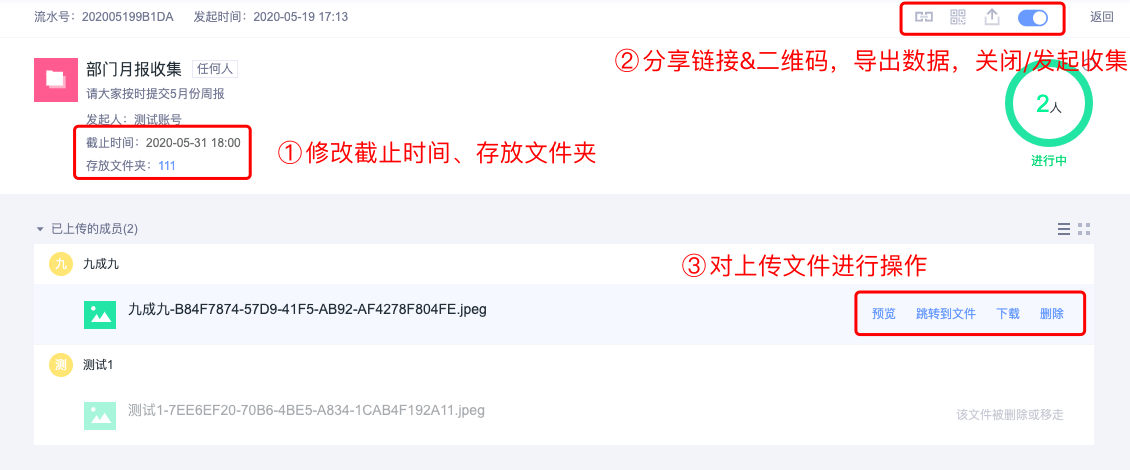
Enter edit/After modifying the page, We can modify the following contents:
① Go to the folder where the collection is stored
② View progress, Quick browse of uploaded members
③ Copy link (Participants "anybody" )
④ Add member (Participants "Designated members" )
⑤ Export statistics (Include name, Upload time, File name, etc)
⑥ View participant business cards (Including unlisted tourists)
⑦ Remove participant (Files will not be deleted)
⑧View non uploaded members
⑨ File operation: preview, View file details , Downloads, delete
Practical cases:
The teacher collects the artifact of homework automatically
[Teachers' troubles]
A teacher majoring in design in a university wants to take 4 Classes, On average, there are 50 Students, So you need to close in every time 200 Job email of.
The problems that teachers may encounter in the process will be:
① Heavy workload: The teacher needs to finish switching emails in an assignment 400+second, 200+Downloads.
② Find chaos: task/Papers are mixed in various notices, administration, In the advertisement email.
③ Limited space: Limited storage space of personal computer, Unable to keep students' large file assignments for a long time.
④ Statistical difficulties: Statistical operation time, The teacher needs to check one by one 200 Submission of student assignments.
[Solutions]
Through Yifang cloud "collect" function, Teachers only need to complete two steps: ①launch "collect" ; ②Send the link or QR code to the class group.

next, Wait for the students to upload their homework, The system will automatically summarize the jobs into the specified folder. More Than This, launch "collect" after, Teachers can also adjust at any time.
To sum up briefly, Compared with traditional job collection methods, 「collect」This function can help teachers easily realize:
① Simple collection. launch「collect」after, Just wait for the students to upload their homework files.
② Anti plagiarism and anti cheating. Except teachers, Students cannot see others' homework when uploading.
③ Small workload. Yifang cloud will automatically synchronize the homework folder to the teacher's computer, No need to download manually.
④ Convenient follow-up. One click export statistics, You can know the completion of all students' homework without asking one by one.
01
ask: When collecting documents, What if a colleague fails to submit documents after the deadline?
answer: Drag it out for a fight. Open it calmly, of course「collect」, stay「I initiated it」Find the expired collection tasks in, Click on the left「View edit」, Then re「Start collection」, And extend the deadline.
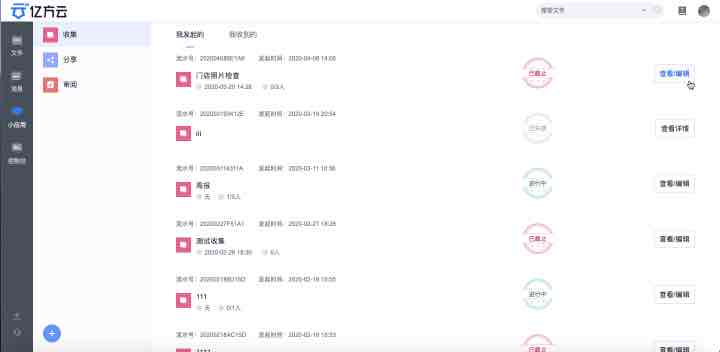
02
ask: When submitting documents, Can non Yifang cloud registered users upload?
answer: sure. Just open the initiator's link or QR code, You can upload files directly without registering and logging in.
03
ask: What if there are many files to upload? Need to upload repeatedly?
answer: Multiple files support batch upload, Currently, the maximum number of files uploaded at a time is supported 20 . in addition, File except「Local upload」Outside, Also support「Upload from Yifang cloud」 (Select add directly from cloud files) .
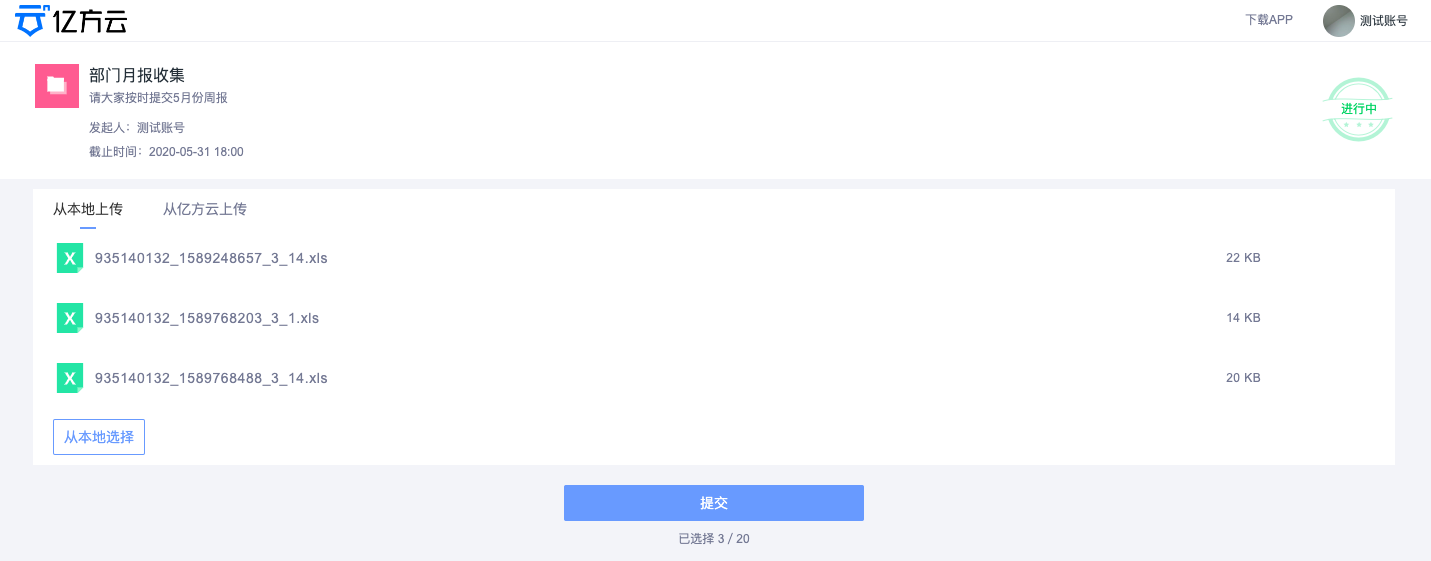
(Batch upload)
04
ask: The initiator accidentally deleted others' uploaded files when processing files, Is there a way to get it back?
answer: Can be retrieved. Specific path: ①open「file」Medium「recycle bin」; ②stay「I deleted」Find the files that need to be restored, click「reduction」recovery.

05
ask: Shared by others「collect」Can links or QR codes only be opened through wechat?
answer: Except wechat, You can still use it QQ, TIM, Nail nail, Open application tools such as computer or mobile browser.
-
Article classification: Industry information
-
Article label:
-
Number of views: 2926 Browse times
-
Release date: 2020-07-07 11: 57: 13
-
Article link: https: //www. fangcloud. com/cms/hyzx/394. html
-
 360 告警: 全球知名大模型框架被曝漏洞! 或致 AI 设备集体失控
360 告警: 全球知名大模型框架被曝漏洞! 或致 AI 设备集体失控 -
 入选领域最多, 影响力最广泛! 360 上榜 2024 网络安全十大创新方向
入选领域最多, 影响力最广泛! 360 上榜 2024 网络安全十大创新方向 -
 360 Fangcloud AI 增值服务上线, 超大限时优惠等你来!
360 Fangcloud AI 增值服务上线, 超大限时优惠等你来! -
 华诺科技与 360 Fangcloud达成战略合作, 共推 AI 大模型产业化落地
华诺科技与 360 Fangcloud达成战略合作, 共推 AI 大模型产业化落地
您可能感兴趣的文章
- 360 Fangcloud×DeepSeek-R1 满血版, 提效新选择, 免费领取会员权益!
- 一文读懂什么是cooperation文档?
- cooperation文档的优势及方法
- 高效cooperation的优点及方式
- 高效cooperation: 数据共享的明显特征
- 如何选择适合团队cooperation的sure同step修改的云盘?
- 如何利用文档知识库提升团队cooperation及信息共享效率?
- 如何实现文档共享允许多peoplemeanwhile编辑, 提高团队cooperation效率?
- 如何利用多people共享云盘提升团队cooperation效率与fileAdministration?
- 如何建一网盘部门file共享以提高团队cooperation效率的挺好实践是什么?
Popular recommendations
- 360 Yifang cloud assistance 500 Strengthening enterprise Jingke energy to realize multi place efficient collaboration
- 360 告警: 全球知名大模型框架被曝漏洞! 或致 AI 设备集体失控
- 入选领域最多, 影响力最广泛! 360 上榜 2024 网络安全十大创新方向
- 360 Fangcloud AI 增值服务上线, 超大限时优惠等你来!
- 华诺科技与 360 Fangcloud达成战略合作, 共推 AI 大模型产业化落地
- Introduction of listed companies controlled by central enterprises 360 FangCloud Enterprise Online Disk, Build a smart collaborative cloud platform
- Beauty brand「Imperial Research Hall」introduce 360 Fangcloud, Efficient management of nearly 100 stores nationwide
- 天津医科university总医院: 借助 360 Fangcloud实现file安全Administration
- Facilitate digital transformation, 3 Manufacturing enterprises 360 Yifang Cloud efficient collaborative office
- 中国people民university, 中国科学院university等众多客户签约 360 Fangcloud
最新推荐
- 航空 AI 白皮书发布, 重塑航空未来, 让知识成为生产力
- 360 Fangcloud×DeepSeek-R1 满血版, 提效新选择, 免费领取会员权益!
- 入选领域最多, 影响力最广泛! 360 上榜 2024 网络安全十大创新方向
- 数字政府新标杆! 朝阳 "City 不 City 啊" ?
- 360 携 20+ "终端能力者" ! 组建 ISC 终端安全生态联盟
- 360 告警: 全球知名大模型框架被曝漏洞! 或致 AI 设备集体失控
- people们, 咱安全圈可不兴 "没苦硬吃" !
- 黑神话: 悟空 疯狂 24 小时: 爆火下的网络安全陷阱
- 攻防演练实录 | 360 安全大模型再狙 0day 漏洞, 助蓝队 "上大分" !
- Gartner 最新报告! 360 "明星Products" 搭载安全大模型战力领跑市场

 400-993-9050
400-993-9050








 浙公网安备 33011002015048 号
浙公网安备 33011002015048 号 Wechat Consulting
Wechat Consulting
 Phone consultation
Phone consultation