Designers may feel the same way: Daily design inspiration mostly comes from countless material browsing and previous design experience accumulation. For material, I believe every designer will also have something to do -- Organize materials on the computer.

But after saving all kinds of materials to the local computer, Designers often "How to organize" There is no way to start: Most designers categorize materials by creating layers of folders, Some even store all kinds of material files directly on the desktop! (In view of the extreme discomfort caused by the picture, I won't share it with you for the time being~)
Unreasonable sorting methods make material search inefficient, If you encounter the following problems again:
Adobe Series software has taken up a large space, Various massive design manuscripts and high-definition large pictures directly make the computer disk red;
Colleague leaders want to view a design manuscript, mail, WeChat, QQ The transmission speed of other methods is very unfriendly to HD large pictures;
Party A's customers think about it or prefer a version designed before, There is no way to find it in a pile of materials;
. . .
Can the good wishes of the first draft be realized?
So it seems: For designers, A reasonable habit of sorting out work materials is really essential; And choose an excellent office tool, It may also promote the design work to be carried out more efficiently. As an efficient collaborative office tool, FangcloudNot only can it effectively manage various design materials for designers, Can also provide "lookup, use, share" And so on, Efficient solutions, Make complex design work simpler!
one.Orderly arrangement
1.Classify pictures with folders
stayFangcloud, Designers can establish fixed content classification according to different image types, for example [Web Design ] , [poster] , [Illustration] wait. Different from the traditional folder classification method, All the contents collected in Yifang cloud can be classified into multiple folders, And it will not occupy space many times.

2.Multi dimensional classification of pictures with labels
Most design materials are in elements, There are differences in style and other presentation methods, Designers can choose different materials according to their different characteristics, Edit your own label for it, A file (Clip) Can mark at most 50 Tags!
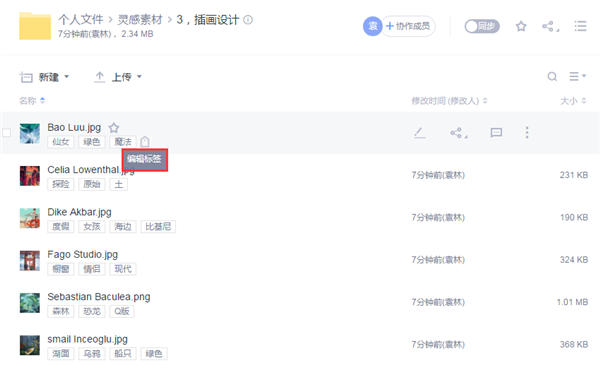
two.Quick access
1. Targeted search for target materials
By searching "label, name, date" Keywords of other materials, Designers can conduct global search on Yifang cloud, Find the target material quickly. All pictures with previously edited labels/file, Will be accurately searched and displayed in the results page.
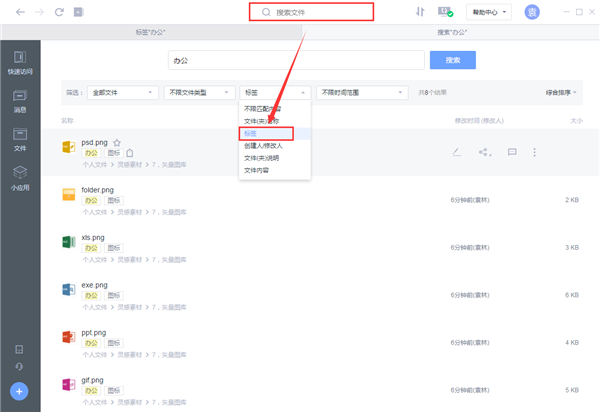
2. 100+Real time preview of files in different formats
Designers' material file formats may vary, And Yifang cloud supports 100+Online preview of files in different formats, Among them, common ones in design work PSD, AI, JPG, PNG, Office Document and other formats. If you want the display of material pictures to be more intuitive, Designers can also choose [Grid view] View thumbnails.

three. Real time call
1. One click upload and modification of design draft
In daily work, Designers often cannot avoid the occurrence of multiple modifications of materials. But after uploading the material locally to Yifang cloud, Designer through online editing function, You can directly call the local design software for processing, Modify corresponding materials, Sync directly to the cloud after saving.

2.Accurate positioning of historical materials
On Yifang cloud, Modify and click the saved material every time through online editing, Will generate a historical version in real time. If the customer prefers a previous version again, adopt "Click the corresponding material—View historical version" , Any version can be accurately located.

four. Achievement sharing
Before sending each version of the design draft to the customer, Designers often save and export multiple times on the software first. Through the file sharing function of Yifang cloud, Designers can share through links, take. AI, PSD, JPG, PNG And other materials and documents that support online preview format, One click packaging, Send it to the customer for direct viewing.
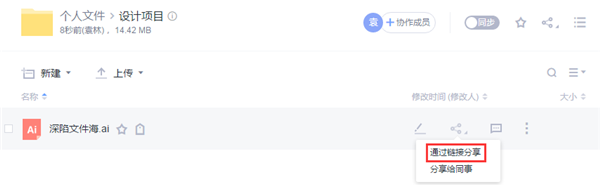
The material library can be said to be the source of inspiration and creativity of designers, Regular management is particularly important for the efficient development of design work. Super material management technology shared above, Hope it can be efficient for designers, Professional office is helpful. meanwhile, I also wish you all a smooth road to design: Inspiration enlightenment, Surge in volume, PS Not collapse, A draft of the design, No overtime at night, The final payment arrives early!
![[Knowledge sharing] Super material management of designers 360 FangCloud Enterprise Online Disk/Enterprise cloud disk office platform](https://staticgw.fangcloud.com/uploads/20220726/6ef84ddb9912f132243d225366588e8f.png)
 400-993-9050
400-993-9050












 浙公网安备 33011002015048 号
浙公网安备 33011002015048 号 Wechat Consulting
Wechat Consulting
 Phone consultation
Phone consultation