
日常工作中,你是否经常被大表哥Excel上的无数复杂数字、难懂函数逻辑搞得晕头转向?
在这个数字化时代,与大表哥EXCEL打交道似乎已经成为大部分办公人群工作中不可或缺的一部分。特别是对财务、销售等从业者来说,他们需要定期或不定期地统计不同部门/门店/人员的成本预算、销售业绩等各类数据,与大表哥打交道的次数就更加频繁。
有这样一家贸易公司,其公司的销售助理MM表示,她几乎每天都要和各类Excel表格打交道,但在使用亿方云之前,这个过程却极其痛苦:公司共设五个销售小组,每天承接上百份订单。作为销售助理,她每天都需要对接各小组组长,收集、汇总、整理各小组订单数据,并提交至财务部做回款管理,而这些工作无一不是通过Excel来完成的。
原本繁重的工作量就已让身为销售助理的她每天忙得不可开交,加上又经常碰到以下问题,简直堪称“血泪史”:
各组长发送数据的方式各不相同,每天都要从QQ、微信、邮件等多个渠道下载数据到本地电脑,再做汇总;
收回来的数据经常格式不一,需要花费大量时间进行调整;
所有数据收齐后才能进行汇总统计,但时常有人拖沓延误,导致汇总工作延迟;
若订单数据发生变更,又要重新下载表格统计,工作量double;
如遇到旺季或年底冲业绩,领导隔三差五问一遍实时订单数据,每次做一个表格真的很崩溃。
如此看来,虽说该助理MM是数据分析师出身,能把“大表哥”玩得如此炉火纯青,可在没有办公利器辅助的情况下,也很难轻松快速地完成汇总工作。
但在使用亿方云之后,助理MM开启了全新的工作方式,汇总工作也得以更加高效的完成。下面,为大家分享她的全新工作方式:
做好准备工作,收获的将是一劳永逸
1.在亿方云中,助理MM为5个销售小组分别建立独立的订单文件夹,以及只对自己和领导开放的总表文件夹


2.将5个小组订单文件夹及总表文件夹“同步至本地”

3.在本地同步文件夹中,创建各小组的源数据#标准模板#
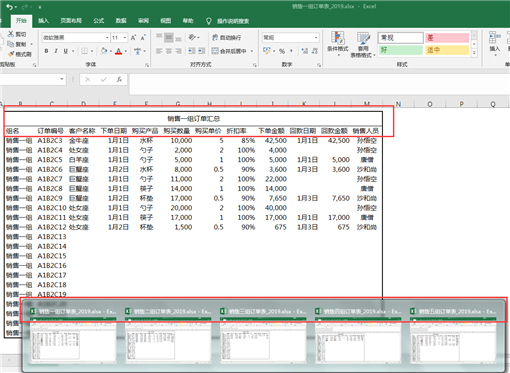

注:设置模板时尽量固定格式,避免后续手动的调整,举个栗子:销售一组订单表中组名可以通过设置数据验证的方式,限制单元格内容只能为“销售一组”,而不能是“一组”或者“销售1组”。所有基于统计需要的固定内容或格式的单元格,都要预先在模板中做好设置)
4.基于业务需要#设计汇总表#,并建立总表与分表间的函数关系

启动即汇总,告别无休止的下载与返工
做好以上准备工作后,各组长每天在亿方云上按照标准模板录入订单,助理MM只需在指定时间节点启动亿方云。由于汇总表与各明细表之间内嵌了本地EXCEL函数功能,亿方云将自动调取各小组填报好的云端源数据、实时更新总表。如此一来,助理MM就可告别无休止的下载与返工工作,事半功N倍!

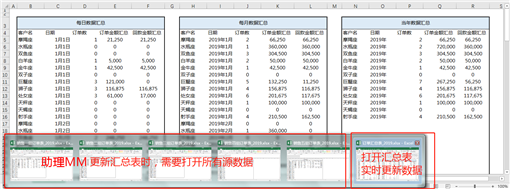
如果您觉得以上这些技巧分享对您有帮助,那就赶快操练起来吧!
另附Tips:
1)表格模板若有改动,需开启实时同步,以免汇总表统计错数据。
2)该方法借用了本地excel的数据引用功能,需注意引用功能指向本地绝对路径(包括盘符、文件夹路径、文件名、sheet名称),分表或总表的文件路径若有改动,可能导致汇总表找不到数据。

3)如若要生成一份无公式无外链的简单版本发给领导,将汇总表另存为一份结果表,删除所有链接即可。


 400-993-9050
400-993-9050 











 浙公网安备 33011002015048号
浙公网安备 33011002015048号