Office sync cloud disk, Multi terminal data synchronization and sharing
I'm fine in another country It tells about a group of foreigners who grew up in small cities wandering in big cities, And encounter various tests in life and workplace. And the images shown in these stories are also a true portrayal of the foreign youth in metropolis in real life.

With the popularity of the play, There has also been a wave on the Internet, The public began to think about what is the right direction of life, How to choose career direction. Because in real life, everyone will face anxiety, Workplace PUA Etc.
The most thought-provoking scene in the play is Hu Jingjing's suicide , Did she choose suicide just because she was unemployed?

In fact, it is not the last straw that often kills the camel.
This reminds me of a news I saw last year, A graduate student chose suicide because of too much pressure on his studies and employment, Before he left, Left a suicide note, Humorous content, The tone is calm. But no one thought it was, This one looks like "clear "People, I chose to end my life in such a fierce way.
Return to reality, "Hu Jingjing" Our shadow is more or less on our body, But facing the challenges of life, We should have a more positive attitude.
We also face many difficulties in the workplace, How to break through the dilemma, At the same time, we should give full play to our abilities.

Most people's office efficiency is low. At its root, It's simply because we haven't found the right method and office software, Thus, the work cannot be completed efficiently, More because it cannot realize multi terminal synchronous sharing, It cannot process data online in real time, This leads to low work efficiency.
that, Let's discuss it first, What conditions should a good remote and collaborative office experience meet?
Comfortable environment, Convenient document management, Efficient team file sharing and transmission, Multi person real-time online collaborative office.
therefore, What we need more is an efficient collaborative office software suitable for remote office, To help us carry out efficient document management and collaborative office, Communicate directly and quickly with colleagues.
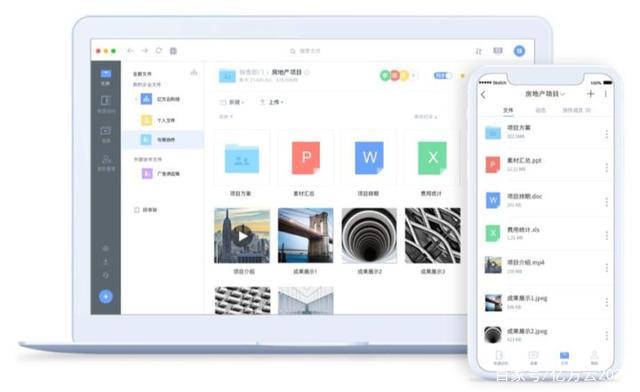
As inEnterprise network diskDeepening the field 8 Manufacturers in, FangcloudEnterprise network diskAlways insisting on "Customer success" Oriented, The service is also simple from the beginning「enterpriseNetdisk」Upgrade to「enterpriseNetdisk+Online documentation」. Our team file sharing and collaboration, File management and other functions can help enterprises work efficiently in a remote office environment, Let everyone work at home to achieve high efficiency.
FangcloudEnterprise network disk support file review, Documents to be approved shall be initiated at any time.
Right click the document to be reviewed, choice "Review" - "Initiate review" , Add title, Document Review , Reviewer, CC (Optional) , remarks (Optional) , Initiate collection.
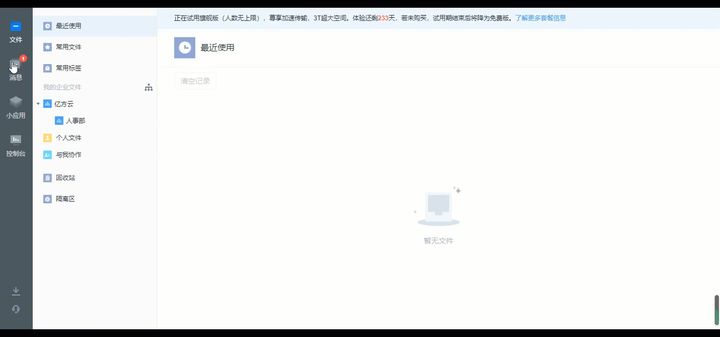
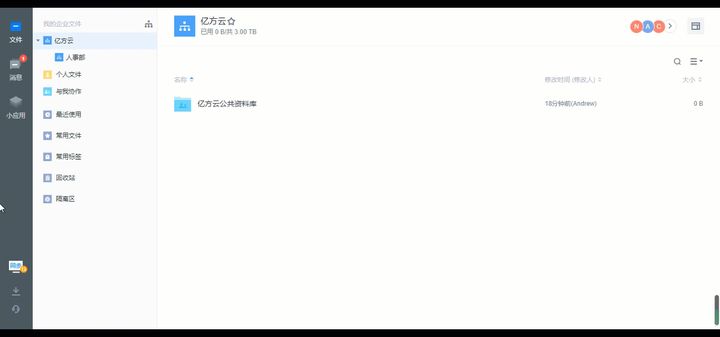
adopt, Reject or return after modification and review, The initiator receives the message in the message to view the result, Also available at "Small applications" - "Review" View the initiated review content in.
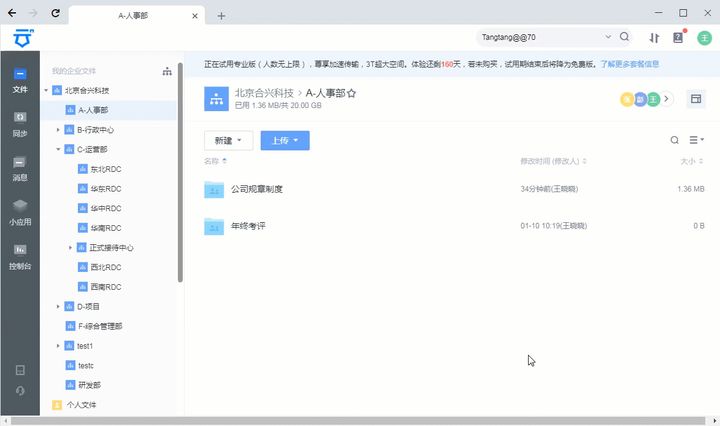
On the web or client side, Right click/Place the mouse in the target folder, choice "View collaboration members" option, Click on the right detail page" Invite collaboration members "Button, Select the one to invite" Company members "/ "External members" , Click the small triangle to select the matching permission, click" Invite collaboration "after, This member can join this folder.
file (Clip) Sync comments
Remind relevant personnel to check or interact with colleagues if there is any information, Folders can be/Comment on the document. Select target file (Clip) , choice "comment ", Enter relevant content on the comment page, it's fine too@Remind relevant personnel, Then click "publish" that will do.
Shared files (Clip) And online office
Right click/Hover the mouse over the target file (Clip) , click "Share with colleagues" Button, Search and select colleagues to share, The other party will receive the sharing message on the Yifang cloud platform. If it needs to be distributed to external personnel, You can choose to share through links.
Folder default "The shared content is automatically updated to the latest version" , After sharing, When updating the contents of the folder again, The other party will see the latest content after refreshing, No need to share with each other again; File sharing, The flagship package can be shared with a specific version, Can be checked "Share current version only" .
meanwhile, We can also set up files (Clip) Expiration time of sharing and sharing password, After the expiration, the other party will prompt when opening the sharing "No permission to view or share has expired" , When opening sharing after setting password, The user will be prompted to enter the password.
Remote office scenario, Yifang cloud enterprise network disk can make everyone more efficient in file collaboration and team collaboration. It can also better break through the dilemma, Improve your office efficiency.
-
Article classification: Enterprise dynamics
-
Number of views: 4154 Browse times
-
Release date: 2021-08-24 17: 51: 11
-
Article link: https: //www. fangcloud. com/cms/qydt/276. html
-
 360 Fangcloud AI 增值服务上线, 超大限时优惠等你来!
360 Fangcloud AI 增值服务上线, 超大限时优惠等你来! -
 华诺科技与 360 Fangcloud达成战略合作, 共推 AI 大模型产业化落地
华诺科技与 360 Fangcloud达成战略合作, 共推 AI 大模型产业化落地 -
 Beauty brand「Imperial Research Hall」introduce 360 Fangcloud, Efficient management of nearly 100 stores nationwide
Beauty brand「Imperial Research Hall」introduce 360 Fangcloud, Efficient management of nearly 100 stores nationwide -
 天津医科university总医院: 借助 360 Fangcloud实现file安全Administration
天津医科university总医院: 借助 360 Fangcloud实现file安全Administration
您可能感兴趣的文章
- 协同to work in an office都有哪些常见工具?
- 什么是协同to work in an office? 一文详细了解
- Shared filesClip主要用在哪些场合?
- share文档应该怎么用? 这些细节不容忽视
- share文档怎么确保信息安全?
- Shared filesClip怎么设置? 这些细节需要注意
- Online documentation如何实现data信息synchronization?
- Online documentation: 支持多人在线编辑
- synchronizationNetdisk的发展方向
- synchronizationNetdisk: 提高资源利用效率
Popular recommendations
- 360 Yifang cloud assistance 500 Strengthening enterprise Jingke energy to realize multi place efficient collaboration
- 360 Fangcloud AI 增值服务上线, 超大限时优惠等你来!
- 华诺科技与 360 Fangcloud达成战略合作, 共推 AI 大模型产业化落地
- Beauty brand「Imperial Research Hall」introduce 360 Fangcloud, Efficient management of nearly 100 stores nationwide
- 天津医科university总医院: 借助 360 Fangcloud实现file安全Administration
- Introduction of listed companies controlled by central enterprises 360 FangCloud Enterprise Online Disk, Build a smart collaborative cloud platform
- Facilitate digital transformation, 3 Manufacturing enterprises 360 Yifang Cloud efficient collaborative office
- 中国人民university, 中国科学院university等众多客户签约 360 Fangcloud
- 物产中大化工集团: 借助 360 Fangcloud安全Administration文档, 高效协作to work in an office
- 深耕 "人工智能安全" 三六零获评 2023 year北京 "隐形冠军" enterprise
最新推荐
- 入选领域最多, 影响力最广泛! 360 上榜 2024 网络安全十大创新方向
- 数字政府新标杆! 朝阳 "City 不 City 啊" ?
- 360 携 20+ "终端能力者" ! 组建 ISC 终端安全生态联盟
- 360 告警: 全球知名大模型框架被曝漏洞! 或致 AI 设备集体失控
- 人们, 咱安全圈可不兴 "没苦硬吃" !
- 黑神话: 悟空 疯狂 24 小时: 爆火下的网络安全陷阱
- 攻防演练实录 | 360 安全大模型再狙 0day 漏洞, 助蓝队 "上大分" !
- Gartner 最新报告! 360 "明星Products" 搭载安全大模型战力领跑市场
- 第五辆! 周鸿祎提车 "奇瑞星纪元" 持续为国产新能源车助威
- 重磅! 360 智能化data安全系列Products发布 实现data可见, 可管, 可用!

 400-993-9050
400-993-9050








 浙公网安备 33011002015048 号
浙公网安备 33011002015048 号 Wechat Consulting
Wechat Consulting
 Phone consultation
Phone consultation