How to work online efficiently? Teach you three functions to accurately match your needs
If at work, Your needs are local-Cloud file synchronization, Collaborative document modification and document progress tracking and traceability, thatFangcloudIt cannot be said that it perfectly matches your needs, It can only be said to be customized for you!
FangcloudFocus on enterprise collaboration, Efficient office, Simple page, Simple operation, No advertising in the whole process. iOS, Windows, Mobile terminal, Common on Web.

Yifang cloud has powerful synchronization function.

Synchronous operation Step1: Before use, Select a local folder to associate with. After that, all synchronized files will be displayed in this local folder.

Step2: Select one (many) Folders that need to be synchronized
click: Sync cloud folders to local

You can select multiple folders to synchronize
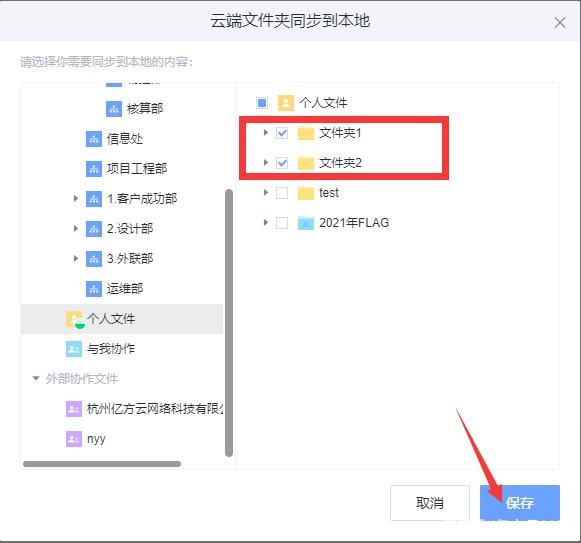
Step3: Synchronization setup complete!
When the synchronization setting is completed, Your Yifang cloud interface is like this:

Your local is like this:

When you finish a document in the Office, Drag the document directly into the local "folder 1" perhaps "folder 2"

Open Yifang cloud again, Will be surprised to find, The file has been synchronized in the cloud~

also, Any operation on the document and its contents, The city will synchronize to the Yifang cloud at the first time!
When you get home, Turn on the computer at home, Want to continue with the document, Directly open the cloud documents in Yifang cloud, Edit Online.

Every word edited Online, Will be automatically saved at any time, Don't forget any more "preservation" Key and myocardial infarction~
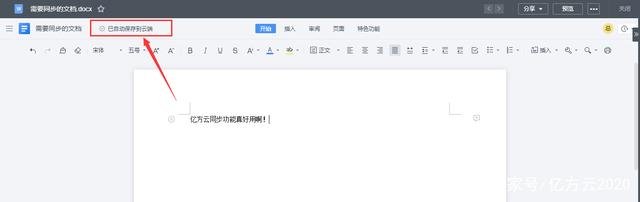
If you don't want to edit Online, Then Yifang cloud will automatically synchronize folders to this computer, Select open local folder to operate locally!
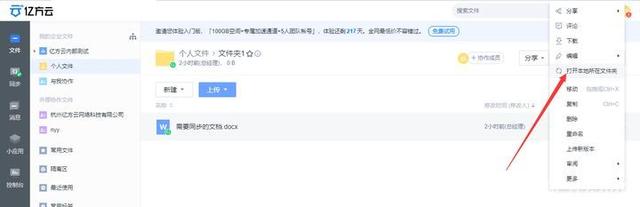

When you and your partner need to modify the document together, Just add the folder in Yifang cloud to the collaborator.
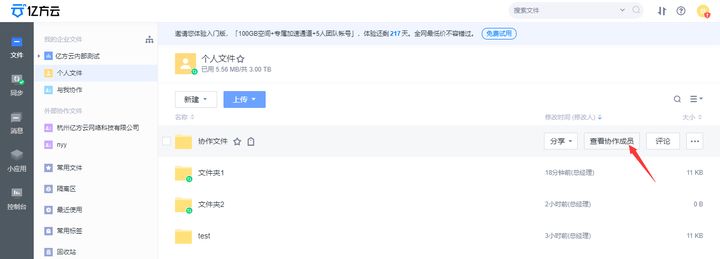
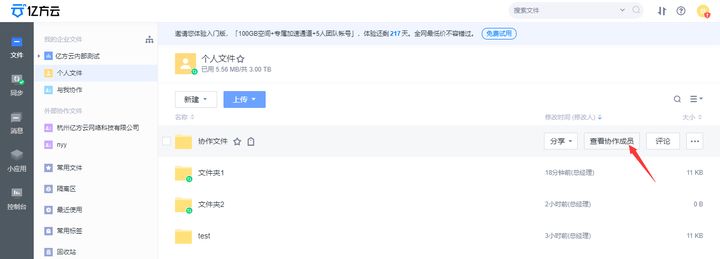
You can also give different identities to collaborators, Give them different permissions

Set to after completion, You and your partner can be on the same file, Simultaneous, Different operations have been carried out. The operation content will also be displayed in real time!
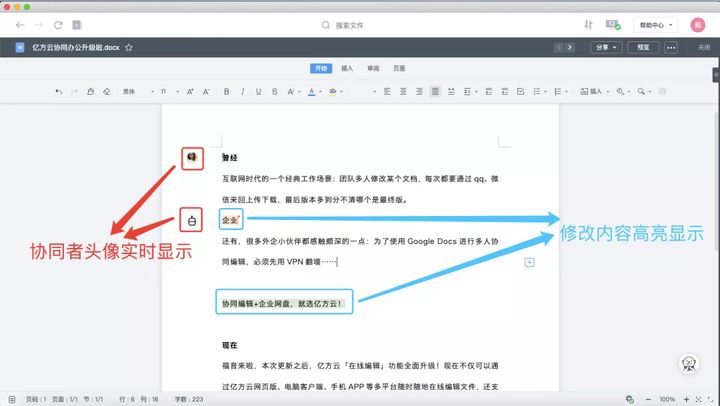

If you are the same kind of person who has changed the plan 800 times, you still think the first version is the best, Then Yifang cloud is your only choice!
When your file has been modified and edited many times, And when you want to find the historical version, You just need to click here:
You can see the version a few minutes ago, Or a few months ago
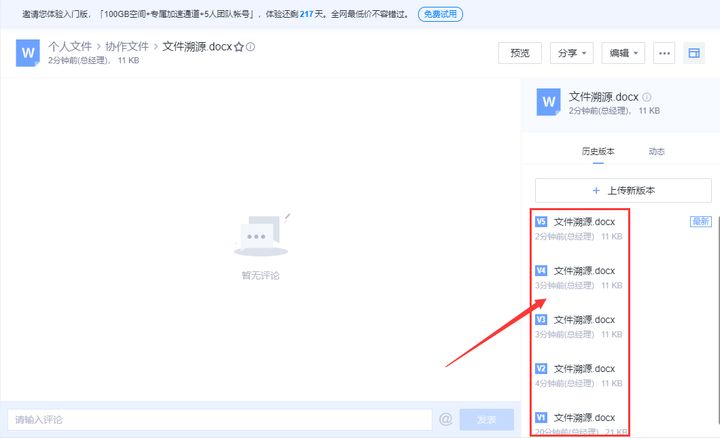
After preview confirmation, You can set the file version at any time in the past to the latest version

PS: This file traceability function, You can see the update time and content of each version, The progress of the project can be tracked accordingly. (Tell you secretly: If two historical versions are separated for a long time, Then it must be your colleague paddling during office hours! )
in summary, Yifang cloud can not only perfectly meet your needs, There are also super practical and efficient office functions waiting for you to explore: Anti leakage of documents, Quick file search, Document collection function, One click handover, etc.
-
Article classification: Industry information
-
Article label:
-
Number of views: 3172 Browse times
-
Release date: 2021-04-28 18: 06: 03
-
Article link: https: //www. fangcloud. com/cms/hyzx/280. html
-
 360 Fangcloud AI 增值服务上线, 超大限时优惠等你来!
360 Fangcloud AI 增值服务上线, 超大限时优惠等你来! -
 华诺科技与 360 Fangcloud达成战略合作, 共推 AI 大模型产业化落地
华诺科技与 360 Fangcloud达成战略合作, 共推 AI 大模型产业化落地 -
 Beauty brand「Imperial Research Hall」introduce 360 Fangcloud, Efficient management of nearly 100 stores nationwide
Beauty brand「Imperial Research Hall」introduce 360 Fangcloud, Efficient management of nearly 100 stores nationwide -
 天津医科university总医院: 借助 360 Fangcloud实现文件安全Administration
天津医科university总医院: 借助 360 Fangcloud实现文件安全Administration
您可能感兴趣的文章
- 如何选择适合enterprise需求的优质file store共享平台?
- 如何选择适合enterprise需求的公司file storeAdministrationSoftware?
- enterprise级私有file storesystem如何提升enterprise数据与Administration效率?
- 如何选择适合enterprise需求的公司file storeAdministrationSoftware?
- 哪款好用的网盘适合日常file store和分享?
- 有什么好的共享网盘吗? 适合团队协作和file store的选择有哪些?
- 选择哪好用的网盘更适合日常file store与分享?
- 在众many共享网盘中, 共享网盘哪好更适合file store与分享?
- 如何选择适合自己公司的file storeAdministrationSoftware以提升工作效率?
- 电脑file store在哪里比较好? 云端, 外部硬盘还是local磁盘更?
Popular recommendations
- 360 Yifang cloud assistance 500 Strengthening enterprise Jingke energy to realize multi place efficient collaboration
- 360 Fangcloud AI 增值服务上线, 超大限时优惠等你来!
- 华诺科技与 360 Fangcloud达成战略合作, 共推 AI 大模型产业化落地
- Beauty brand「Imperial Research Hall」introduce 360 Fangcloud, Efficient management of nearly 100 stores nationwide
- 天津医科university总医院: 借助 360 Fangcloud实现文件安全Administration
- Introduction of listed companies controlled by central enterprises 360 FangCloud Enterprise Online Disk, Build a smart collaborative cloud platform
- Facilitate digital transformation, 3 Manufacturing enterprises 360 Yifang Cloud efficient collaborative office
- 中国人民university, 中国科学院university等众many客户签约 360 Fangcloud
- 物产中大化工集团: 借助 360 Fangcloud安全Administration文档, 高效协作办公
- 深耕 "人工智能安全" 三六零获评 2023 year北京 "隐形冠军" enterprise
最新推荐
- 入选领域最many, 影响力最广泛! 360 上榜 2024 网络安全十大创新方向
- 数字政府新标杆! 朝阳 "City 不 City 啊" ?
- 360 携 20+ "终端能力者" ! 组建 ISC 终端安全生态联盟
- 360 告警: 全球知名大模型框架被曝漏洞! 或致 AI 设备集体失控
- 人们, 咱安全圈可不兴 "没苦硬吃" !
- 黑神话: 悟空 疯狂 24 小时: 爆火下的网络安全陷阱
- 攻防演练实录 | 360 安全大模型再狙 0day 漏洞, 助蓝队 "上大分" !
- Gartner 最新报告! 360 "明星Products" 搭载安全大模型战力领跑市场
- 第五辆! 周鸿祎提车 "奇瑞星纪元" 持续为国产新能源车助威
- 重磅! 360 智能化数据安全系列Products发布 实现数据可见, 可管, 可用!

 400-993-9050
400-993-9050








 浙公网安备 33011002015048 号
浙公网安备 33011002015048 号 Wechat Consulting
Wechat Consulting
 Phone consultation
Phone consultation